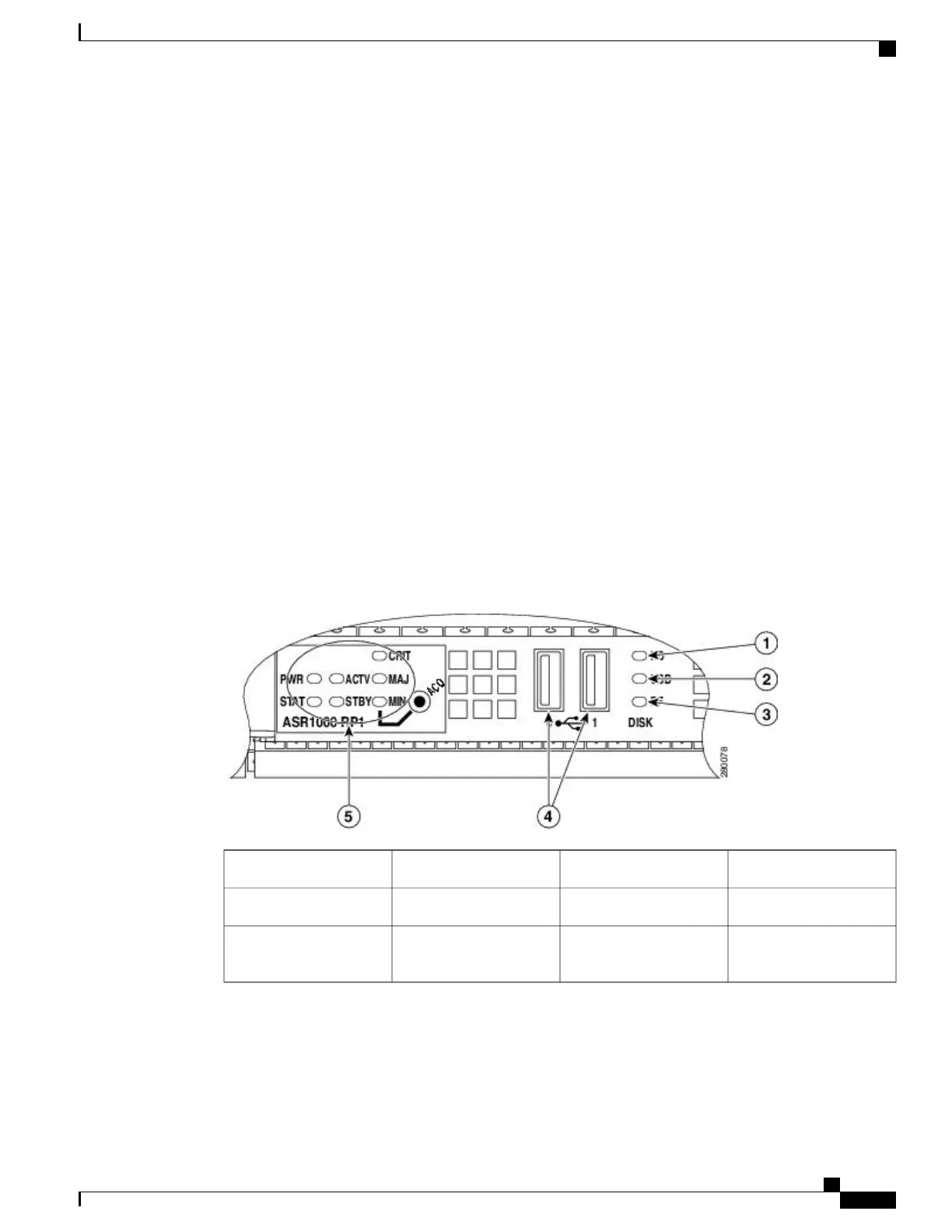Connecting the Shared Port Adapter Cables
The instructions for connecting the cables for the shared port adapter installed in the Cisco ASR 1013 Router
are contained in the respective configuration documents for each port adapter. For example, if you are
connecting the optical fiber cables for the PA-POS-OC3 port adapter, see PA-POS-OC3 Port Adapter
Installation and Configuration at the following location:
http://www.cisco.com/en/US/partner/docs/interfaces_modules/port_adapters/install_upgrade/pos/
pa-pos-oc3_install_config/paposoc3.html
Shared port adapter documents are also available on the Cisco Documentation DVD.
Connecting the Console and Auxiliary Port Cables
The Cisco ASR 1013 Router has a DCE-mode console port for connecting a console terminal and an auxiliary
port for additional connections to your chassis. The auxiliary port can also be used for diagnostics.
In a fully redundant chassis, each Cisco ASR1000-RP2 is separately connected to each FP and I/O card slot
over separate point-to-point connections of the system interconnect over the midplane. The selection of the
active RP2s is made separately from the selection of the active embedded services processor.
The following image shows the Cisco ASR 1000 Series Route Processor faceplate.
Figure 187: Cisco ASR1000-RP2 Faceplate LEDs
USB 0, USB 1 connector4Internal hard drive LED1
ASR1000-RP2 LEDs5External USB Flash LED2
——
Internal USB bootflash
LED
3
Cisco ASR 1000 Series Router Hardware Installation Guide
391
Cisco ASR 1013 Router Overview and Installation
Connecting the Shared Port Adapter Cables
