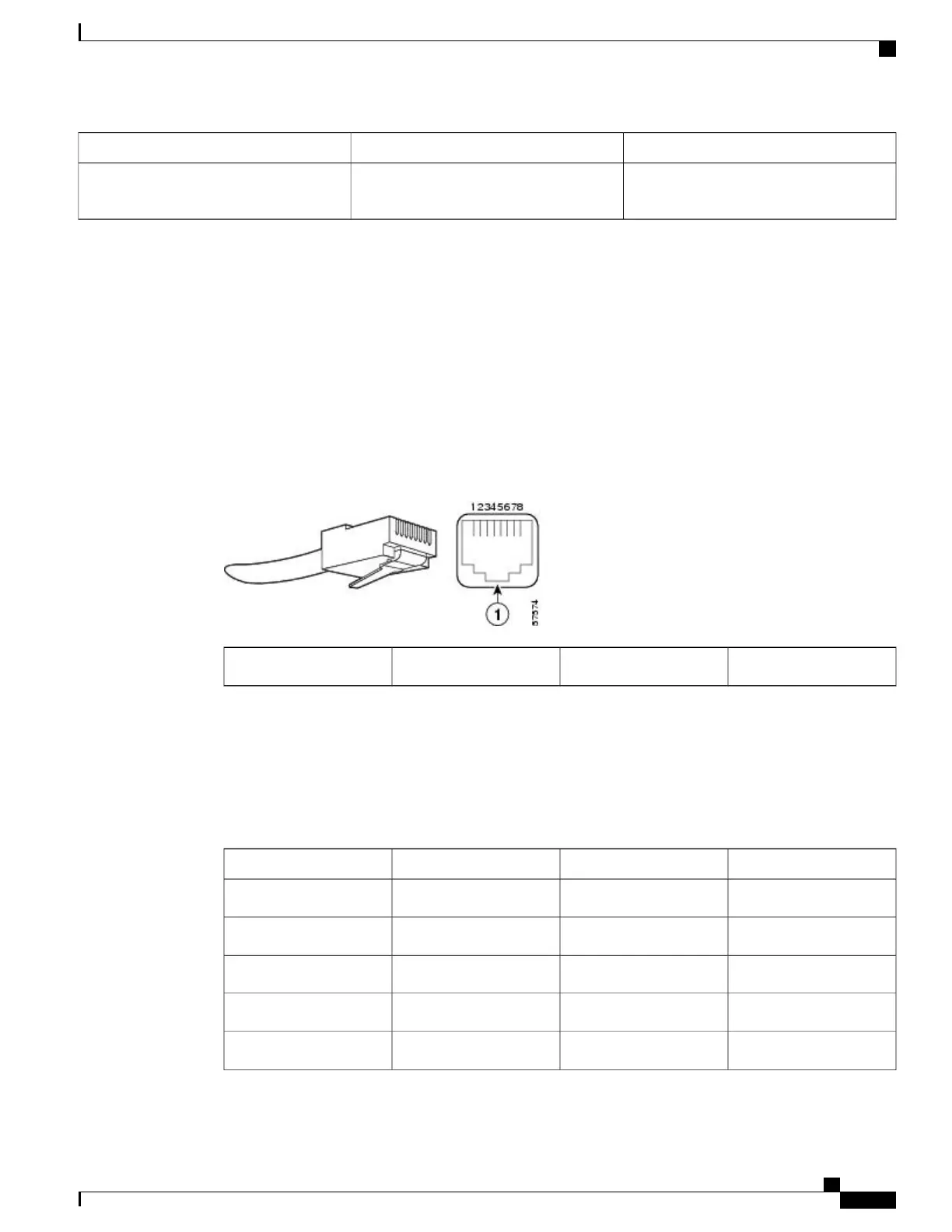Maximum System SupportDefaultMemory Type
Hard disk drive 40 GB for code storage or
solid-state drive 32 GB support
1 GB (Partitioned: 2x32MB for NVRAM
and the remaining for mass storage
eUSB
Cisco ASR 1006 Router Ethernet RJ-45 Port Pinouts
The Cisco ASR 1006 Router has an RJ-45 port for the 10/100/1000 Ethernet connection. The RJ-45 port
supports IEEE 802.3ab (Gigabit Ethernet) and IEEE 802.3u (Fast Ethernet) interfaces compliant with 10BASET,
100BASETX, and 1000BASET specifications.
The RJ-45 port supports standard straight-through and crossover Category 5 UTP cables with RJ-45 connectors.
Cisco does not supply Category 5 UTP cables; these cables are available commercially.
The following figure shows an RJ-45 port and connector.
Figure 312: RJ-45 Port and Connector for Cisco ASR 1006 Router
——
RJ-45 connector1
Cisco ASR 1006 Router MGMT Ethernet Port Pinouts
The following table lists the RJ-45 port pinout for the front panel Management Ethernet port.
Table 97: RJ-45 Management Ethernet Port Pinouts
DescriptionDirectionSignalPin
Transmit DataOutTX Data+1
Transmit DataOut
TX Data–
2
Receive DataInRX Data+3
——
NC4, 5
Receive DataIn
RX Data–
6
Cisco ASR 1000 Series Router Hardware Installation Guide
617
Cisco ASR 1000 Series Router Specifications
Cisco ASR 1006 Router Ethernet RJ-45 Port Pinouts
