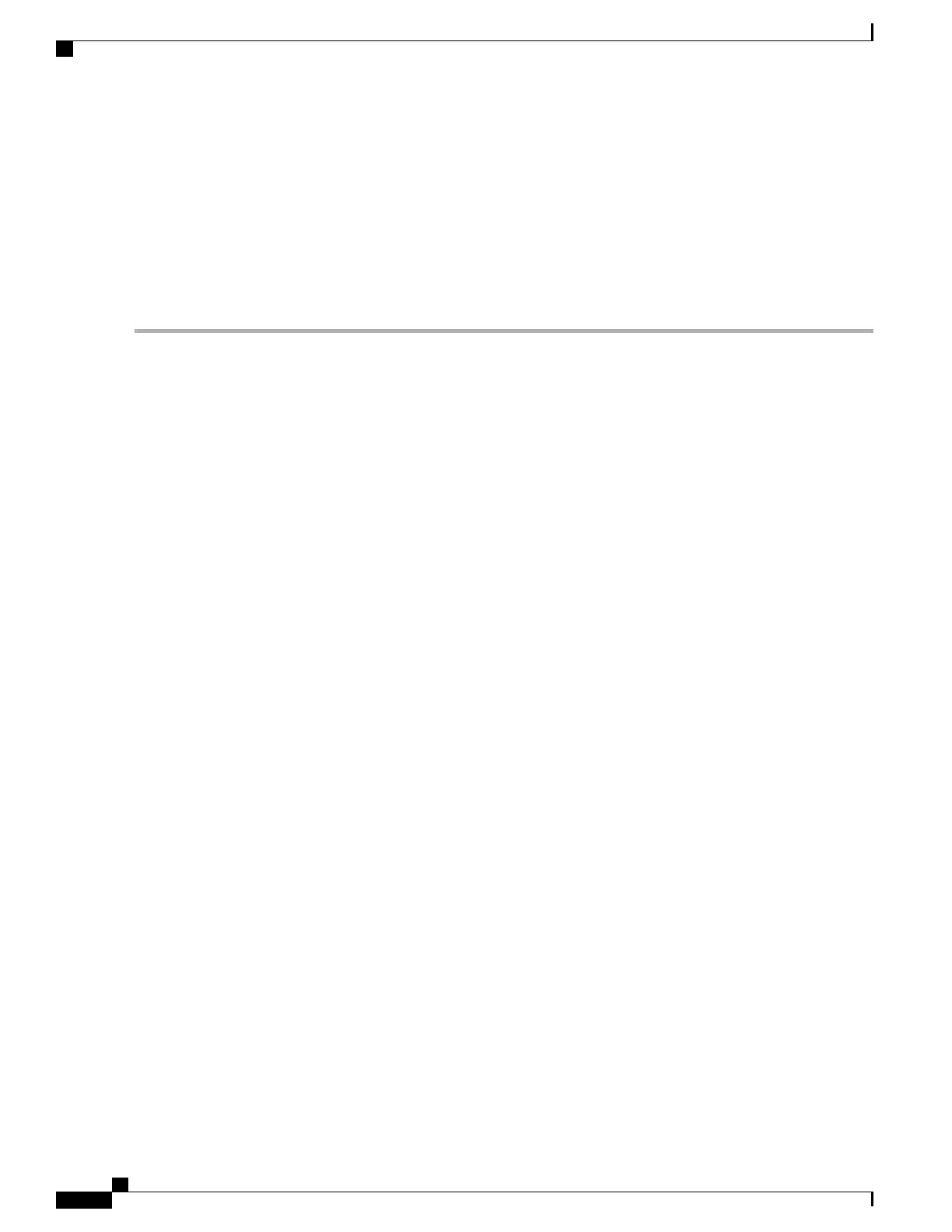ground lead is the last lead to disconnect from the power supply if a great deal of strain is placed on all three leads as
shown in the image.
Make certain that the ground lead wire has a service loop before you tie wrap the lead wires to prevent the
ground from being disconnected.
Caution
Step 7
Connect the ground, positive, and negative leads to the power source.
Step 8
Turn the branch source breaker on.
Step 9
Place the –48 VDC Standby switch in the On (|) position. The power supply LEDs light when power is supplied to the
router.
What to Do Next
You have completed the procedure for connecting a –48 VDC power supply in the Cisco ASR 1002 Router.
Connecting Cisco 24 VDC Power Supply
The +24 VDC power supply uses a spring-loaded terminal block. The input terminal block requires 8 AWG
multi-strand wiring to support input current. Features are provide for strain relieving the input wires from the
terminal block on the front panel. The recommended branch circuit breaker for the Cisco ASR 1002 Router
+24 VDC power supply is a 40 A UL listed circuit breaker.
Before you begin, read these important notices about the +24 VDC power supply:
•
The labeling displays +27 VDC INPUT. This labeling describes the nominal voltage provided at a cell
site.
• Observe the polarity location—Unlike the polarity labels of the –48 VDC power supply (ground, positive,
negative), the polarity labels on the +24 VDC are ground, negative, positive as shown in
t_Connecting_Cisco_24_VDC_Power_Supply_1231444.xml from right to left as they appear on the
actual power supply unit.
•
The ground (GND) lead is always installed first and removed last.
•
The +24 VDC power supply uses a spring loaded terminal block; therefore have the recommended
screwdriver size available.
•
Review the diagrams to see how the wire is stripped and how the screwdriver is inserted at an angle into
the terminal block.
•
Have the following equipment available to install and remove the +24 VDC power supply:
◦
Phoenix Contact 3.5mm flat-blade screwdriver or equivalent
◦
Wire-stripping tool for stripping 8-gauge wire
Cisco ASR 1000 Series Router Hardware Installation Guide
264
Cisco ASR 1002 Router Overview and Installation
Connecting Cisco 24 VDC Power Supply
