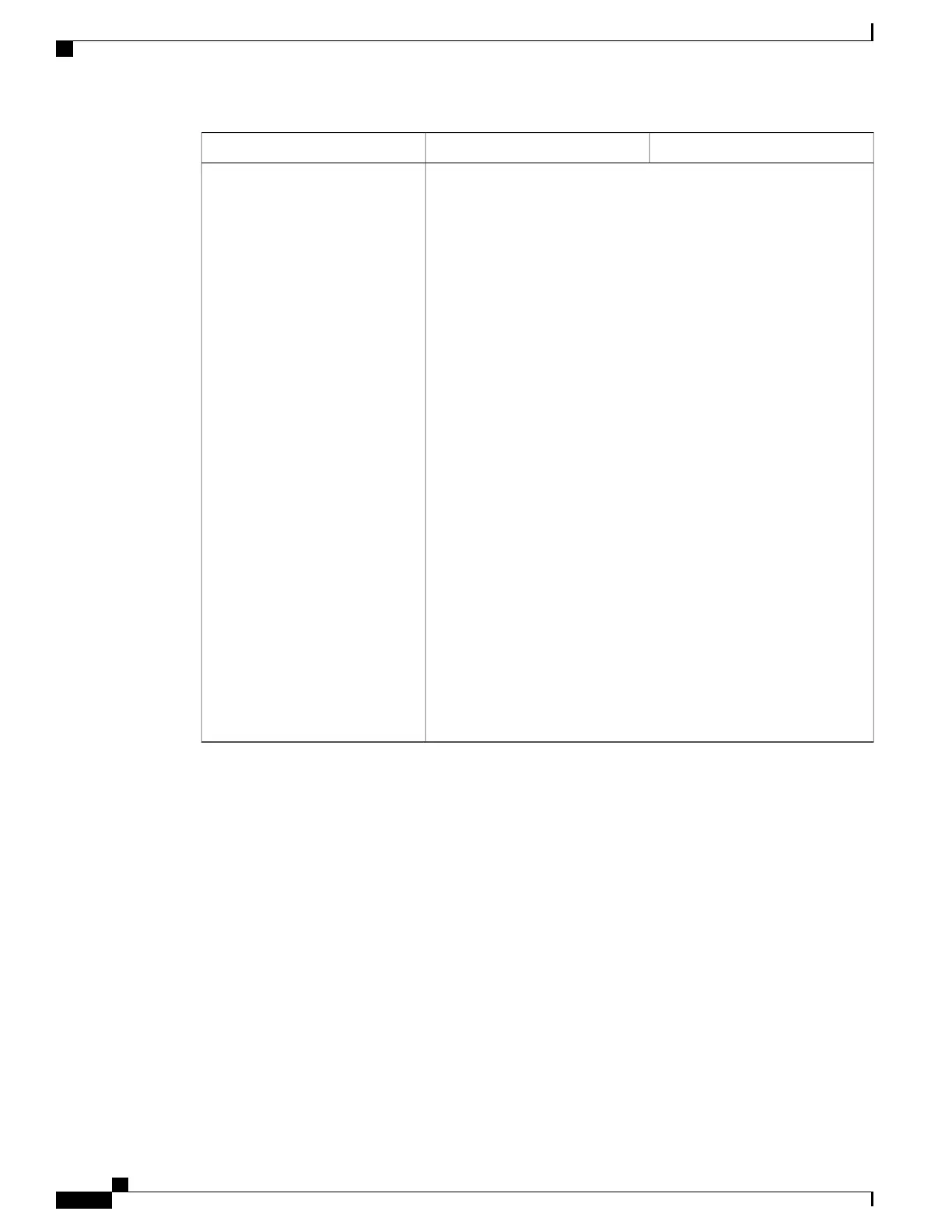Possible SolutionPossible CauseSymptom
**Except for the Cisco ASR 1001
Router, four power supplies must
be installed in the chassis at all
times, with a minimum of two
power supplies (one per zone)
connected to the mains in order to
power on the system and ensure
sufficient cooling. The system fans
are inside the power supply units
and must spin for cooling. Because
all the system fans can be powered
by one power supply, the second
power supply unit does not have to
be powered on, but must be
connected. If you remove a power
supply from a system that has four
power supplies that are connected
and powered on, the system can
run only for a maximum of five
minutes before shutting down.
However, because the fans and
power elements are independent
within the power supply, the
replacement power supply does not
have to be energized within five
minutes. The only requirement is
that the power supply be installed
in the chassis in order to energize
the fans and maintain proper
system cooling.
Troubleshooting the Cooling Subsystem
Use the information in the following table to isolate problems with the cooling subsystem.
Cisco ASR 1000 Series Router Hardware Installation Guide
650
Troubleshooting Initial Startup Problems
Troubleshooting the Cooling Subsystem
