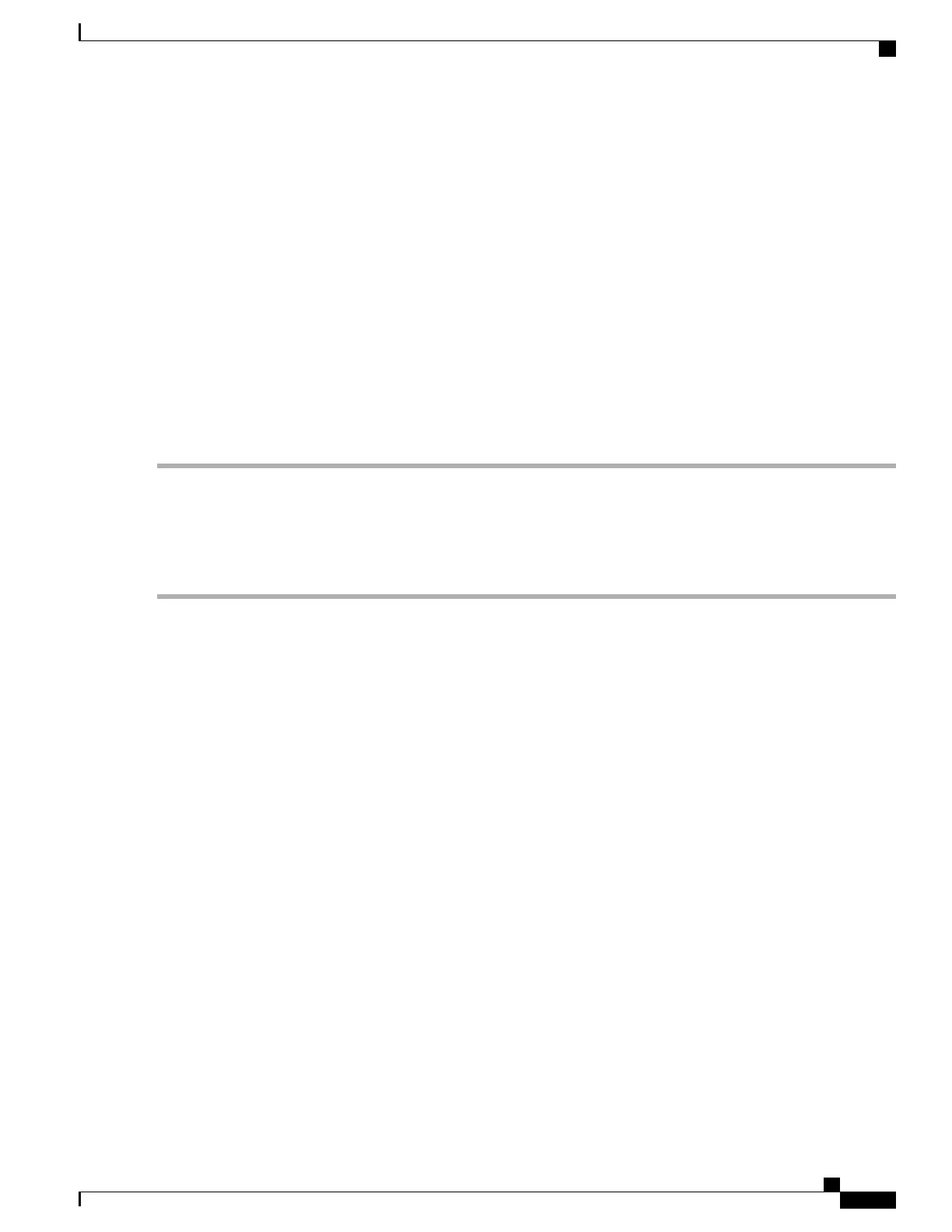Removing DC Input Power from the Cisco ASR 1001 Router
This section describes how to remove a DC power supply from the Cisco ASR 1001 Router. Follow these
steps:
SUMMARY STEPS
1.
Turn off the circuit breaker.
2.
Pull the terminal block plug connector out of the terminal block head in the power supply.
3.
Unscrew the two power supply fasteners on the unit.
4.
Grasping the power supply handle with one hand, pull the power supply out of the chassis while supporting
it with the other hand.
DETAILED STEPS
Step 1
Turn off the circuit breaker.
Step 2
Pull the terminal block plug connector out of the terminal block head in the power supply.
Step 3
Unscrew the two power supply fasteners on the unit.
Step 4
Grasping the power supply handle with one hand, pull the power supply out of the chassis while supporting it with the
other hand.
What to Do Next
This completes the procedure for removing the DC power supply from the Cisco ASR 1001 Router.
Cisco ASR 1000 Series Router Hardware Installation Guide
459
Cisco ASR 1001 Router Overview and Installation
Removing DC Input Power from the Cisco ASR 1001 Router
