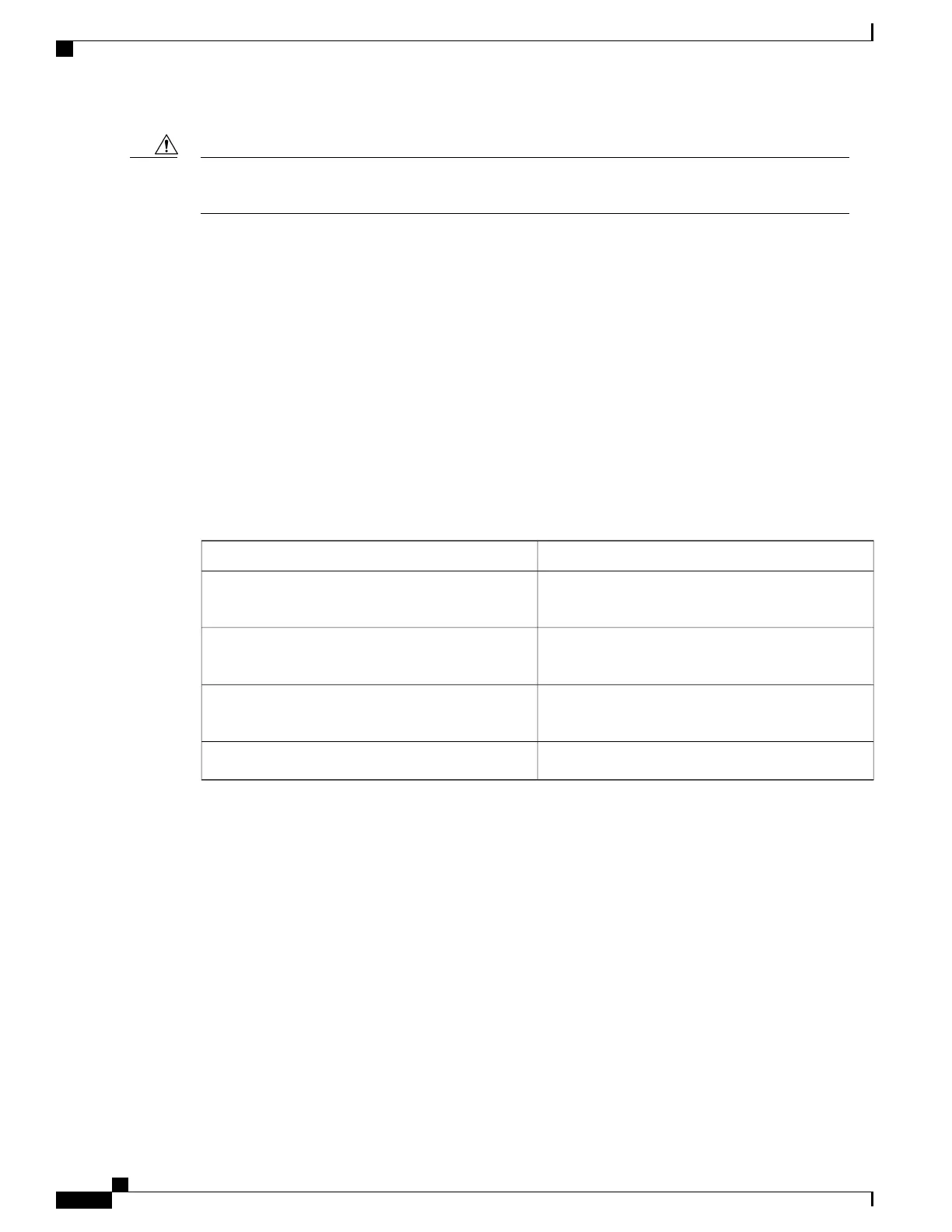To prevent the chassis from overheating, never install a Cisco ASR 1002-X Router in an enclosed room
that is not properly ventilated or air conditioned.
Caution
•
Always install the heavier equipment in the lower half of a rack to maintain a low center of gravity to
prevent the rack from falling over.
•
Install and use the cable management brackets included with the Cisco ASR 1002-X Router to keep the
cables organized and out of the way of the cards and processors. Ensure that cables from other equipment
already installed in the rack do not impair access to the cards or require you to disconnect cables
unnecessarily to perform equipment maintenance or upgrades.
•
Install rack stabilizers (if available) before you mount the chassis.
•
Provide an adequate chassis ground (earth) connection for your router chassis.
In addition to the preceding guidelines, review the precautions for avoiding excessive temperature conditions
described in the “Site Environmental Requirements” section on page 5-9 .
The following table provides the Cisco ASR 1002-X Router dimensions and weight information.
Table 77: Cisco ASR 1002-X Router Dimensions and Weight
DimensionsAttribute
22.50 in. (57.15 cm)(includes card handles, cable
management brackets, power supply handles).
Depth
3.47 in. (8.813 cm)—2RU rack mount per EIA
RS-310
Height
17.25 in. (43.815 cm)—19 inch (48.26 cm) rack
mount
Width
43.35 lbs (19.662 kg)—fully configured
Weight
Guidelines for an Equipment Shelf or Tabletop Installation
The chassis should already be in the area where you will install it. If you have not determined where to install
your chassis, see the “Cisco ASR 1000 Series Routers Component Overview” section on page 2-1 for
information about site considerations.
If you are not rack-mounting your Cisco ASR 1000 series chassis, place it on a sturdy equipment shelf or
tabletop.
When installing the Cisco ASR 1002-X Router on an equipment shelf or tabletop, ensure that the surface is
clean and that you have considered the following:
•
The Cisco ASR 1002-X Router requires at least 3 inches (7.62 cm) of clearance at the inlet and exhaust
vents (the front, top, and rear sides of the chassis).
Cisco ASR 1000 Series Router Hardware Installation Guide
332
Cisco ASR 1002-X Router Overview and Installation
Guidelines for an Equipment Shelf or Tabletop Installation
