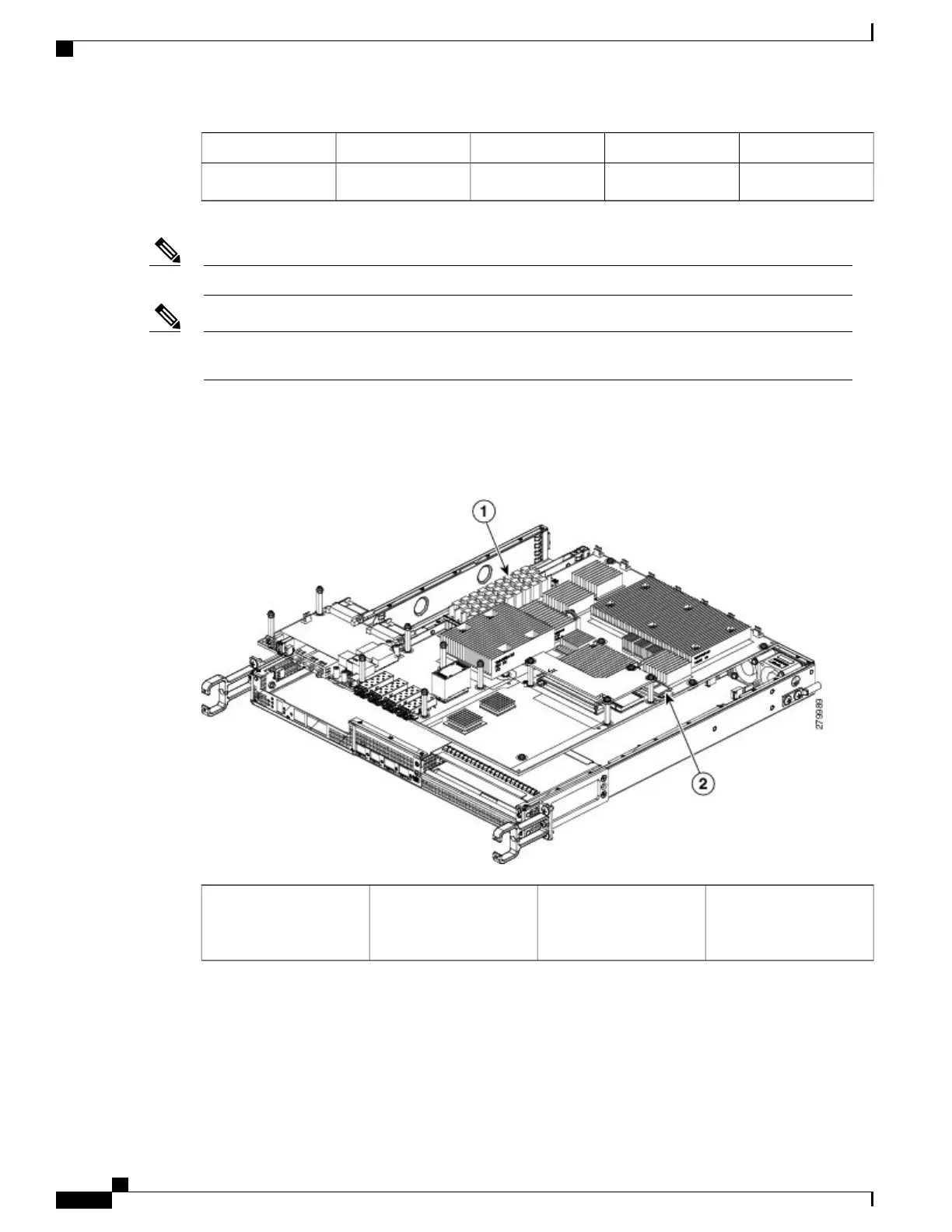Slot 3 (U102D)Slot 2 (U100D)Slot 1 (U103D)Slot 0 (U101D)Memory PID Option
4 GB Module4 GB Module4 GB Module4 GB ModuleM-ASR1K-1001-16GB
Ensure that the vendor and manufacturing part number (MPN) for all DIMMs are the same.Note
When upgrading memory from 4 GB to 8 GM, remove all existing memory DIMMS in the Cisco ASR
1001 Router, and then populate the DIMM Slots with the new 8 GB memory upgrade kit.
Note
This section describes how to remove the chassis cover and then remove and replace the Cisco ASR 1001
Router DIMM. The following figure shows the location of the DIMM and eUSB in the Cisco ASR 1001
Router.
Figure 246: Cisco ASR 1001 Router Internal Component Location
Cisco ASR 1001 Router
eUSB location
2Cisco ASR 1001 Router
DIMM location (four
slots)
1
Removing the Cisco ASR 1001 Router DIMMs
Follow these steps to remove the Cisco ASR 1001 Router DIMM:
Cisco ASR 1000 Series Router Hardware Installation Guide
508
Removing and Replacing FRUs from the Cisco ASR 1000 Series Routers
Removing and Replacing the Cisco ASR 1001 Router DIMM Memory Modules
