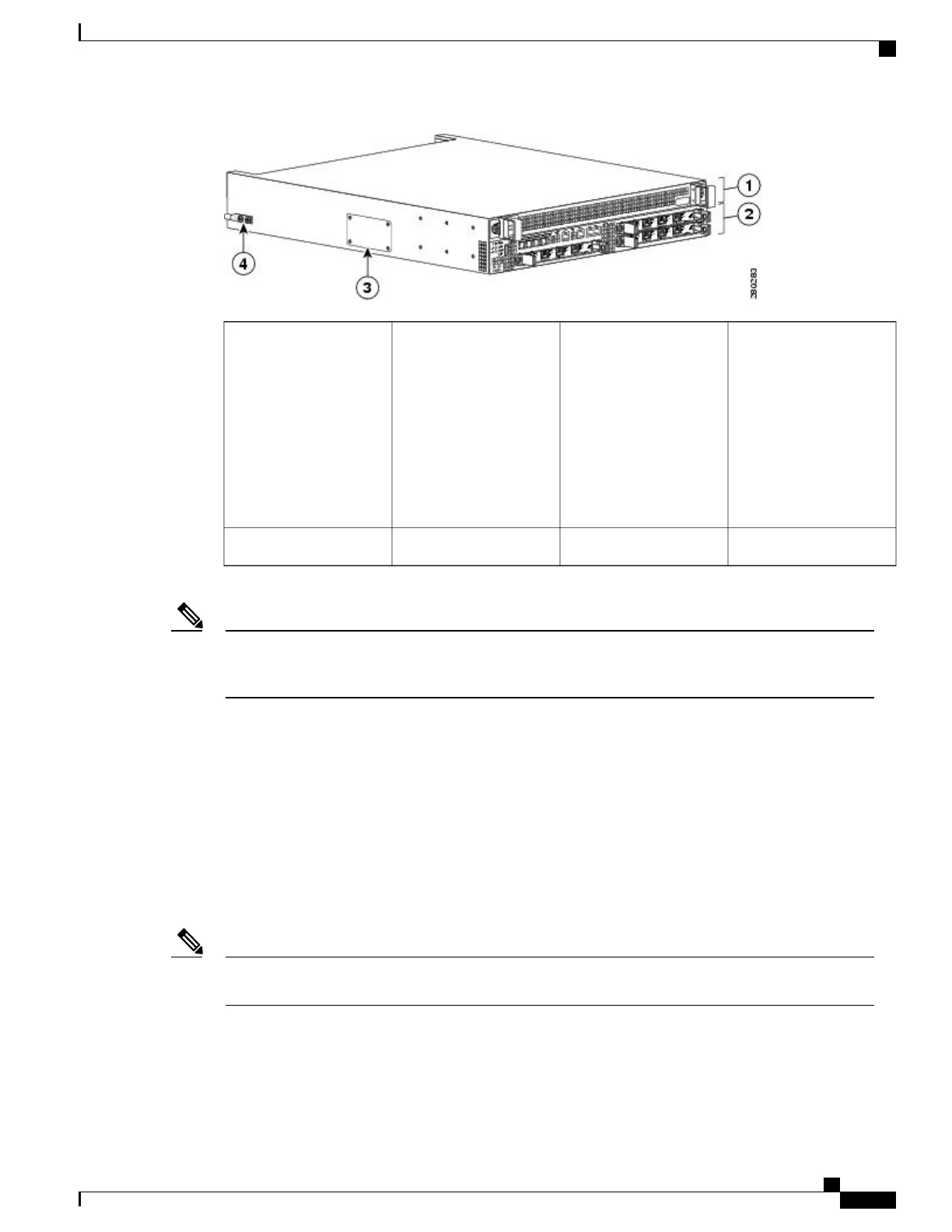The eUSB panel door on
the side of the Cisco ASR
1002 Router must not be
opened. There is a Do Not
Tamper label on the panel
door. Do not remove the
label. If there is a problem
with eUSB flash card, the
chassis should be
returned.
3F0 slot1
Grounding stud location4R0 slot2
Unless otherwise noted, features for the Cisco ASR 1002-F Router are the same as the Cisco ASR 1002
Router. The Cisco ASR1002-ESP-F supports 2.5 Gbps, and it is integrated in the chassis. It is not a
field-replaceable unit.
Note
How Cisco ASR1000-RP Alarm Monitoring Works
The Cisco ASR1000-RP1 or Cisco ASR1000-RP2 faceplate displays the CRIT, MAJ, and MIN alarm indicator
LEDs. An external element can be connected to a power supply using the DB-25 alarm connector on the
power supply. The external element is a DC light bulb for a visual alarm and a bell for an audible alarm.
If an alarm illuminates the CRIT, MIN, or MAJ LED on the Cisco ASR 1000 Series Route Processor (RP)
faceplate, and a visual or audible alarm is wired, the alarm also activates an alarm relay in the power supply
DB-25 connector (on the Cisco ASR 1006 Router and Cisco ASR 1004 Router). The bell rings or the light
bulb flashes and alerts site personnel that a router alarm condition exists.
Shielded cables must be used to connect to the DB-25 alarm connector on both the AC and DC power
supplies, in order to comply with the FCC/EN55022/CISPR22 Class A emissions requirements.
Note
The alarm signals sent to this DB-25 connector are identical in function to those sent to the system LEDs on
the Cisco ASR1000-RP1 and Cisco ASR1000-RP2. Each alarm consists of three contact pins that are switched
when an alarm becomes active which causes a corresponding contact closure between the DB-25 connector
Cisco ASR 1000 Series Router Hardware Installation Guide
47
Cisco ASR 1000 Series Routers Component Overview
How Cisco ASR1000-RP Alarm Monitoring Works
