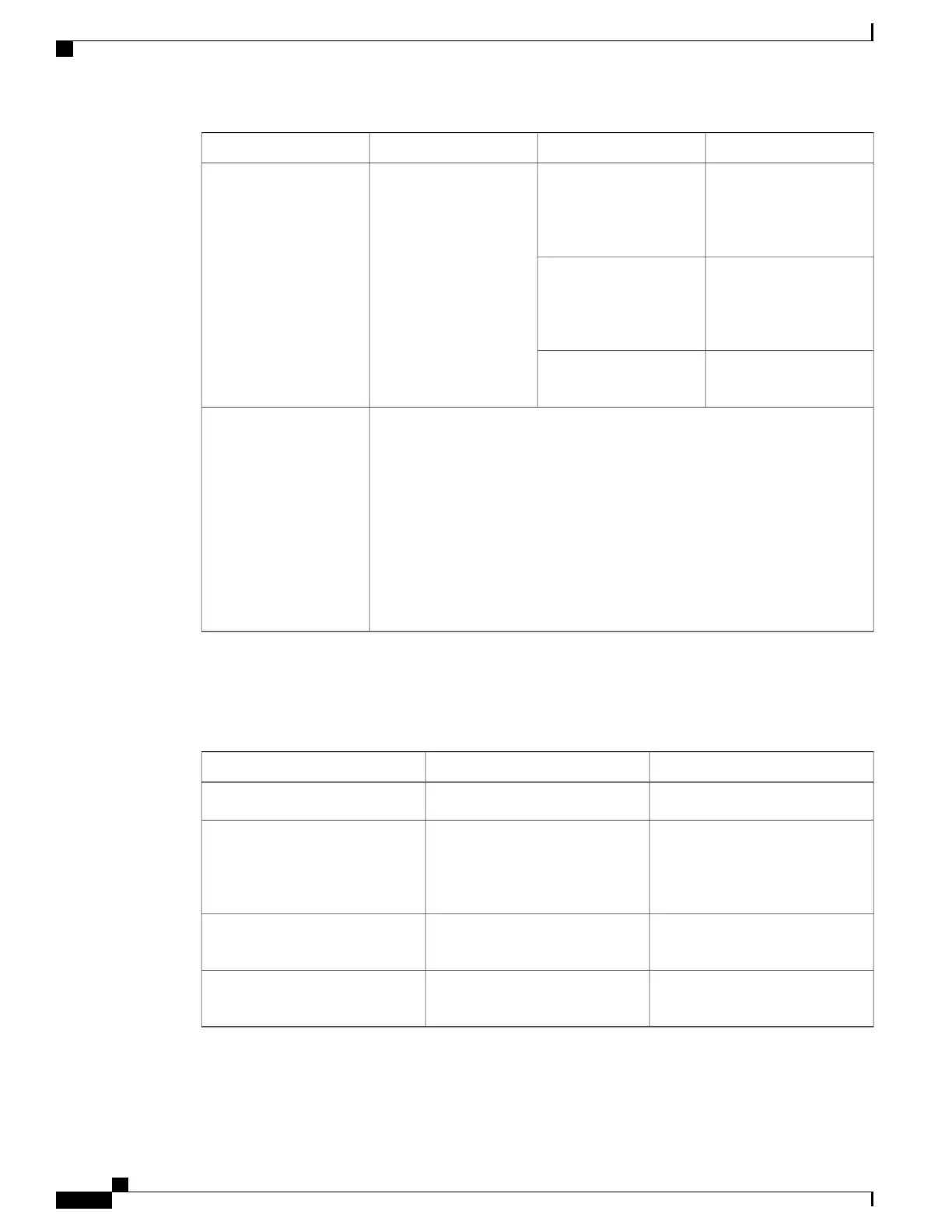Behavior Description
Color —State
LEDLED Label
Only when the SPA
drivers have started and
are running and all critical
processes are running
GreenCarrier card statusSTAT
When ROMMON is
running and during the
download and boot of the
operating system
Yellow
A fault is detected or the
card is powering up.
Red
The built-in Gigabit
Ethernet ports on the
Cisco ASR 1002 Router
support the same small
form-factor pluggable
(SFP) optical transceivers
as the 5x1 GE SPA. Note
that the Cisco ASR 1002
built-in GE ports support
only the SFP-GE-T but
not the SFP-GLC-T.
The following table lists the Cisco embedded ASR1000-RP1in the Cisco ASR 1002 Router connectors and
description.
Table 13: Cisco Embedded ASR1000-RP1 Connectors
DescriptionTypeLabel
Indicates BITS timing references.Standard E1/T1 RJ-45 connectorBITS
The route processor has an ENET
port with a RJ-45 connector to
attach a management device or
network for network management.
One RJ-45 jack for copper Ethernet
Management Ethernet Port
MGMT
Console port used to connect to a
terminal.
One RJ-45 for CONCON
Auxiliary port used for remote
management purposes.
One RJ-45 for AUXAUX
xref fig shows a fully loaded Cisco ASR 1002 Router.
Cisco ASR 1000 Series Router Hardware Installation Guide
46
Cisco ASR 1000 Series Routers Component Overview
Cisco Integrated ASR1000-RP1 for Cisco ASR 1002 Router
