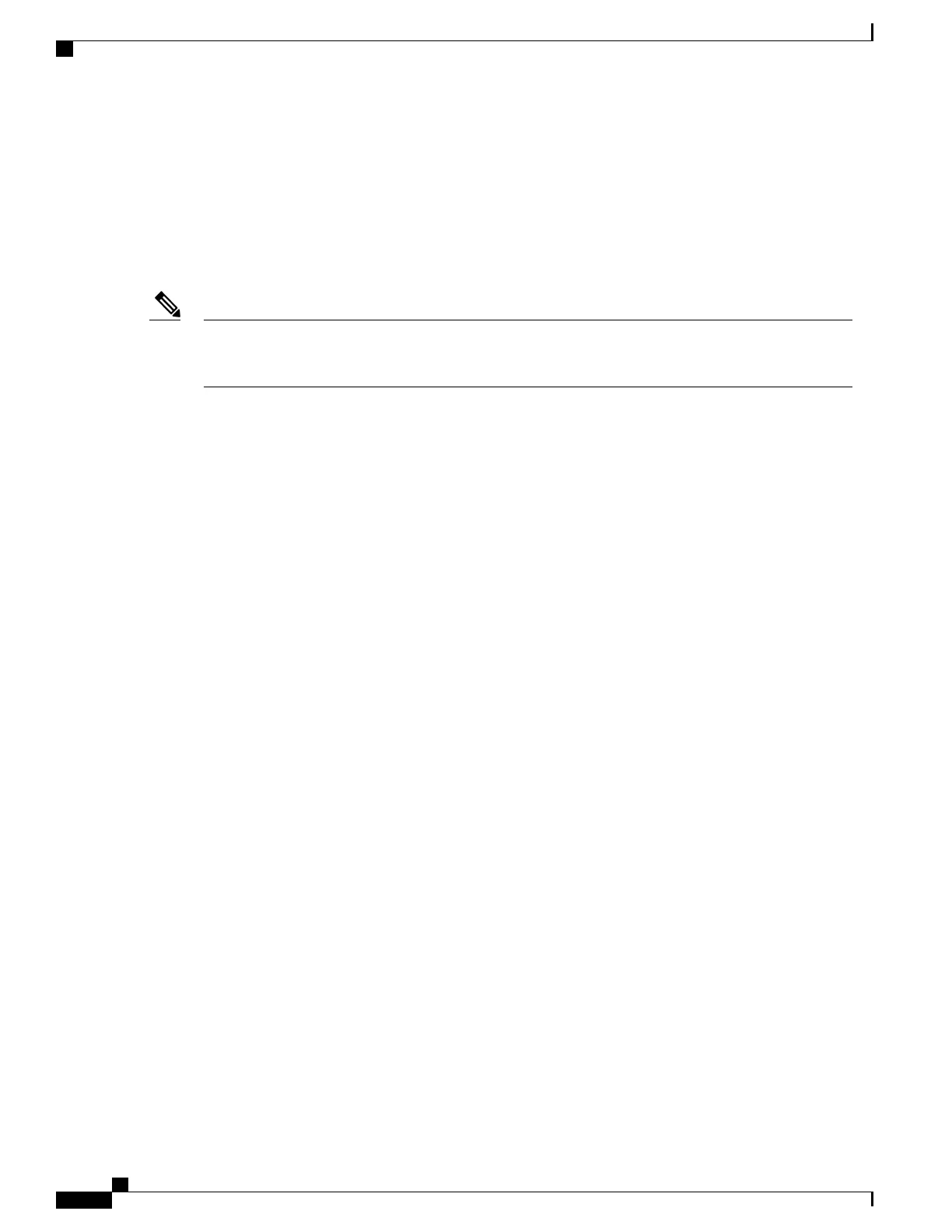What to Do Next
This completes the steps for recovering or replacing a lost enable, enable secret, or console login password.
Recovering the Password When a Standby RP Is Included in the System
If a standby RP is included in the system, perform the following procedure to recover the password:
You need not perform the password recovery procedure on the standby RP. After you bypass the NVRAM
(startup-config) on the active RP, subsequent reloads of the standby RP synchronize the running-config
of the standby RP with the running-config of the active RP.
Note
1
Connect to the console port of the standby RP. It is recommended that you create a console port connection
to the standby RP and not use the console port of the active RP.
2
Reset both RPs to the ROMmon prompt. See the xref
t_Details_of_the_Password_Recovery_Procedure_1043916.xml for information about the procedure.
Do not reboot the standby RP at this point. Leave it at the ROMmon prompt.
1
Perform the password recovery procedure on the active RP. See the xref
t_Details_of_the_Password_Recovery_Procedure_1043916.xml for information about the procedure.
2
After the running-config of the active RP has been modified with the password removed from the
running-config, save the new running-config to NVRAM (that is, copy the contents of the running-config
to the startup-config).
3
Start the standby RP.
The standby RP synchronizes its configuration with that of the active RP. The new configuration does not
include a password.
Cisco ASR 1000 Series Router Hardware Installation Guide
660
Troubleshooting Initial Startup Problems
Recovering the Password When a Standby RP Is Included in the System
