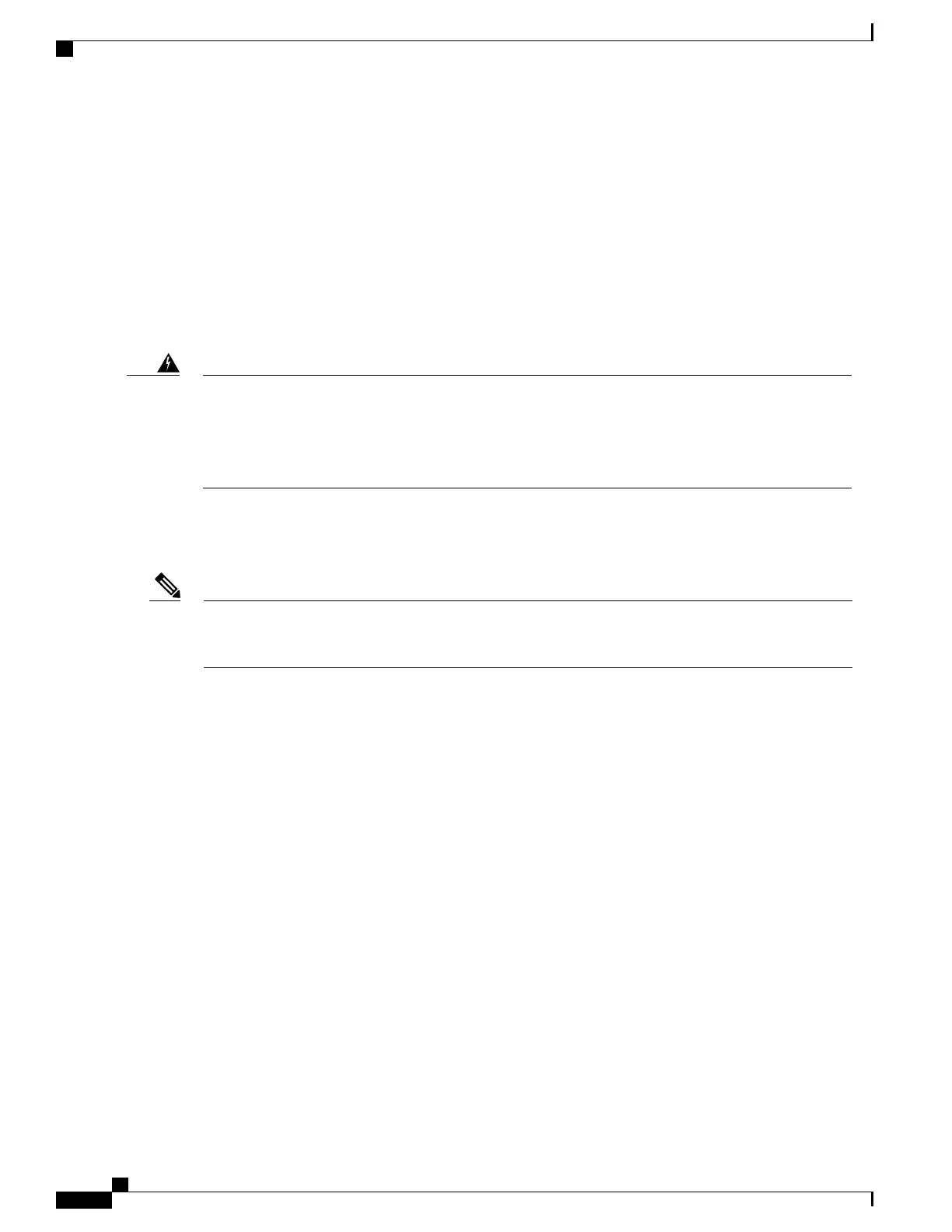The system temperature operation is 0 to 40C normal and –5C to +55C.
• AC System—AC power input is an IEC 320-type power inlet, 20A service connector. The AC input
side contains a front panel with provisions for mounting screw, built in handle to extract the power
supply, three status LEDs, and fans for power supply and system cooling.
• –48 VDC System—Two-position terminal block-style connector, with labeled connections for - (–48/60
V input) and + (–48/60 V Return). The –48 VDC input side contains a front panel with provisions for
mounting screw, built in handle to extract the power supply, three status LEDs, and fans for power
supply and system cooling.
See xref Appendix A, “Cisco ASR 1000 Series Router Specifications for detailed power supply specifications.
This product relies on the building’s installation for short-circuit (overcurrent) protection. Ensure that the
protective device is rated not greater than: AC power supplies for the Cisco Aggregation Services Routers:
120 VAC, 20A U.S. maximum. DC power supplies for the Cisco ASR 1006 Router: 50A U.S. maximum;
Cisco ASR 1004 Router: 40A U.S. maximum: Cisco ASR 1002 Router: 30A U.S. maximum. Statement
1005
Warning
AC Power Supply LEDs and Connector for Cisco ASR 1006
The information in this section applies to the ASR1006-PWR-AC power supply. If you are using the
ASR1013/06-PWR-AC power supply, see the xref
c_AC_Power_Supply_LEDs_and_Connector_for_Cisco_ASR_1013_1206731.xml.
Note
The power supply module contains three fans. A total of six fans are used to cool the ASR 1006 system and
power supply. The airflow direction is front to back.
Power supply modules with internal fan modules install into the rear of the chassis. These modules contain
integral handles to ease installation and removal (no insertion or extraction levers are provided). A single
blind mate connector located on the inlet side of these modules mates with a connector mounted on back side
of the midplane.
Guide pins located at the rear of these modules help center locate the modules and reduce stress to the midplane
and module mounted connectors. Four captive screws (tool operated latches) are provided on the modules
face plate (chassis rear) to secure these modules into the chassis.
xref fig shows the ASR1006-PWR-AC power supply of the Cisco ASR 1006 Router. The Cisco ASR 1006
Router supports up to two power supplies. The power supply LEDs and connectors on the rear of the chassis
are described in xref table.
Cisco ASR 1000 Series Router Hardware Installation Guide
52
Cisco ASR 1000 Series Routers Component Overview
AC Power Supply LEDs and Connector for Cisco ASR 1006
