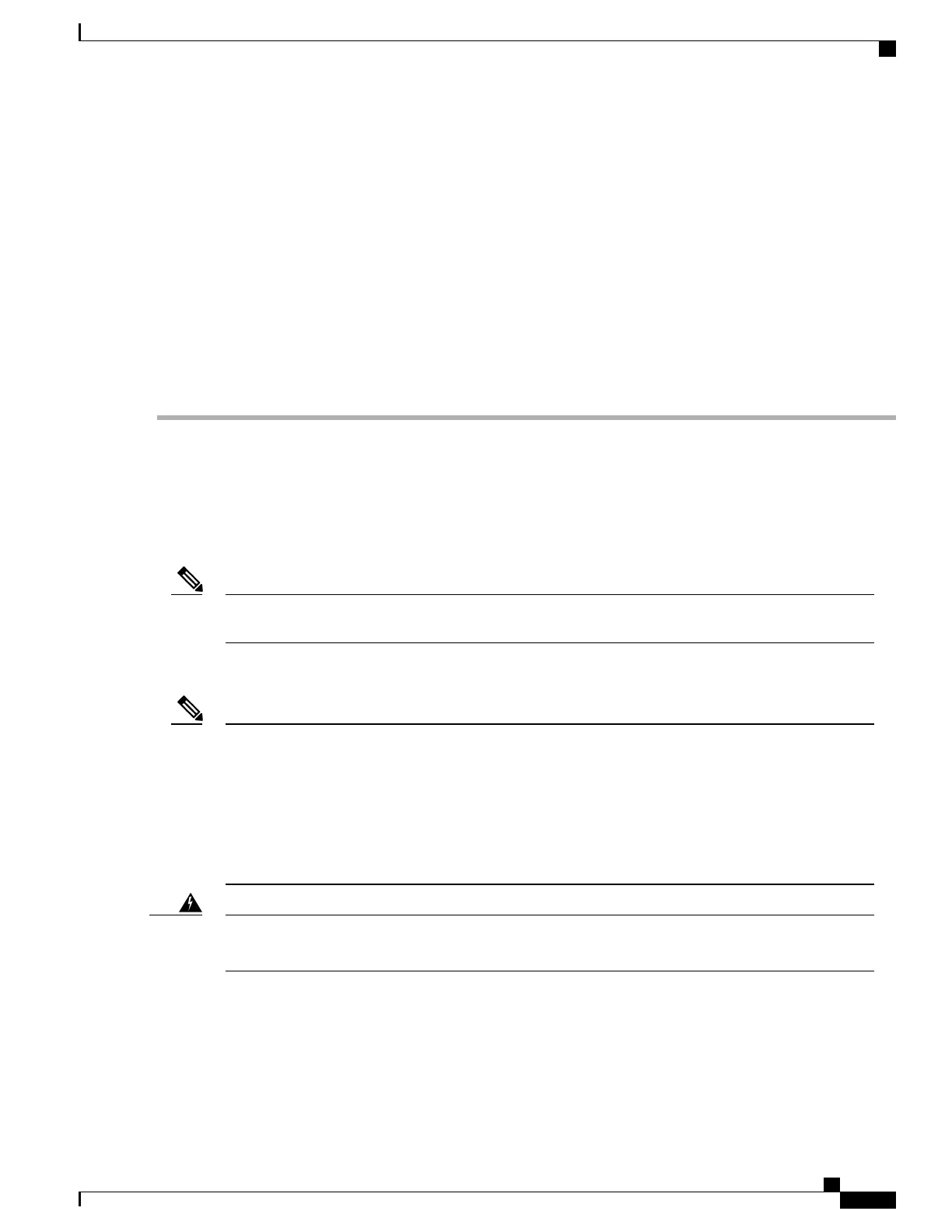15.2(20111220:221816) [v152_2_s_xe36_throttle-tozhang-xe36_ios 114]
.
.
.
cisco ASR1006 (RP1) processor with 1689519K/6147K bytes of memory.
Processor board ID FOX1224G4VX
20 Gigabit Ethernet interfaces
32768K bytes of non-volatile configuration memory.
4194304K bytes of physical memory.
955063K bytes of eUSB flash at bootflash:.
39004543K bytes of SATA hard disk at harddisk:.
.
.
.
Step 6
Use the redundancy force-switchover command to switch the upgraded standby RP to the active state. The RP that
was in the active state moves to the standby state.
Step 7
Repeat Step 1 through Step 5 on the standby RP.
Removing and Replacing the Cisco ASR1000-RP1 DIMM Memory Modules
The Cisco ASR1000-RP1 module memory interface supports two DDR-II SDRAM MiniDIMMs with ECC
protection.
Unlike the Cisco ASR 1006, ASR 1004, and ASR 1013 routers, the DIMM memory interface is not
field-replaceable on the Cisco ASR 1002 router.
Note
This section provides instructions for removing and replacing the Cisco ASR1000-RP1 Mini DIMM memory
modules.
The Cisco ASR 1000 Series RP memory spares are sold as pairs. For example, the 2 GB memory spare
(M-ASR1K-RP1-2GB=) is sold as a pair of 1 GB modules and the 4 GB memory spare
(M-ASR1K-RP1-4GB=) is sold as a pair of 2 GB modules. Memory repairs or upgrades must utilize the
complete memory pairs as shipped from Cisco. For example, if 1 of the 2 memory modules were to fail
on the Cisco ASR 1000route processor, then both memory modules must be removed and replaced with
a spare memory pair (as shipped from Cisco) and the failing memory should be returned as a pair to
Cisco.To prevent the system from operating incorrectly, do not mix modules from different vendors. The
modules might not be compatible with each other.
Note
During these procedures, wear grounding wrist straps to avoid ESD damage to the card. Do not directly
touch the backplane with your hand or any metal tool, or you could shock yourself. Statement 94
Warning
The following table shows the slots that are supported for inserting memory DIMMs in Cisco ASR1000-RP1
Cisco ASR 1000 Series Router Hardware Installation Guide
497
Removing and Replacing FRUs from the Cisco ASR 1000 Series Routers
Removing and Replacing the Cisco ASR1000-RP1 DIMM Memory Modules
