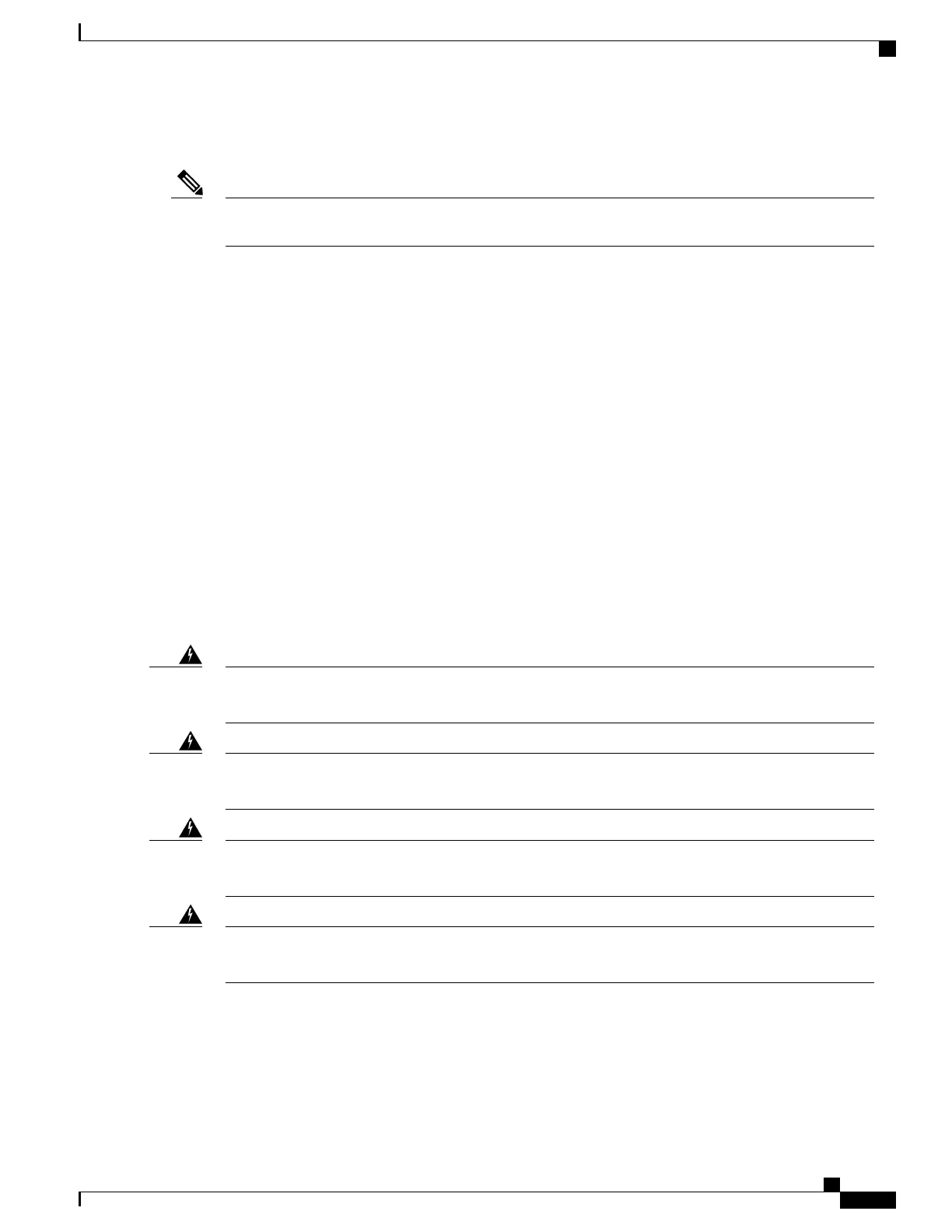What to Do Next
A connection will not be established when setting up an out-of-band connection or modem connection in
the auxiliary port and the console port.
Note
Connecting the Ethernet Management Port
When using the Fast Ethernet Management port (“Cisco ASR 1000 Series Route Processor Faceplate
Connectors” figure in the Connecting the Console and Auxiliary Port Cables section, callout 4) in the default
mode (speed-auto and duplex-auto) the port operates in auto-MDI/MDI-X mode. The port automatically
provides the correct signal connectivity through the Auto-MDI/MDI-X feature. The port automatically senses
a crossover or straight-through cable and adapts to it.
However, when the Fast Ethernet Management port is configured to a fixed speed (10 or 100 Mbps) through
command-line interface (CLI) commands, the port is forced to MDI mode.
When in a fixed-speed configuration and MDI mode:
•
Use a crossover cable to connect to an MDI port
•
Use a straight-through cable to connect to an MDI-X port
Connecting Power to the Cisco ASR 1013 Router
The covers are an integral part of the safety design of the product. Do not operate the unit without the
covers installed. Statement 1077
Warning
When you install the unit, the ground connection must always be made first and disconnected last. Statement
1046
Warning
Before performing any of the following procedures, ensure that power is removed from the DC circuit.
Statement 1003
Warning
Only trained and qualified personnel should be allowed to install, replace, or service this equipment.
Statement 1030
Warning
Cisco ASR 1000 Series Router Hardware Installation Guide
393
Cisco ASR 1013 Router Overview and Installation
Connecting the Ethernet Management Port
