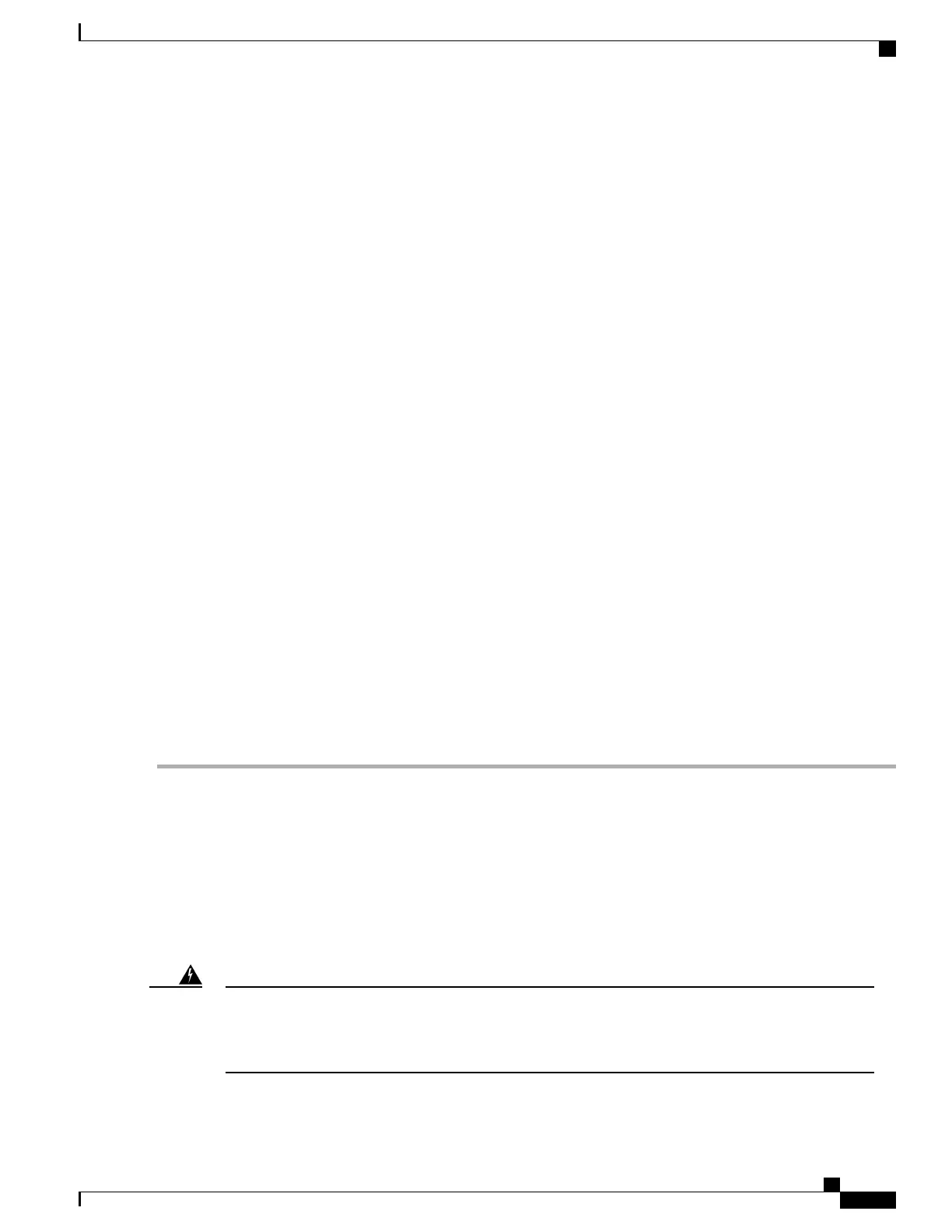1/3 SPA-5X1GE-V2 ok 22:55:30
2 ASR1000-SIP10 ok 22:56:46
2/0 SPA-5X1GE-V2 ok 22:55:41
2/1 SPA-5X1GE-V2 ok 22:55:33
2/2 SPA-5X1GE-V2 ok 22:55:27
2/3 SPA-5X1GE-V2 ok 22:55:22
3 ASR1000-SIP40 ok 22:56:46
3/0 SPA-3XOC3-ATM-V2 ok 22:55:43
3/1 SPA-4X1FE-TX-V2 ok 22:55:41
3/2 SPA-1XCHSTM1/OC3 ok 22:55:35
3/3 SPA-8XCHT1/E1 ok 22:55:32
4 ASR1000-SIP40 ok 22:56:46
4/0 SPA-1X10GE-L-V2 ok 22:55:43
4/1 SPA-2XCT3/DS0 ok 22:55:41
4/2 SPA-2X1GE-V2 ok 22:55:34
4/3 SPA-1XOC12-POS ok 22:55:32
5 ASR1000-SIP10 ok 22:56:46
5/0 SPA-4XT-SERIAL ok 22:55:39
5/1 SPA-4XOC3-POS ok 22:55:34
5/2 SPA-5X1GE-V2 ok 22:55:26
5/3 SPA-2XT3/E3 ok 22:55:22
R0 ASR1000-RP2 ok, active 22:56:46
R1 ASR1000-RP2 ok, standby 22:56:46
F0 ASR1000-ESP40 ok, active 22:56:46
F1 ASR1000-ESP40 ok, standby 22:56:46
P0 ASR1013-PWR-AC ps, fail 22:55:56
P1 ASR1013-PWR-AC ok 22:55:56
P2 ASR1013-PWR-AC ok 22:55:56
P3 ASR1013-PWR-AC ps, fail 22:55:56
Slot CPLD Version Firmware Version
--------- ------------------- ---------------------------------------
0 00200800 15.0(1r)S
1 00200800 15.0(1r)S
2 09111601 15.0(1r)S
3 00200800 15.0(1r)S
4 00200800 15.0(1r)S
5 09111601 15.0(1r)S
R0 10021901 15.0(1r)S
R1 10021901 15.0(1r)S
F0 1001270D 15.0(1r)S
F1 1001270D 15.0(1r)S
MCP_CAP_13RU#
If the LEDs indicate a power problem or the power supply state is ps, fail, then contact a customer service representatives
for assistance or additional instructions.
Powering Up the Cisco ASR 1000 Series Routers
Make certain that all card slots and compartments are closed off. Install blank faceplates on any empty slots.
Always have power supply slots filled. If you leave a power supply slot uncovered, then you risk exposure
to hazardous voltages on the power pins on the midplane.
After installing your Cisco ASR 1000 Series Routers and connecting cables, start the router.
Blank faceplates and cover panels serve three important functions: they prevent exposure to hazardous
voltages and currents inside the chassis; they contain electromagnetic interference (EMI) that might disrupt
other equipment; and they direct the flow of cooling air through the chassis. Do not operate the system
unless all cards, faceplates, front covers, and rear covers are in place. Statement 1029
Warning
Cisco ASR 1000 Series Router Hardware Installation Guide
463
Cisco ASR 1000 Series Routers Power Up and Initial Configuration
Powering Up the Cisco ASR 1000 Series Routers
