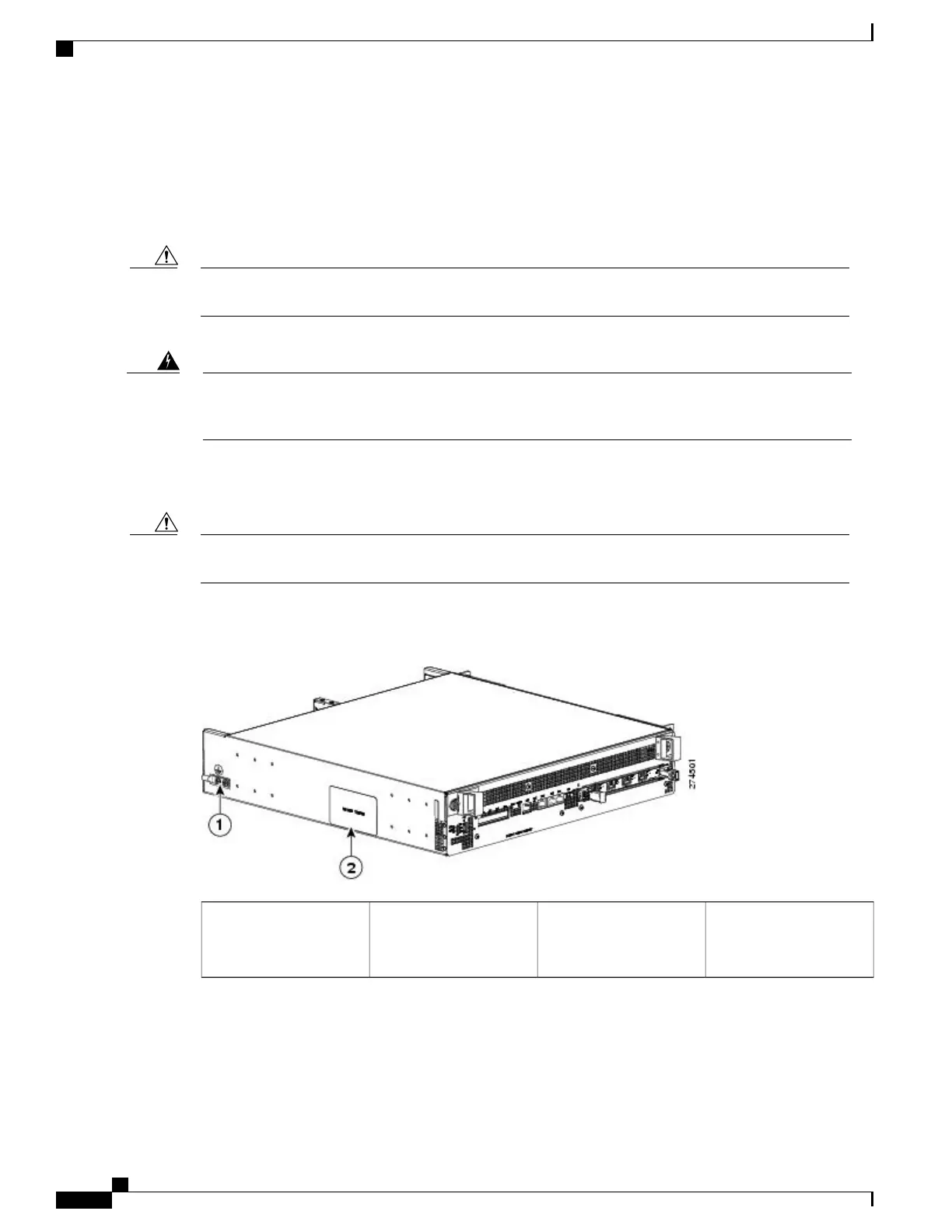Attaching a Chassis Ground Connection
Connecting the Cisco ASR 1002-F chassis to ground is required for all DC-powered installations and any
AC-powered installation where compliance with Telcordia grounding requirements is necessary.
The grounding lug must be installed, all cards or filler plates must be fully inserted, screwed in, and
grounded to prevent a potential hazard in a telecom line.
Caution
Have the recommended tools and supplies available before you begin this procedure.
This equipment must be grounded. Never defeat the ground conductor or operate the equipment in the
absence of a suitably installed ground conductor. Contact the appropriate electrical inspection authority
or an electrician if you are uncertain that suitable grounding is available. Statement 1024
Warning
Before you connect power or turn on power to your router, you must provide an adequate chassis ground
(earth) connection for the Cisco ASR 1002-F Router. The chassis grounding lug and the respective screws
are provided in the accessory kit that ships with your Cisco ASR 1002-F Router.
The grounding wire is always the first to be installed or connected and the last to be removed or
disconnected.
Caution
The following image shows the location of the ground connector on the side of the Cisco ASR 1002-F Router.
Figure 132: Cisco ASR 1002-F Router Chassis Ground Lug Location and eUSB Side Panel Door
eUSB panel door2Cisco ASR 1002-F
Router ground connector
location
1
To attach the grounding lug to the chassis ground connector on your chassis, follow these steps:
Cisco ASR 1000 Series Router Hardware Installation Guide
302
Cisco ASR 1002-F Router Overview and Installation
Attaching a Chassis Ground Connection
