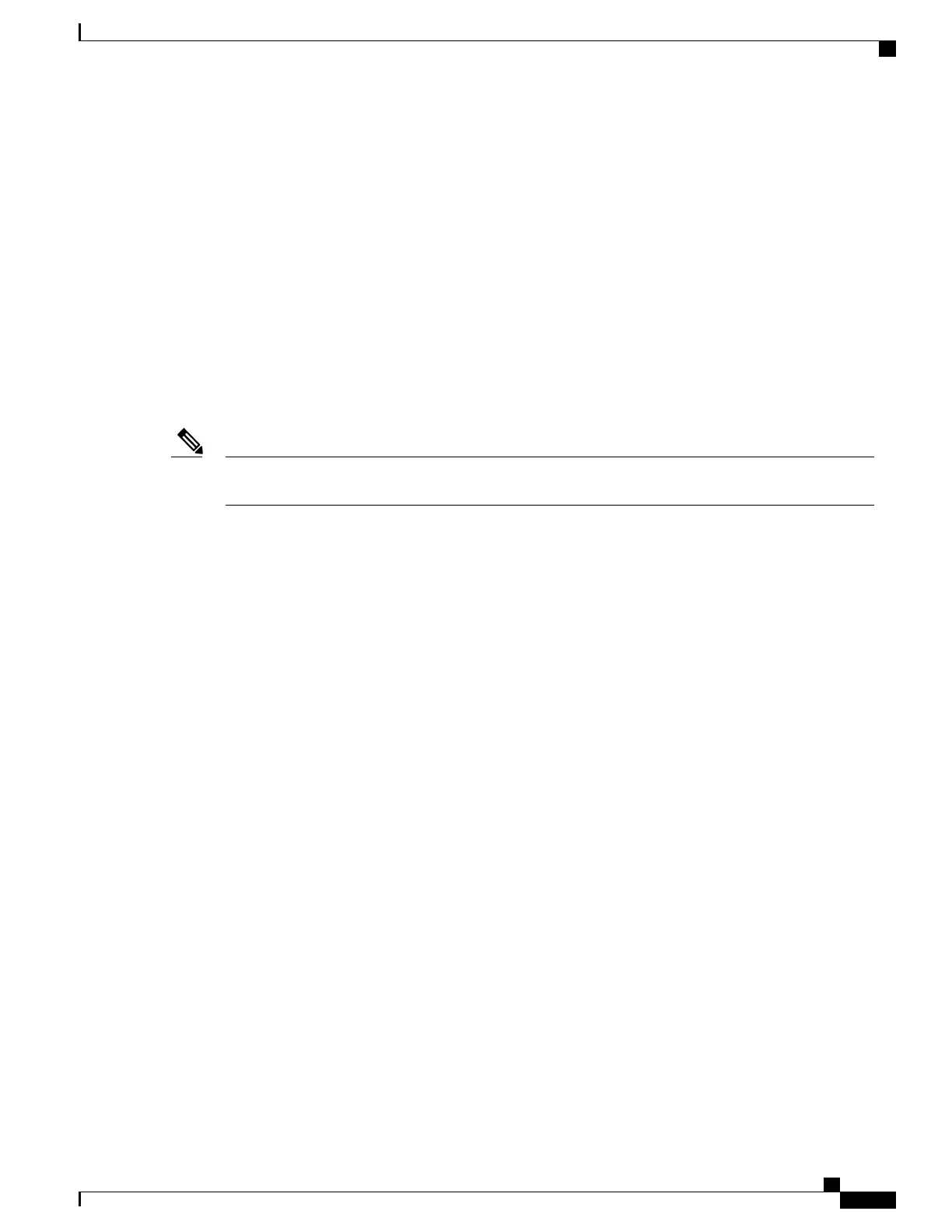The Cisco ASR 1000 Series Routers display warning messages on the console if the chassis interface-monitored
parameters exceed a threshold. You can also retrieve and display environmental status reports with the following
commands:
•
show environment all
•
show version
•
show inventory
•
show platform
•
show platform software status control-processor
•
show diag
Parameters are measured and reporting functions are updated every 60 seconds. A brief description of each
of these commands follows.
The example outputs displayed in this section are from the Cisco ASR 1004 Router. Similar output is
displayed for all Cisco ASR 1000 Series Routers.
Note
Router# show environment all
Sensor List: Environmental Monitoring
Sensor Location State Reading
V1: VMA F0 Normal 1791 mV
V1: VMB F0 Normal 1196 mV
V1: VMC F0 Normal 1191 mV
V1: VMD F0 Normal 1093 mV
V1: VME F0 Normal 996 mV
V1: 12v F0 Normal 11894 mV
V1: VDD F0 Normal 3261 mV
V1: GP1 F0 Normal 900 mV
V2: VMA F0 Normal 3286 mV
V2: VMB F0 Normal 2495 mV
V2: VMC F0 10% high 1796 mV
V2: VMD F0 Normal 1093 mV
V2: VME F0 Normal 996 mV
V2: VMF F0 Normal 996 mV
V2: 12v F0 Normal 11850 mV
V2: VDD F0 Normal 3261 mV
V2: GP1 F0 10% high 898 mV
Temp: Inlet F0 Normal 29 Celsius
Temp: Asic1 F0 Normal 47 Celsius
Temp: Exhaust1 F0 Normal 36 Celsius
Temp: Exhaust2 F0 Normal 36 Celsius
Temp: Asic2 F0 Normal 43 Celsius
V1: VMA 0 Normal 1093 mV
V1: VMB 0 Normal 1196 mV
V1: VMC 0 Normal 1494 mV
V1: VMD 0 Normal 1791 mV
V1: VME 0 Normal 2490 mV
V1: VMF 0 Normal 3291 mV
V1: 12v 0 Normal 11894 mV
V1: VDD 0 Normal 3266 mV
V1: GP1 0 Normal 747 mV
V1: GP2 0 Normal 898 mV
V2: VMA 0 20% low 0 mV
V2: VMB 0 Normal 1201 mV
V2: VMC 0 20% low 0 mV
V2: VMD 0 20% low 0 mV
V2: VME 0 20% low 0 mV
V2: VMF 0 20% low 0 mV
V2: 12v 0 Normal 11909 mV
V2: VDD 0 Normal 3271 mV
Cisco ASR 1000 Series Router Hardware Installation Guide
13
Cisco ASR 1000 Series Routers Hardware Overview
Environmental Monitoring and Reporting Functions
