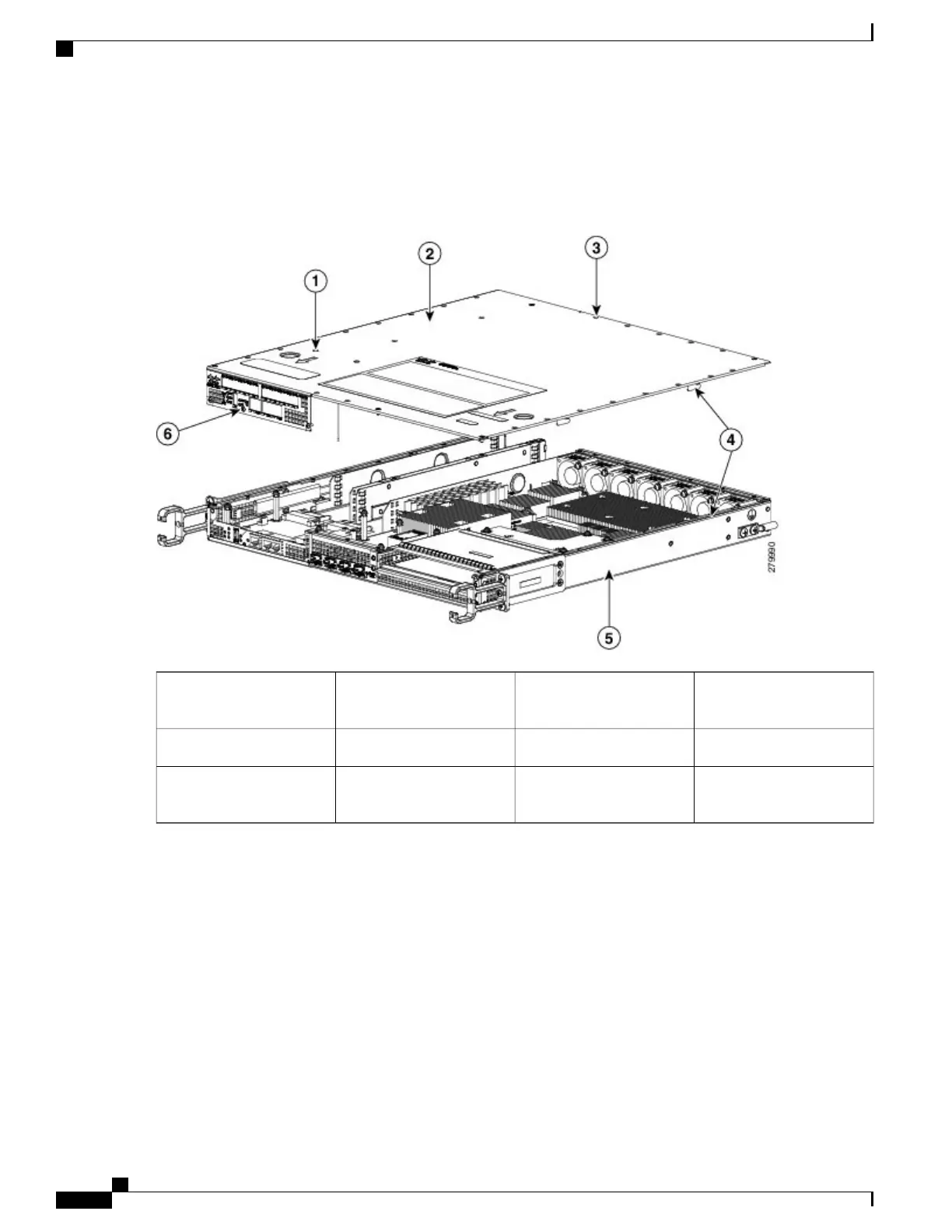b) Loosen the three screws on the faceplate at the front of the chassis, as shown in the following figure, callout 6.
Figure 247: Removing the Cisco ASR 1001 Router Cover
Interlock hook feature on
the chassis cover and base
4Interlock pin safety feature1
Chassis base5Chassis cover2
Three screws at the front of
the chassis faceplate
6Top surface perimeter
screws
3
c) Using both hands, gently slide the cover forward and off of the chassis.
The cover will not come off the chassis if the power supplies are present in the chassis.Note
Cisco ASR 1000 Series Router Hardware Installation Guide
510
Removing and Replacing FRUs from the Cisco ASR 1000 Series Routers
Removing and Replacing the Cisco ASR 1001 Router DIMM Memory Modules
