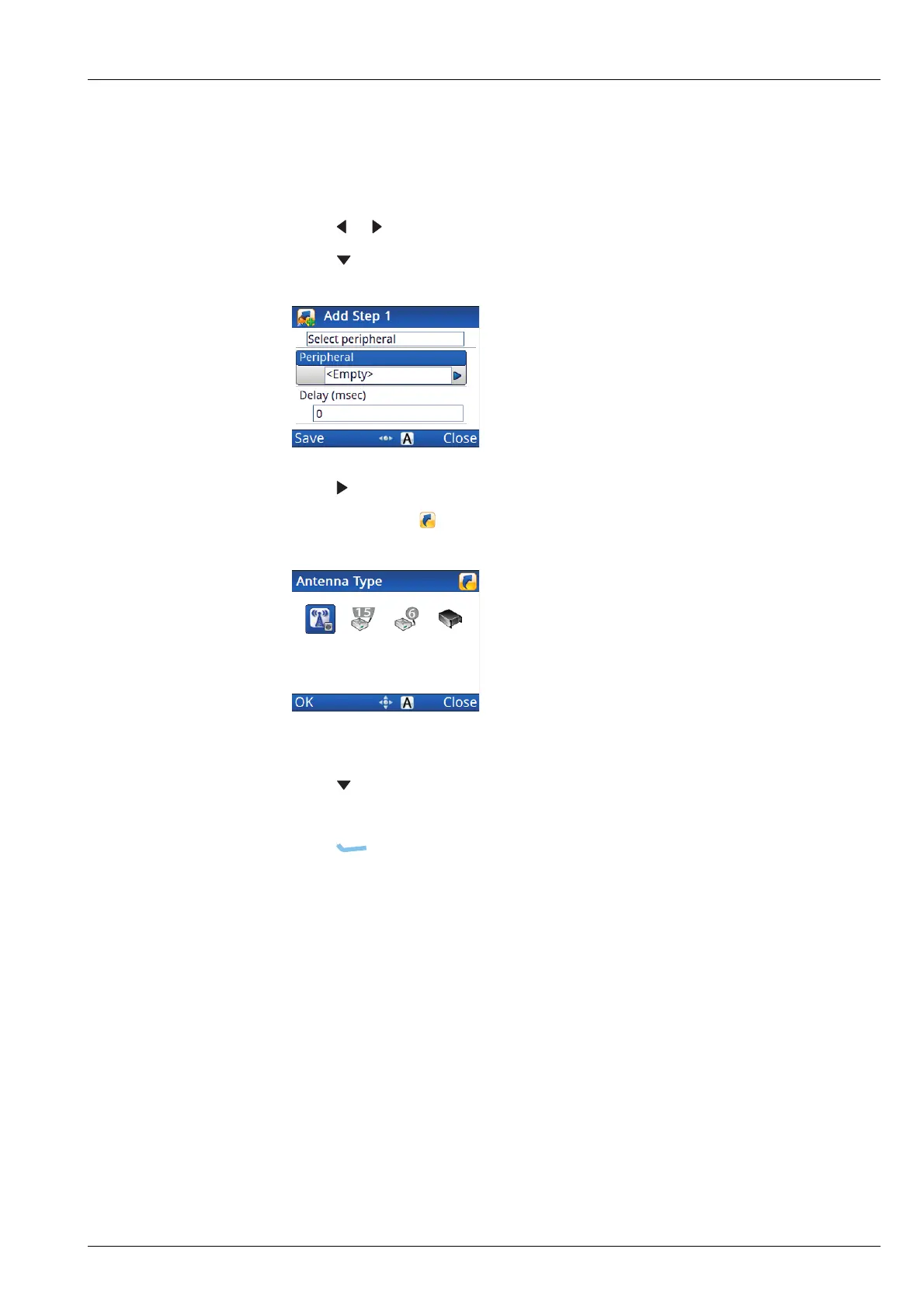KEYS AND MACROS
WORKING WITH MACROS
ENVOY™ TRANSCEIVER REFERENCE MANUAL 273
Adding a step that selects a peripheral
To select a peripheral:
1 Press or to select the Select peripheral value.
1 Press to move to the Peripheral entry.
1 Press .
The macro icon ( ) flashes at the top right of the screen.
1 Navigate to the peripheral that you want to select, then press OK.
1 Press to move to the Delay entry.
1 Enter the delay (in msec) that you want between the macro steps.
1 Press (Save) to save the information.
1 Continue from Completing the macro on page 276.