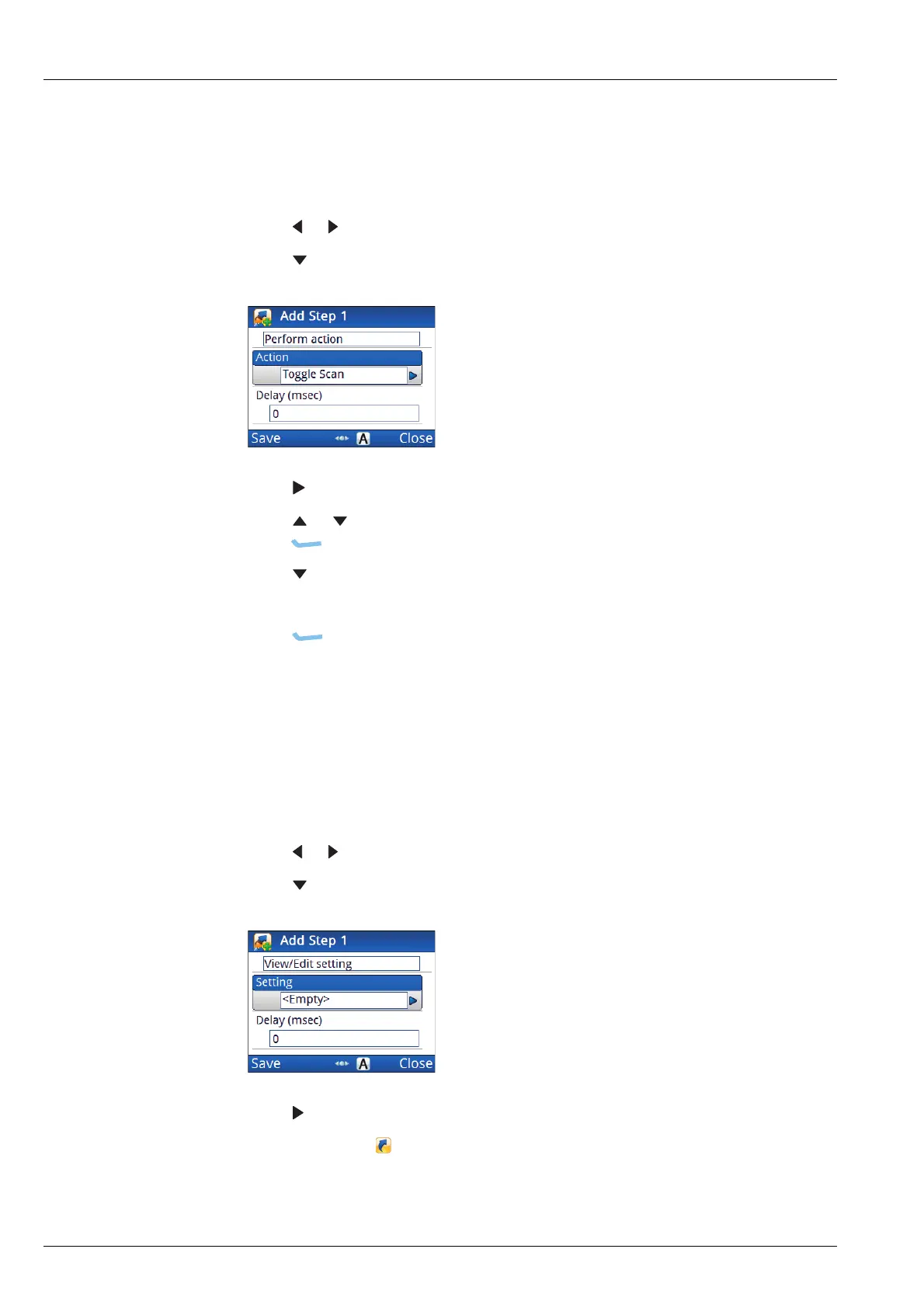KEYS AND MACROS
WORKING WITH MACROS
274 ENVOY™ TRANSCEIVER REFERENCE MANUAL
Adding a step that performs an action
To perform an action:
1 Press or to select the Perform action value.
1 Press to move to the Action entry.
1 Press to view the list of available actions (see Table 10).
1 Press or to scroll to the action that you want to use, press OK, then
press (Save).
1 Press to move to the Delay entry.
1 Enter the delay (in msec) that you want between the macro steps.
1 Press (Save) to save the information.
1 Continue from Completing the macro on page 276.
Adding a step that views or edits a setting
To view or edit a setting:
1 Press or to select the View/Edit setting value.
1 Press to move to the Setting entry.
1 Press .
The macro icon ( ) flashes at the top right of the screen.