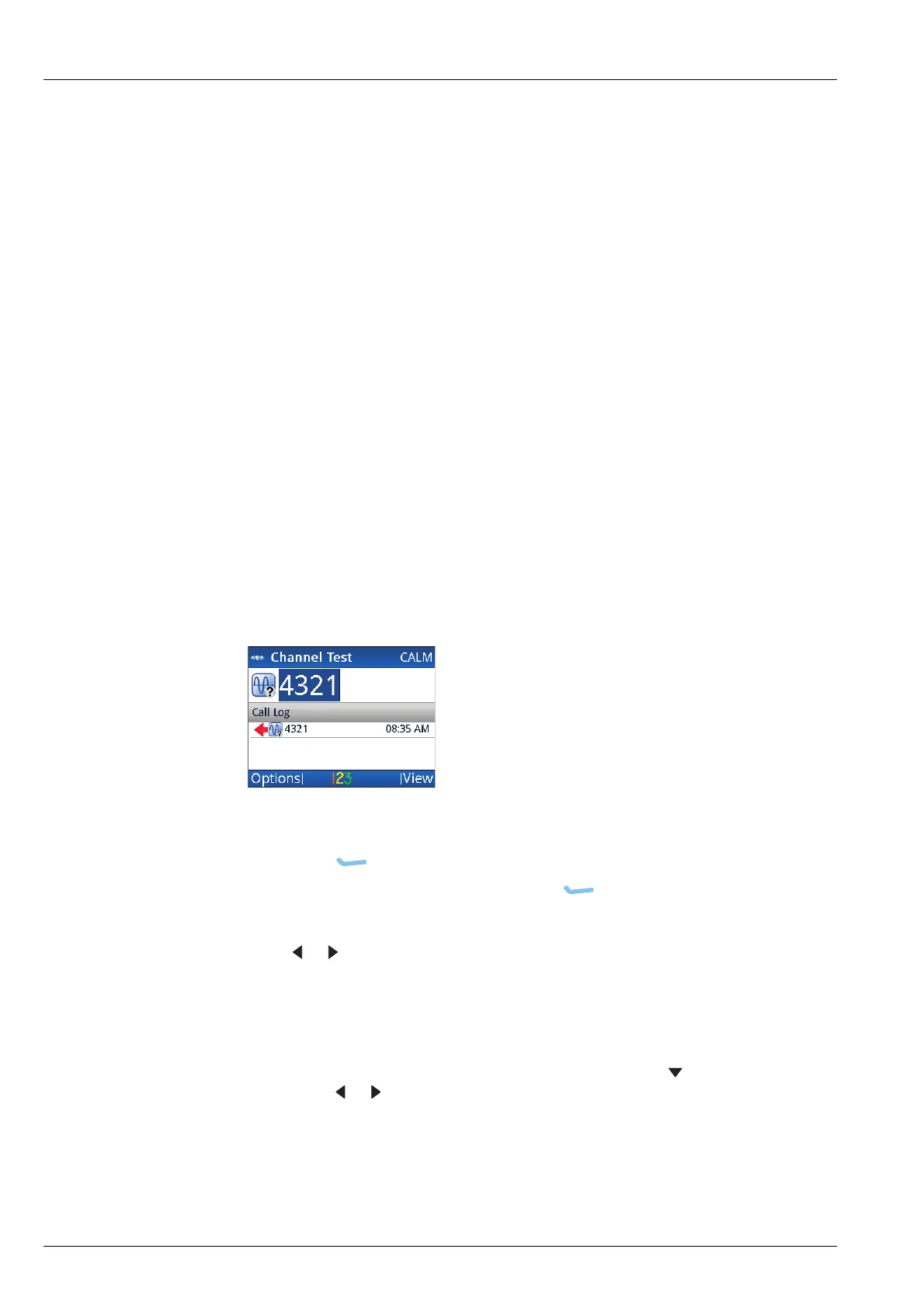OPERATING THE TRANSCEIVER
CALLING
52 ENVOY™ TRANSCEIVER REFERENCE MANUAL
Related links:
Channel Test call on page 435
Entering text in a field on page 103
Selecting information to be shown in a status area on page 28
Making a Channel Test call in an ALE/CALM HF network
NOTE: A Channel Test call in an ALE/CALM HF network is available if the
MIL-STD-188-141B ALE option is installed.
If you want to update the information stored in the LQA database for the called
address using the same HF network for the current time slot, make a Channel Test call
to this station. The calling station sends a beacon on each channel in the scan tables
associated with the HF network. Local and remote BER and SINAD information is
recorded, and an LQA score is determined for each channel.
To make a Channel Test call in an ALE/CALM HF network:
1 Press CALL.
The call type and address of the last call are shown at the top of the call screen.
The filtered call log below this shows the latest instance of any call type made
to or received from a particular address.
1 If you do not want to use the HF network shown at the top right of the screen:
•Press (Options).
• Scroll to HF Networks, then press (Select).
• Scroll to the HF network that you want to use, then press OK.
1 Press or to select the Channel Test call type if it is not selected.
1 Do one of the following:
• To repeat the call to the last address used, press CALL.
• To call a different station, enter the address, then press CALL.
• To repeat or return a call from the Call Log, press to scroll to the call,
press or to select your required call type, then press CALL.