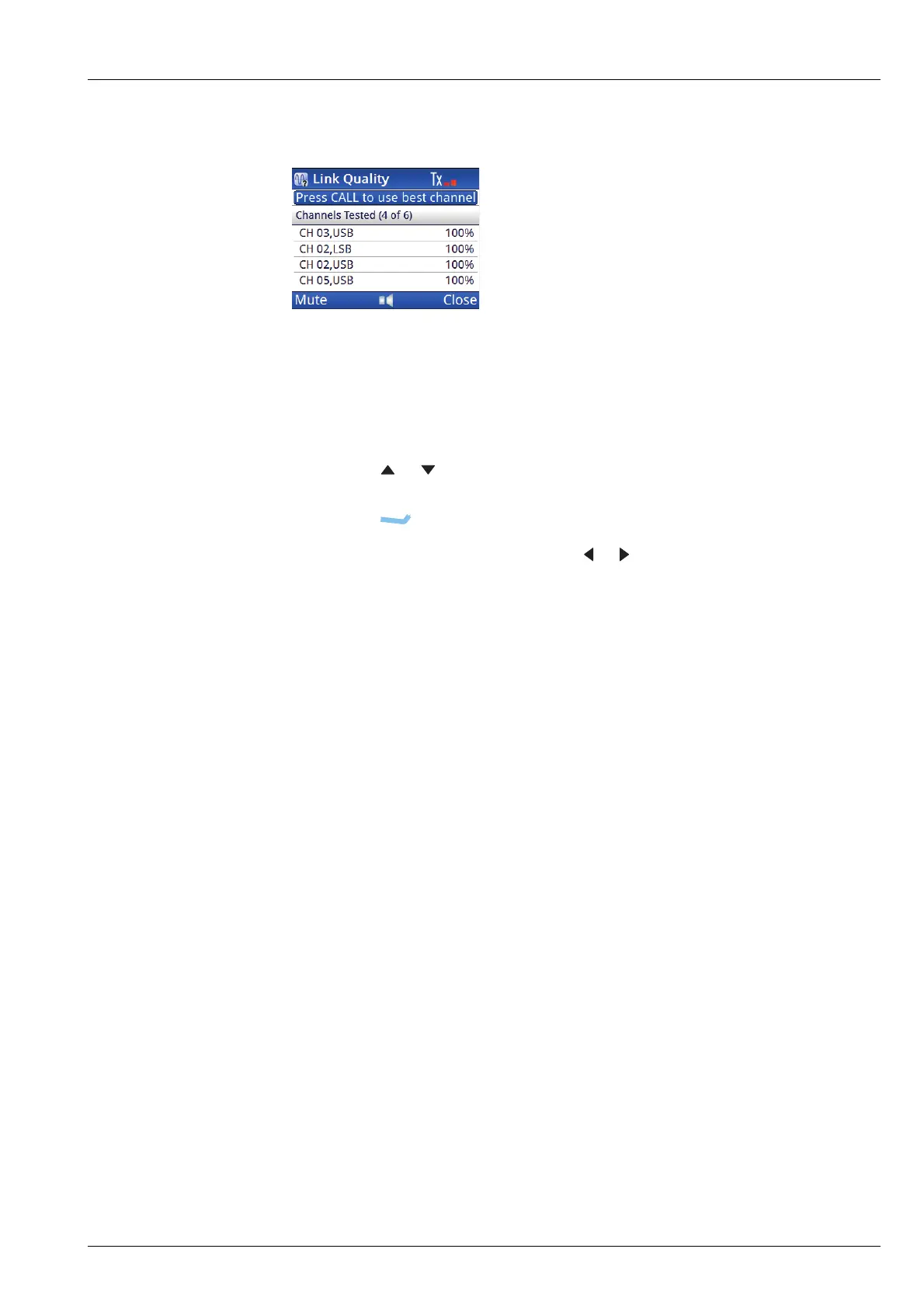OPERATING THE TRANSCEIVER
CALLING
ENVOY™ TRANSCEIVER REFERENCE MANUAL 53
The LQA score for each channel is shown.
NOTE: If you switch to advanced view, BER/SINAD information is
displayed in the LQA screen.
1 Do one of the following:
•PressCALL to start a call to this station using the best channel.
• Press or to scroll to the channel that you want to use, then
press CALL.
•Press (Close) to exit the LQA screen.
1 If you are continuing with a call, press or to select your required call type,
then press CALL.
Related links:
Channel Test call on page 435
Using multiple addresses for calls in an ALE/CALM HF network on page 453
Group Selective call on page 444
NET call on page 445
Entering text in a field on page 103
Making a Message call
If you want to send a text message to another station, make a Message call.
You can:
• enter a message at the time that you make a call
• store up to 10 messages in User Data > Messages for later use
• store messages in a contact as part of a pre-programmed Message call
To make a Message call:
1 Press CALL.
The call type and address of the last call are shown at the top of the call screen.
The filtered call log below this shows the latest instance of any call type made
to or received from a particular address.