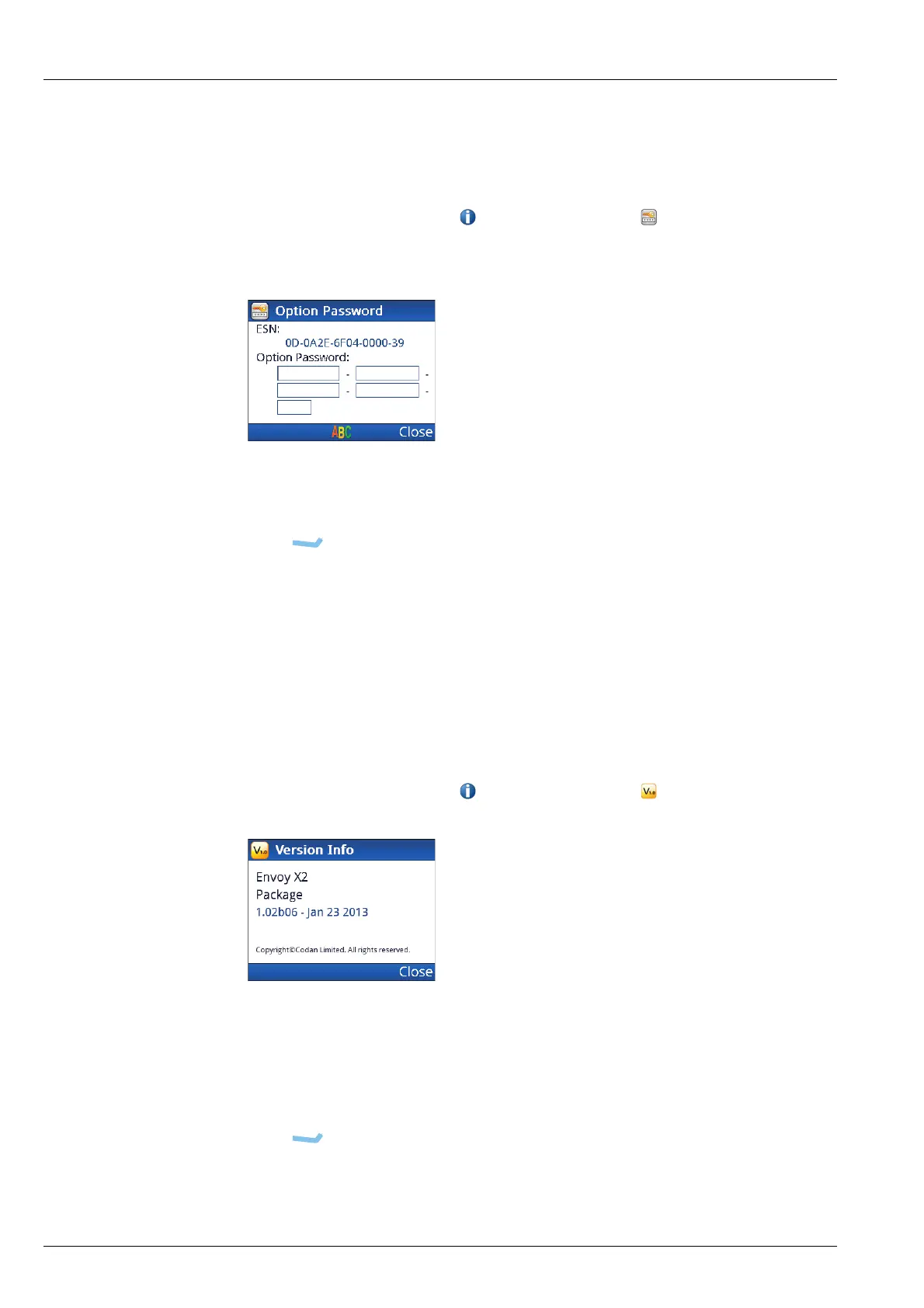OPERATING THE TRANSCEIVER
VIEWING INFORMATION ABOUT YOUR TRANSCEIVER
70 ENVOY™ TRANSCEIVER REFERENCE MANUAL
Viewing the ESN
To view the ESN:
1 From the main menu, select (Information), then (Option Password).
The ESN is shown on the Option Password screen.
NOTE: If you want to view the ESN of the RFU and the CP, view the
Version screen in advanced view.
1 Press (Close).
Related links:
Viewing the firmware version on page 70
Viewing the firmware version
To view the firmware version of the transceiver:
1 From the main menu, select (Information), then (Version).
NOTE: If you want to view detailed version information and the ESN of
the RFU and the control point, switch to advanced view.
NOTE: If you want to view the firmware package version on the channel
screen, you can set it to be shown in one of the status areas.
1 Press (Close).