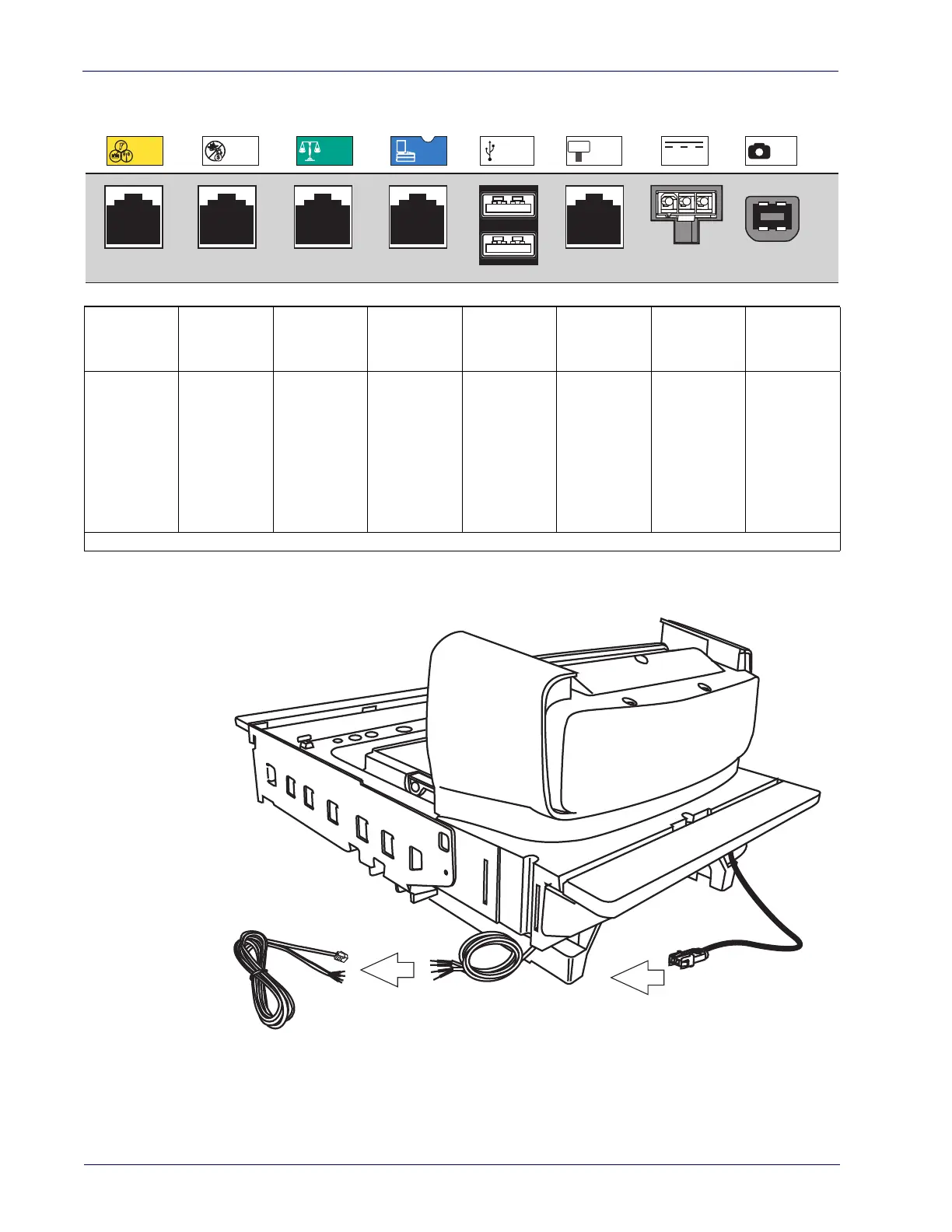36 Magellan™ 9300i / 9400i Scanners
Figure 19. Connecting Cables to the Scanner/Scale
Figure 20. Optional EAS Cable Connections
5. Make sure that all cables are firmly attached (except the AC/DC power
supply, which should not be connected to the AC outlet yet).
AUXILIARY
PORT*
EAS* SCALE HOST HOST PORT USB PORTS*
REMOTE
DISPLAY
POWER
USB ‘B’
IMAGE
PORT*
Application
Download to
attached RS-
232 Handheld
Provides Good
Read output to
enable EAS
antenna RF
output
Scale Data (dual
cable scanner/
scale)
Dual cable units
only. (Scale con-
nection may be
handled
through POS
Terminal
Label Data
Scale Data (for
single cable
interfaces)
Application
Download
USB Handheld
Scanner Input
USB-to-Serial
adapter for
scale calibration
Drives Remote
Display
(scale
models only)
AC Brick Input
OR
Power off
Terminal
(POT) Brick
input
Connects to
archive drive or
other device for
saving cap-
tured image
files.
*Connection to this port is Optional
POWER
0.00
REMOTE
DISPLAY
USB
HOST
PORT
SCALE
HOST
EAS
AUX
IMAGE
PORT
To Checkpoint® or
To Sensormatic®
SystemEAS
Nedap® EAS System
