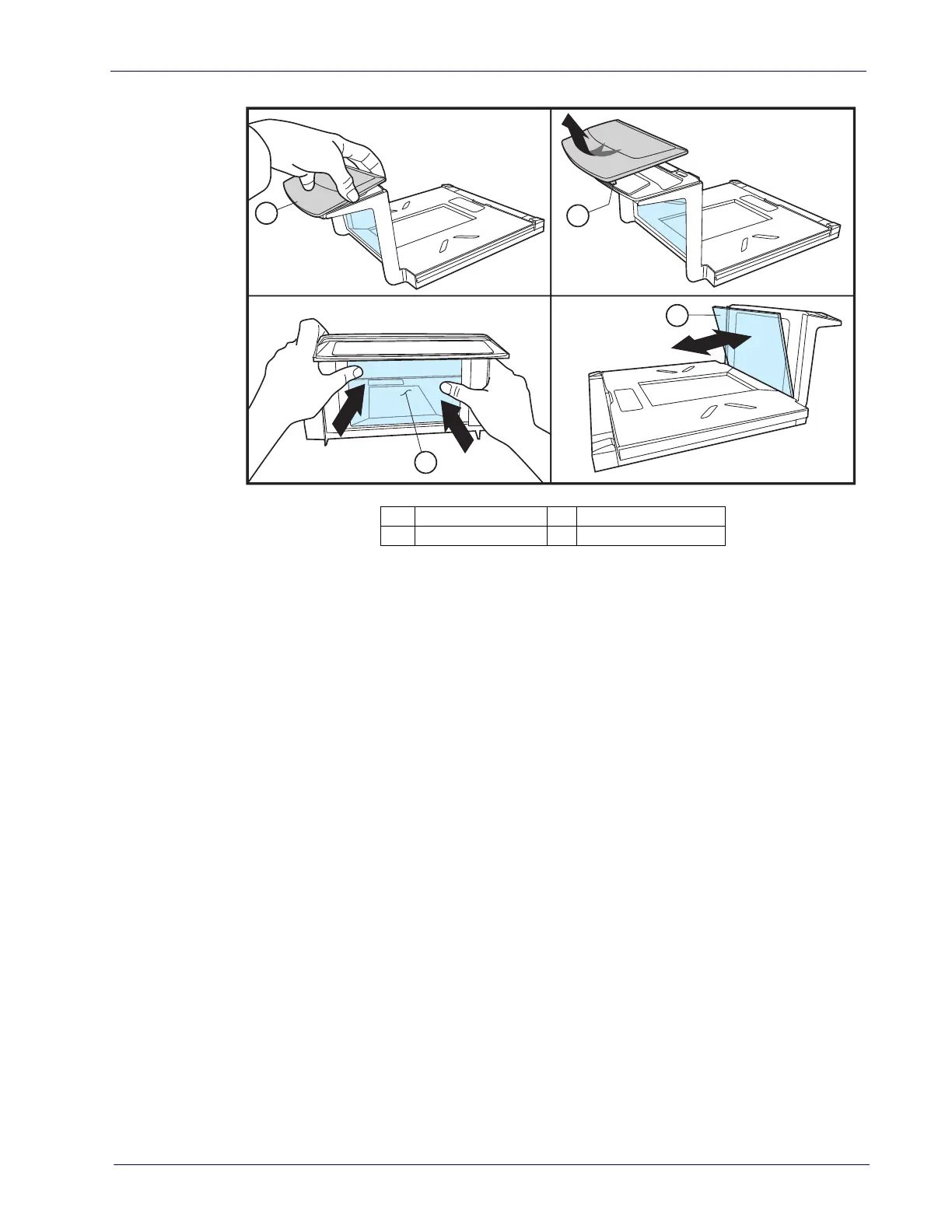Operational Maintenance
Product Reference Guide
59
Figure 33. Vertical Scan Window Removal/Replacement
To Replace a Vertical Scan Window:
1. Carefully clean all adhesive or other obstructions from the Vertical Window
frame area of the Platter.
2. Apply adhesive squares to the corners of the backside of the Vertical Win-
dow.
3. Tilt the Vertical Window into position as shown in Figure 33d, then press
around the front edges of the window to secure it in place.
4. Reinstall the top bezel (Figure 33a), first hooking the bezel’s lip over the
Platter’s top edge, then pressing down along the front edge to engage the
bezel’s snaps.
5. Clean both sides of the Vertical Scan Window using a paper towel or lint
free cleaning tissues dampened with a mild, water-based glass cleaner.
DO NOT use abrasive cleaners or pads.
6. Reinstall the Platter. Vertical Scan Window replacement is now complete.
1
Top Bezel
3
Vertical Window
2
Bezel Lip
