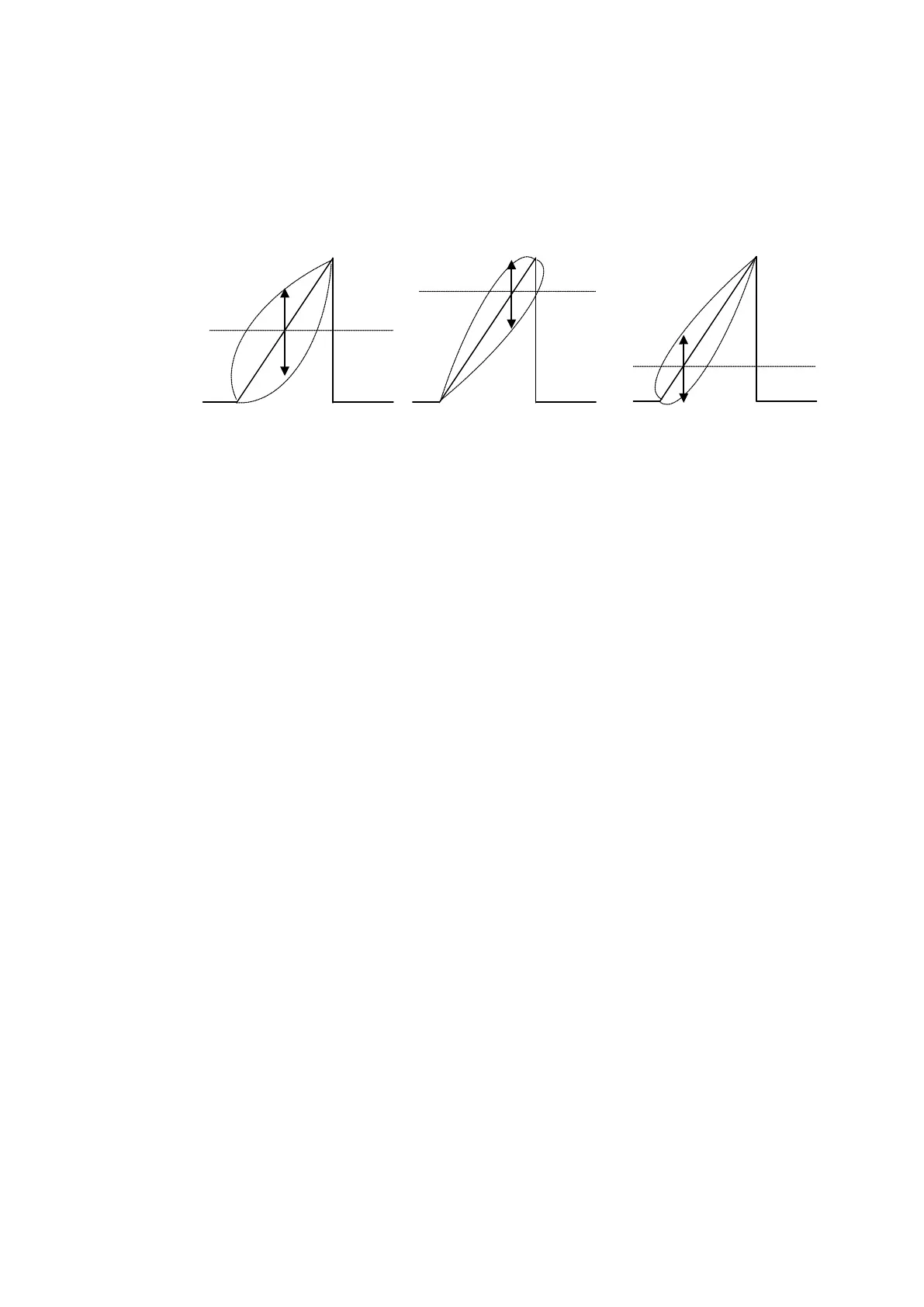169
Gamma Curve
When performing gamma corrections, the following three adjustment type are available:
Center: Gamma curve is weighted toward mid tones (near 50%).
White: Gamma curve is weighted toward Highlights (near 75%).
Black: Gamma curve is weighted toward Shadows (near 25%)
(default)
Range
Gamma Correction Curve Adjustments
Range
Range
