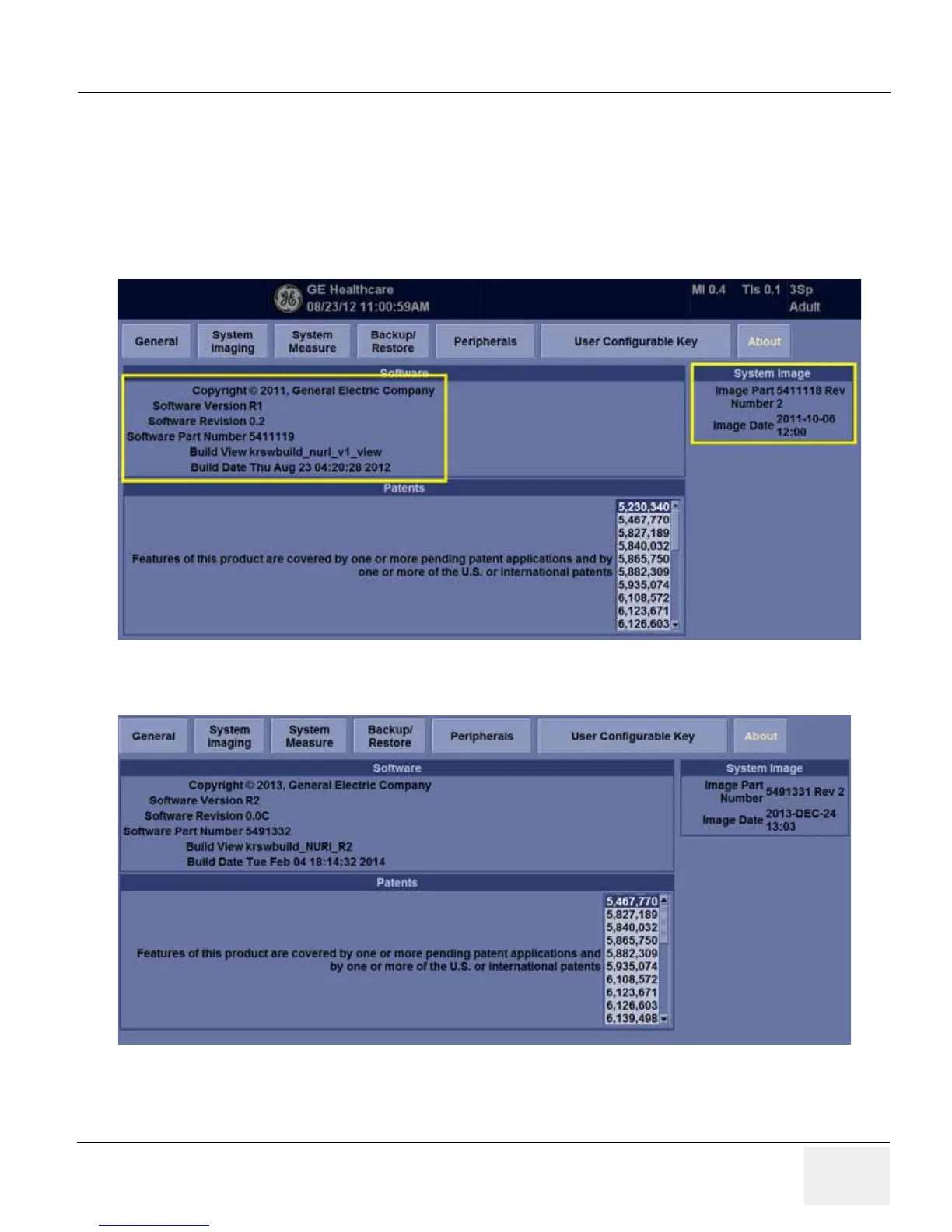GE HEALTHCAREDRAFT LOGIQ™ S7 EXPERT/PRO
DIRECTION 5460683, REVISION 3 DRAFT (JUNE 25, 2014) SERVICE MANUAL
Chapter 4 - Functional Checks 4-17
4-3-4 System Information
4-3-4-1 Software Version
1.) From the touch panel, select Utility -> System -> About.
2.) Note “Software Version” in Software Group.
3.) Note "Software Revision" in Software Group.
4.) Note “Image Part Number” in System Image.
Figure 4-15 Software version (R1.x.x)
Figure 4-16 Software version (R2.x.x or later)
