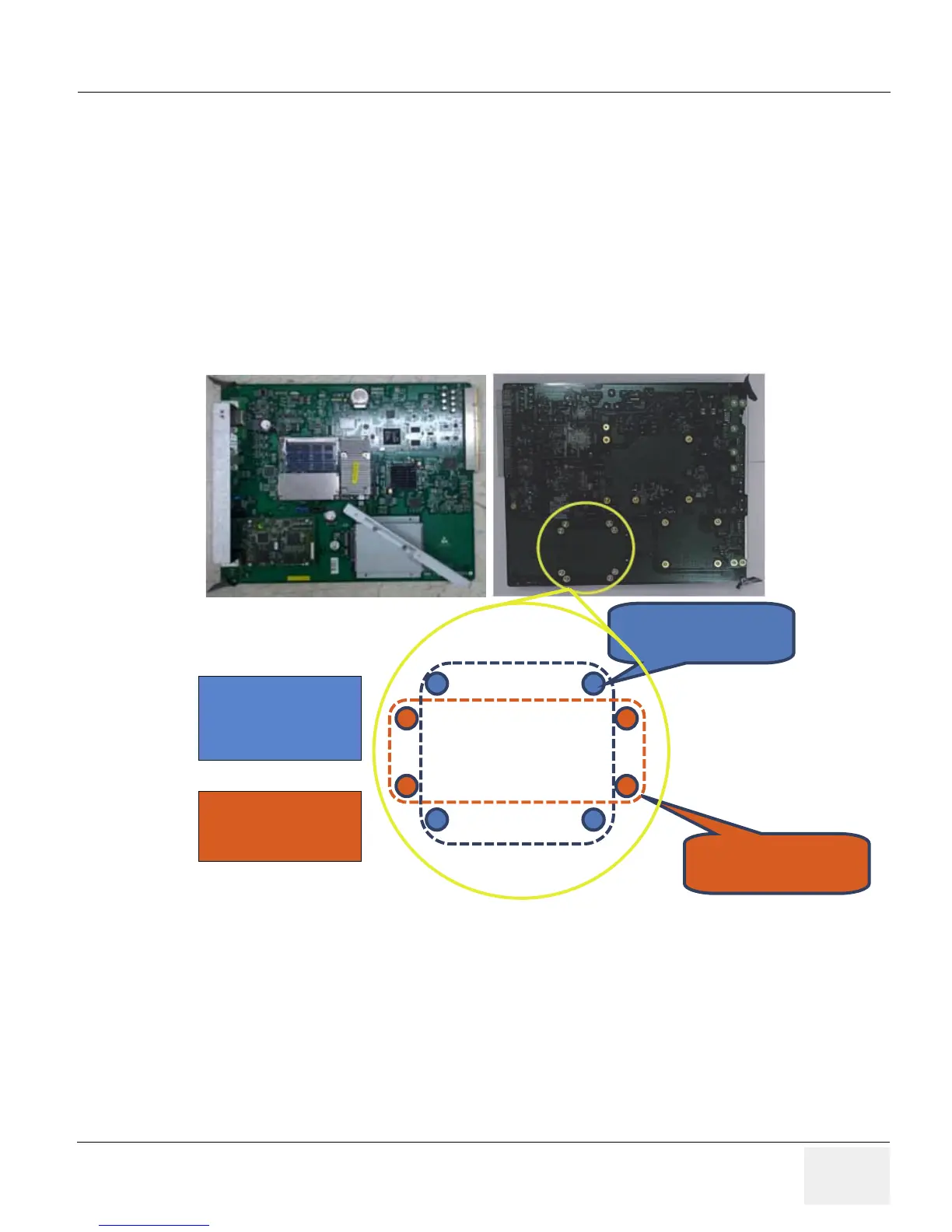GE HEALTHCAREDRAFT LOGIQ™ S7 EXPERT/PRO
DIRECTION 5460683, REVISION 3 DRAFT (JUNE 25, 2014) SERVICE MANUAL
Chapter 8 - Replacement Procedures 8-91
Section 8-21
Replacement of the SOM,HDD and DVR
8-21-1 Manpower
One person, 5 minutes.
8-21-2 Tools
Phillips screwdriver.
8-21-3 Removal Procedure (R1.x.x)
1.) Unscrew eight screws and separate Hard disk from the GFS.
Figure 8-96 Separating Hard Disk
First remove there
four screws
2nd set of 4 screws retain
Hard Drive to GFS board
(*1)
1st set of 4 screws retain
air duct and metal piece
seated on top of Hard
Drive
Then remove there four
screws
NOTE: (*1) When screws removed, Hard Disk Drive is connected to GFS board
only by its connector. Pay extra attention when flipping GFS Board
