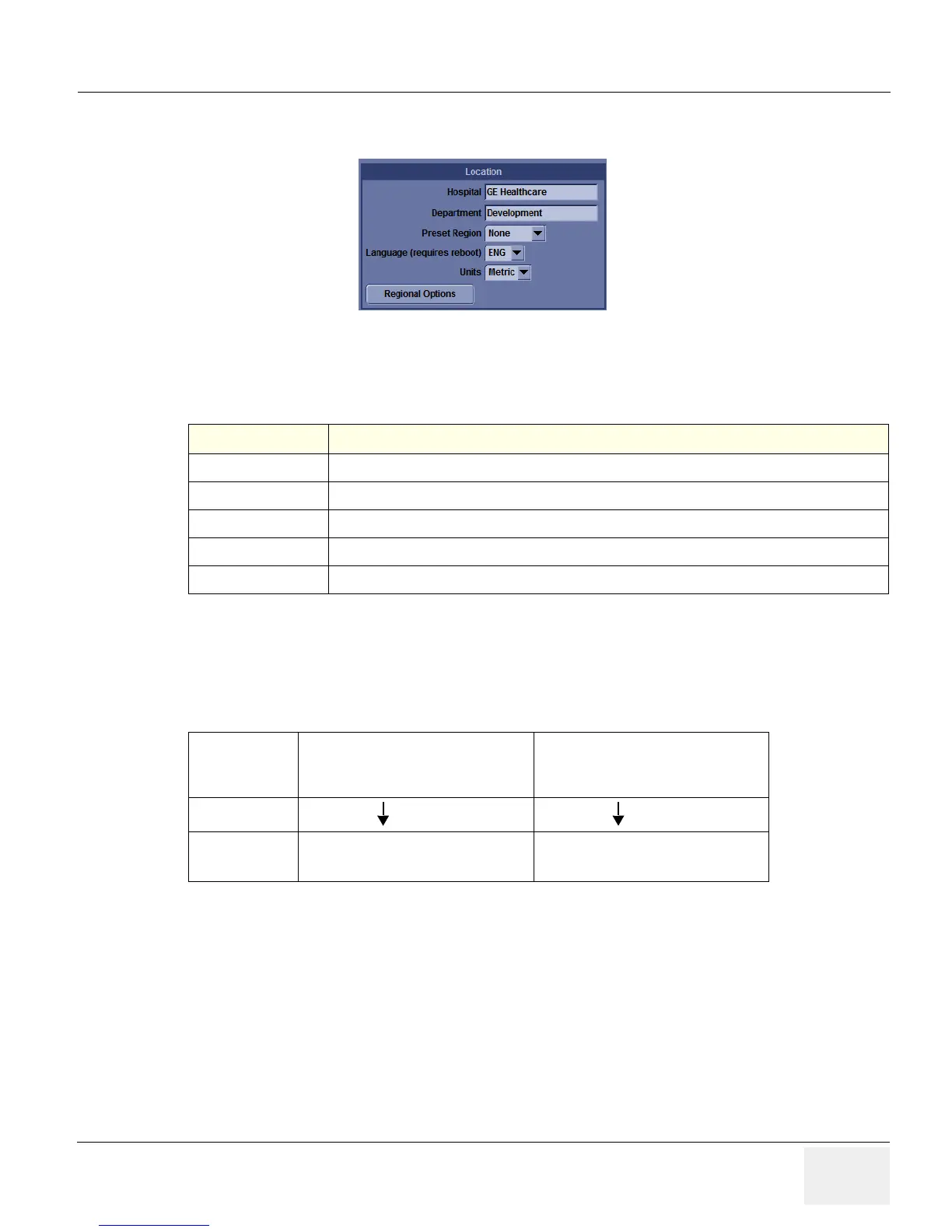GE HEALTHCAREDRAFT LOGIQ™ S7 EXPERT/PRO
DIRECTION 5460683, REVISION 3 DRAFT (JUNE 25, 2014) SERVICE MANUAL
Chapter 8 - Replacement Procedures 8-19
8-3-5-2-1-15 Location, Region and Language
1.) From the touch panel, select Utility -> System-> General.
Figure 8-13 Location, Region and Language
2.) Record all settings in Table 8-17.
8-3-6 System Software - Installation Procedure
Two separate methods of software installation is offered in LOGIQ S7 Expert/Pro.
A.) Software Load from DVD
B.) Software Re-Load from Repository
8-3-7 Software Installation from DVD
8-3-7-1 System Software - Installation Procedure (R1.x.x)
1.) Prepare the Base System Software DVD.
2.) Power ON the scanner.
3.) Press DVD-Drive eject button.
4.) Place the Base System Software DVD on the tray.
5.) Wait few moments for DVD drive to read DVD contents.
Table 8-17 Record settings from Location
Parameter Value
Hospital
Department
Preset Region
Language
Units
Situation • Harddrive is new
• Reload from Repository fails
• Wish to perform “Clean Install”
• Re-installation for application or
operating system issues
Perform Software Load from DVD
Refer to Section 8-2-6
Perform Software Reload
Refer to Section 8-2-7
