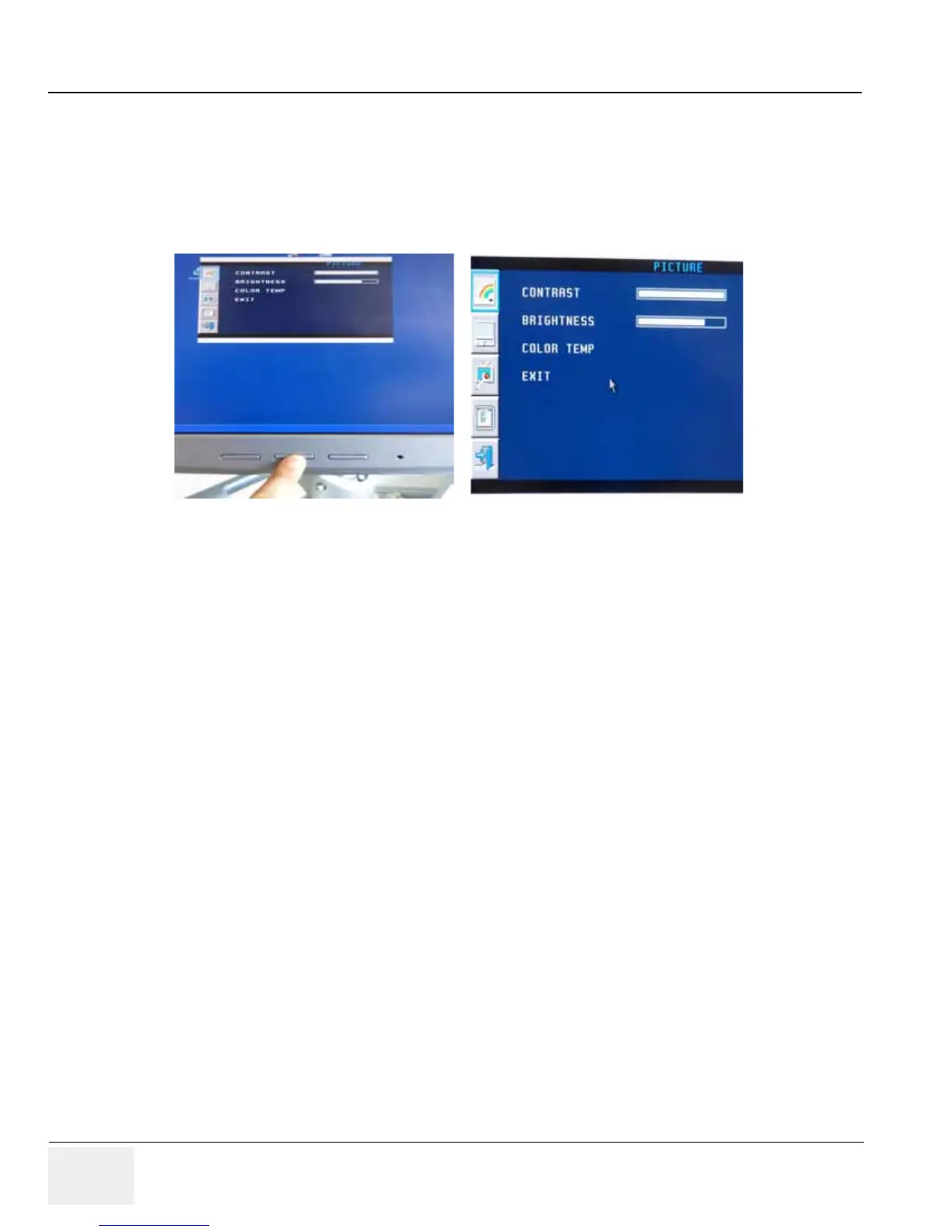GE HEALTHCARERAFT LOGIQ™ S7 EXPERT/PRO
DIRECTION 5460683, REVISION 3 DRAFT (JUNE 25, 2014) SERVICE MANUAL
6-4 Section 6-3 - LCD Monitor Adjustment
6-3-1-2 Contrast
1.) Press the MENU (middle) key of the monitor controls over 10 sec.
2.) Select the Picture -> Contrast by pressing the < LEFT or RIGHT > button to decrease/ increase
cursor and the MENU (middle) key.
3.) Adjust the CONTRAST by pressing the < LEFT or RIGHT > button to decrease/increase the value.
(Default : 80)
NOTE: Brightness and Contrast should be adjusted at examination room light conditions.
6-3-1-2-1 Gamma
1.) Press the MENU (middle) key of the monitor controls over 10 sec.
2.) Select the Picture -> Color Temp -> GAMMA by pressing the < LEFT or RIGHT > button to move
the cursor and the MENU (middle) key.
3.) Select 2.2 or 2.4 by pressing the < LEFT or RIGHT > button to decrease/increase the value and the
MENU (middle) key.
6-3-1-2-2 Mode
1.) Press the MENU (middle) key of the monitor controls over 10 sec.
2.) Select the Picture -> Color Temp -> MODE by pressing the < LEFT or RIGHT > button to decrease/
increase cursor and the MENU (middle) key.
3.) Select 2.2 or 2.4 by pressing the < LEFT or RIGHT > button to decrease/increase the value and the
MENU (middle) key.
4.) If selecting USER mode, adjust the R/G/B value by pressing the < LEFT or RIGHT > button to
decrease/increase the value.
Figure 6-3 Contrast Adjust
