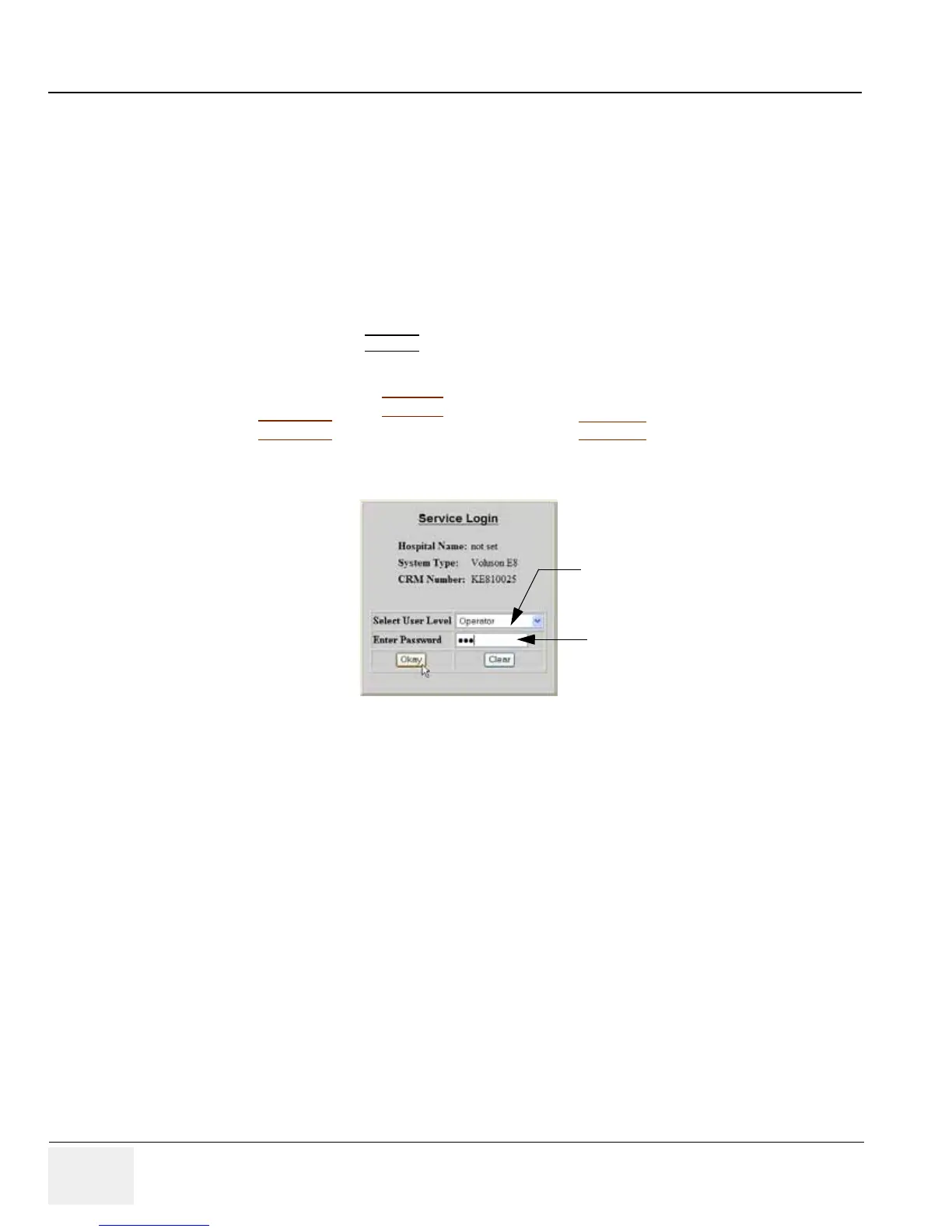GE HEALTHCARERAFT LOGIQ™ S7 EXPERT/PRO
DIRECTION 5460683, REVISION 3 DRAFT (JUNE 25, 2014) SERVICE MANUAL
5-28 Section 5-9 - Service Platform
Section 5-9
Service Platform
5-9-1 Introduction
The Service Platform will increase service productivity and reduce training and service costs.
5-9-2 Access / Security
The Service Platform has different access and security user levels.
Each user is only granted access to the tools that are authorized for their use.
• Local Access: via Utility -
SERVICE button
5-9-2-1 Local Access
1.) If not already in read mode, FREEZE
the image.
2.) Press the UTILITIES
key on the control panel and touch SERVICE to invoke setup desktop.
3.) As soon as the GEHC Service Home Page appears, select “Operator” from the pull-down menu,
enter the password uls and then click [Okay]
The Common Service Desktop (CSD) is started and the [Home] page - containing basic System
Information - appears. The navigation bar at the top of the screen allows to select different tools.
For more detailed information and description refer to Section 5-10 on page 5-30.
Figure 5-12 Service Login
