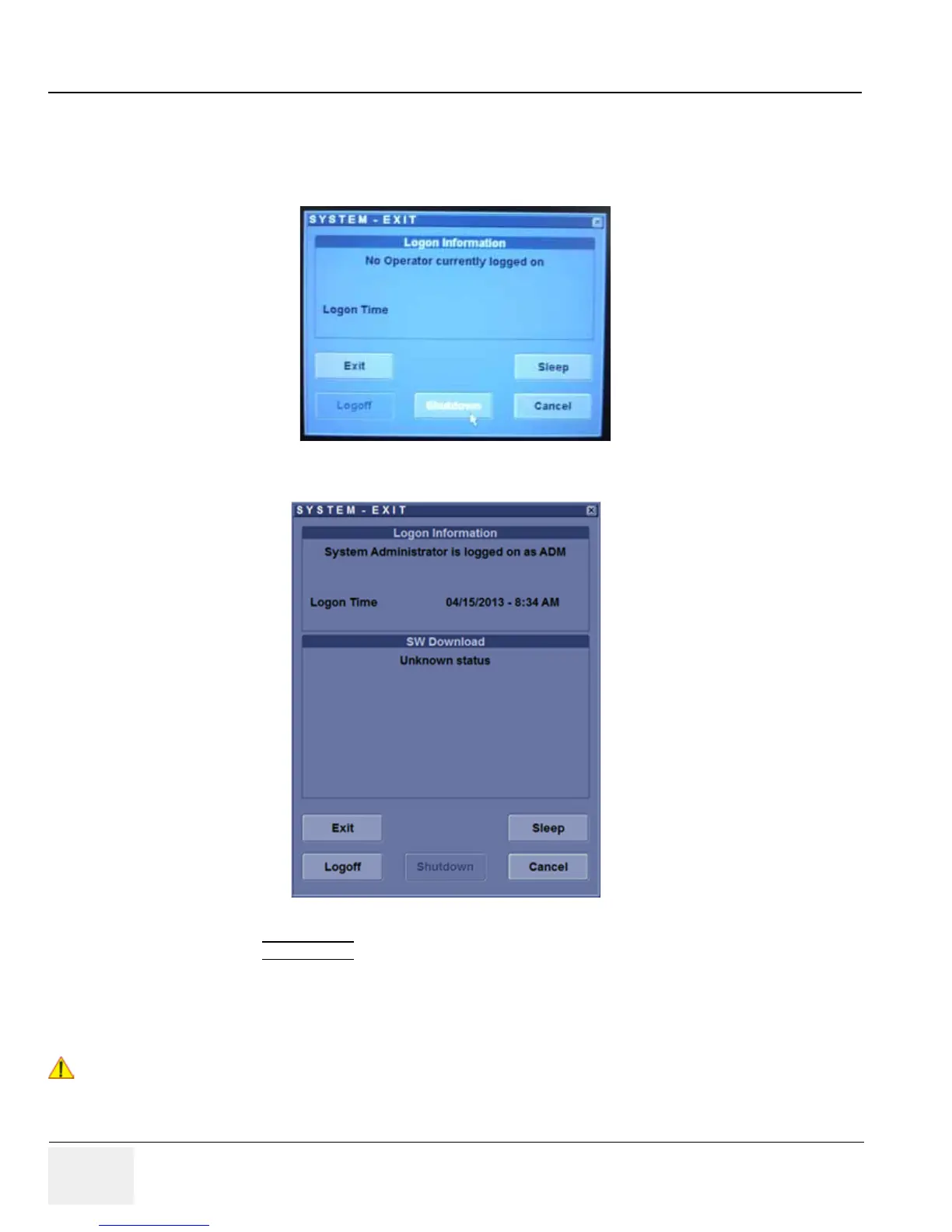GE HEALTHCARERAFT LOGIQ™ S7 EXPERT/PRO
DIRECTION 5460683, REVISION 3 DRAFT (JUNE 25, 2014) SERVICE MANUAL
3-26 Section 3-7 - Completing the Set Up
3-7-3-1 Scanner Shutdown
1.) If not already in read mode, freeze the image.
2.) Press the ON/OFF button (see: Figure 3-15 and Figure 3-16) on the control panel. Following dialog
appears.
3.) Select the SHUTDOWN
button. The system performs an automatic full shutdown sequence.
4.) Switch OFF the Circuit at the rear of the system.
NOTE: The mains outlet of the system for peripheral auxiliary equipment are commonly switched with the
ON/OFF button. So the auxiliary equipment need not to be switched ON/OFF separately.
Figure 3-15 System - Exit (R1.x.x)
Figure 3-16 System - Exit (R2.x.x or later)
