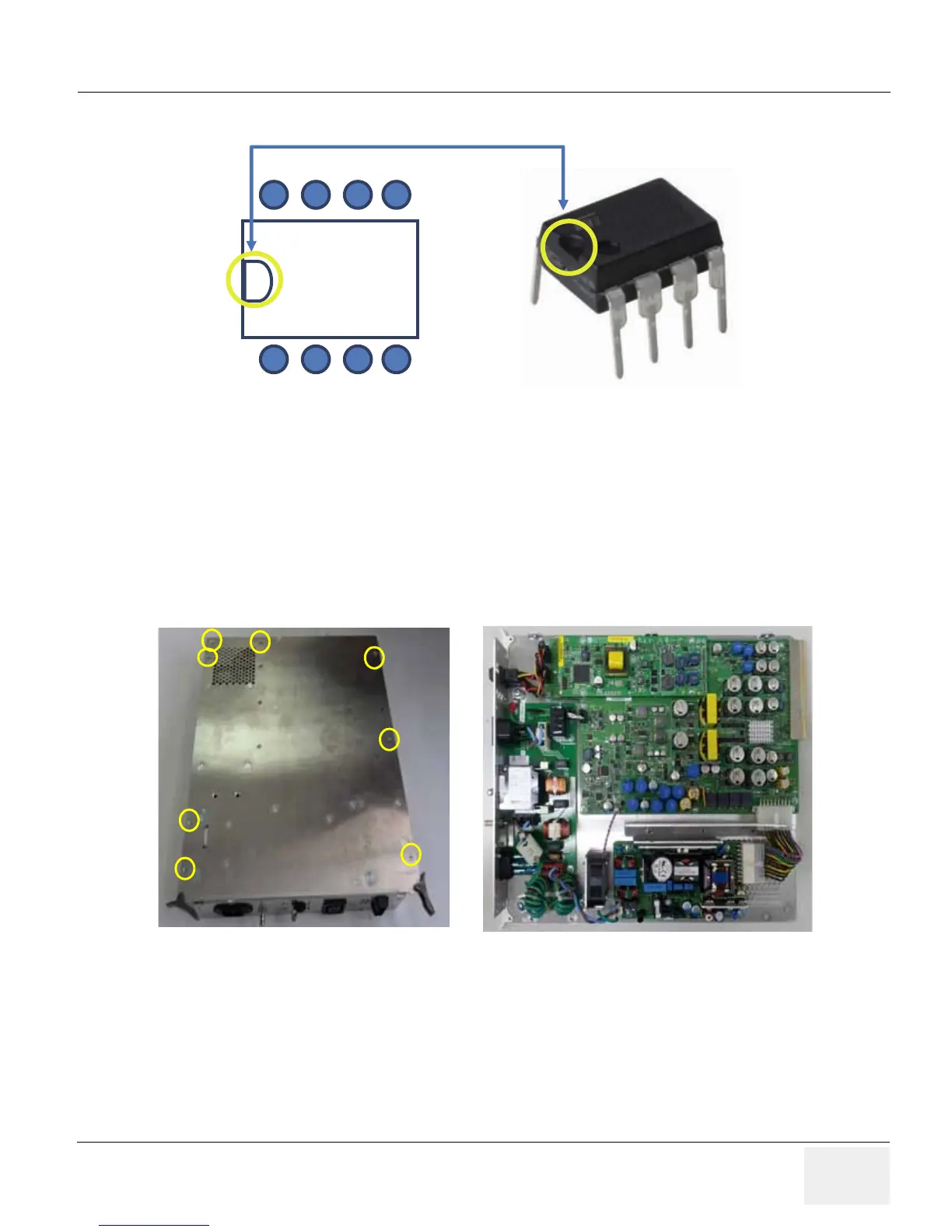GE HEALTHCAREDRAFT LOGIQ™ S7 EXPERT/PRO
DIRECTION 5460683, REVISION 3 DRAFT (JUNE 25, 2014) SERVICE MANUAL
Chapter 8 - Replacement Procedures 8-77
Figure 8-78 Aligning EEPROM
NOTE: Inserting EEPROM in wrong direction will result in permanent damage to EEPROM or to GFS board.
Proceed with caution.
6.) Verify tips of all 8 pins are aligned with U32 socket.
7.) Gently push down EEPROM to its position.
8-16-4-4 Separating DC4D Unit from CPS (for R1.x.x only)
1.) Unscrew 14 screws to remove the CPS Cover.
Figure 8-79 Removing the CPS Cover
