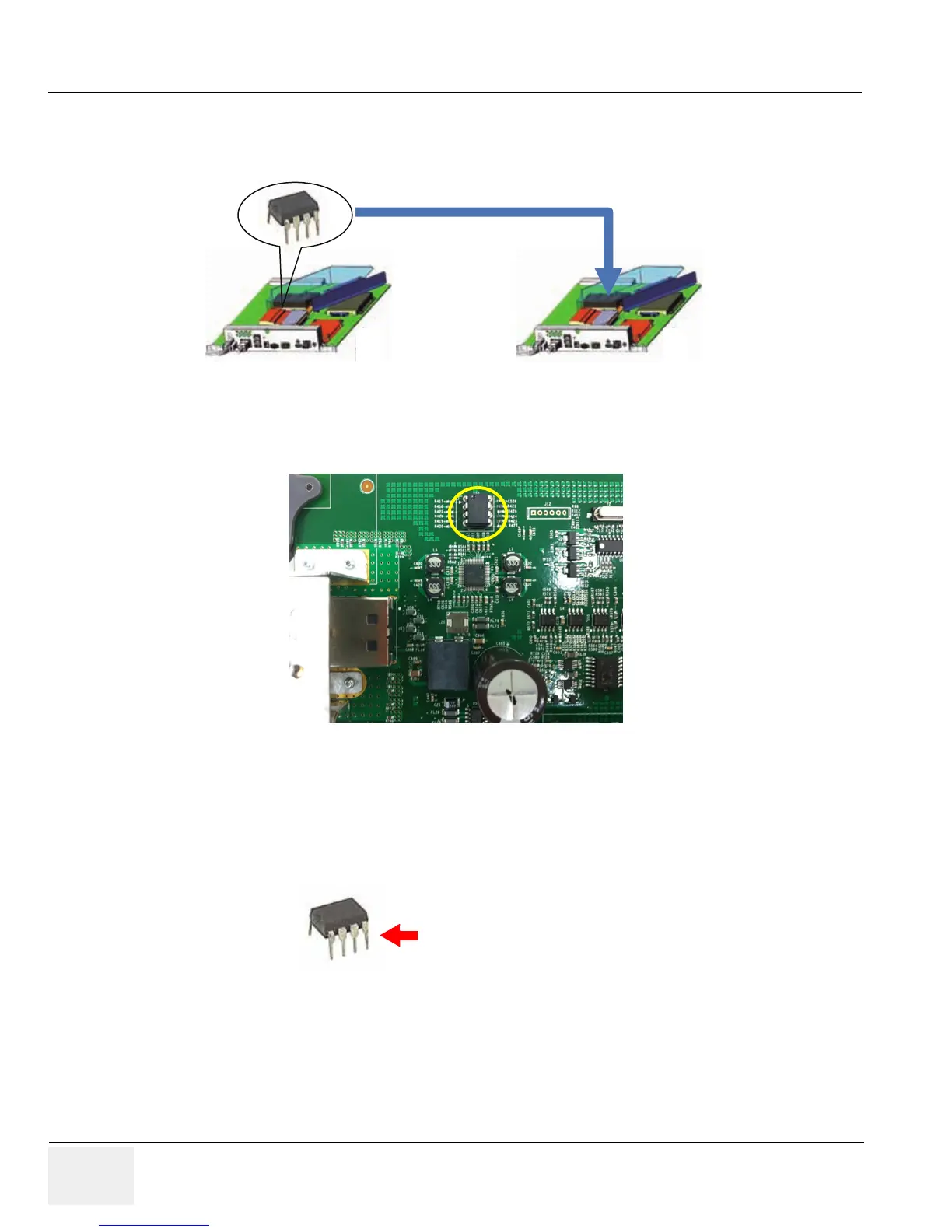GE HEALTHCARERAFT LOGIQ™ S7 EXPERT/PRO
DIRECTION 5460683, REVISION 3 DRAFT (JUNE 25, 2014) SERVICE MANUAL
8-76 Section 8-16 - Replacement around ACQ Box
Therefore, when GFS board is replaced, EEPROM must be moved from one board to the other to make
sure vital information pertaining to the system is transferred to the new GFS board.
Figure 8-76 EEPROM
1.) Locate EEPROM on GFS Board.
Figure 8-77 Location of EEPROM (example)
NOTE: Depending on Board Revisions, location of the EEPROM differ. Locate PCB marking “U32” which
designate socket for VPD EEPROM.
2.) Gently lift up EEPROM from its socket.
NOTE: Be sure not to bend “legs” of EEPROM. They are fragile.
3.) On replacement (NEW) GFS board, also locate slot U32.
4.) Remove EEPROM from replacement GFS if present.
5.) Verify direction of the EEPROM Slot by aligning EEPROM “notch” mark to that of GFS board. print
mark.
