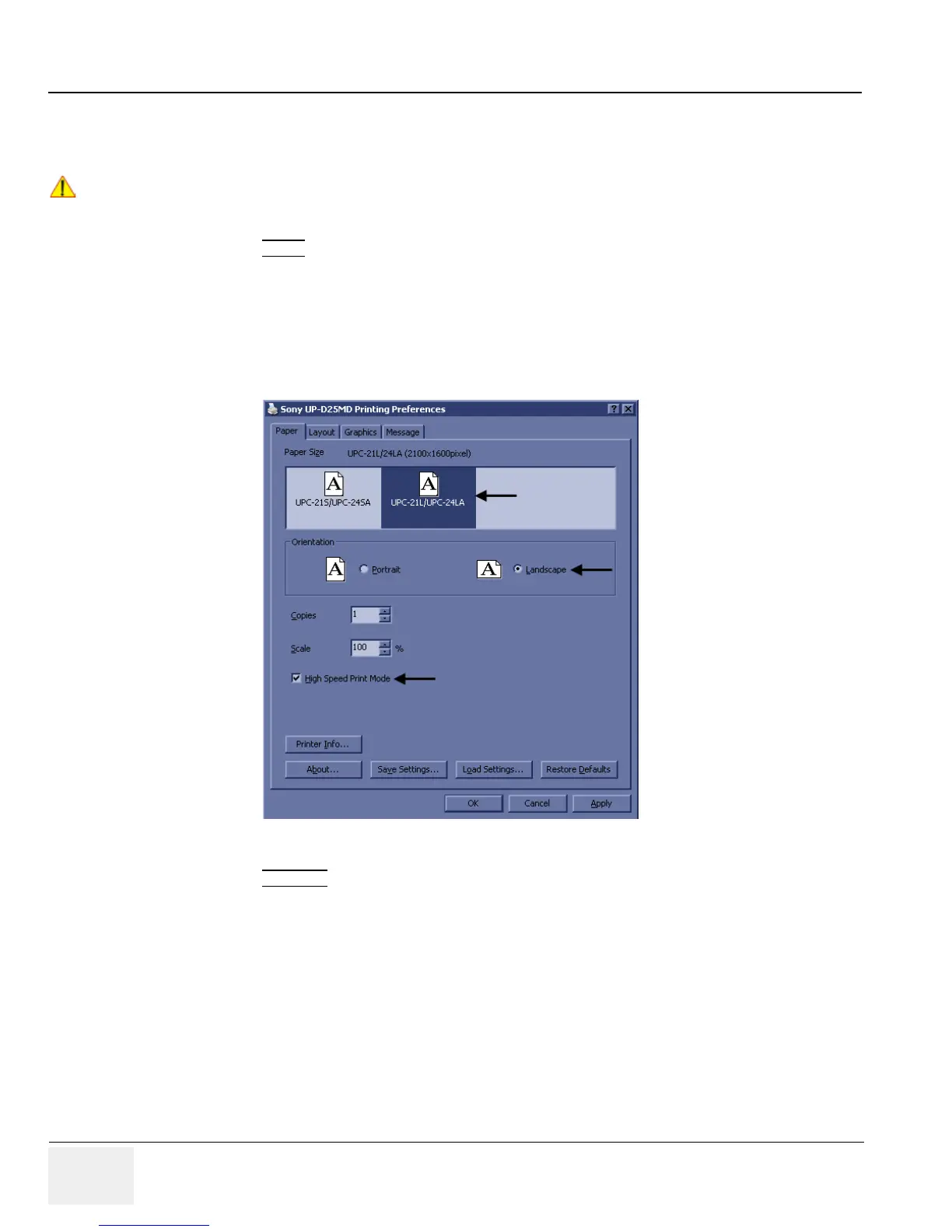GE HEALTHCARERAFT LOGIQ™ S7 EXPERT/PRO
DIRECTION 5460683, REVISION 3 DRAFT (JUNE 25, 2014) SERVICE MANUAL
3-36 Section 3-8 - Printer Installation
3-8-5-2 UP-D25MD - Printer Settings
1.) Call up the ‘Printer Preferences’; operation see: Section 3-8-5 "Adjustment of Printer Settings" .
2.) Select the
PAPER page and select:
- Recommended Paper: UPC-24LA (large) / UPC-24SA (small)
NOTE: Paper UPC-21L and UPC-21S are also acceptable paper to use.
- Orientation: Landscape (recommended when using large paper size)
- High Speed (check mark on)
3.) Select the
GRAPHICS page. From the “Color Adjust” pop-up menu select:
a.) Color Balance: Cyan = 0; Magenta = 0; Yellow = 0
!! NOTICE:
Settings for Paper Size MUST match with the used Paper (large/small) and also the right color ink
cartridge has to be used. Otherwise you will get an error message at printing.
Figure 3-25 Paper page
