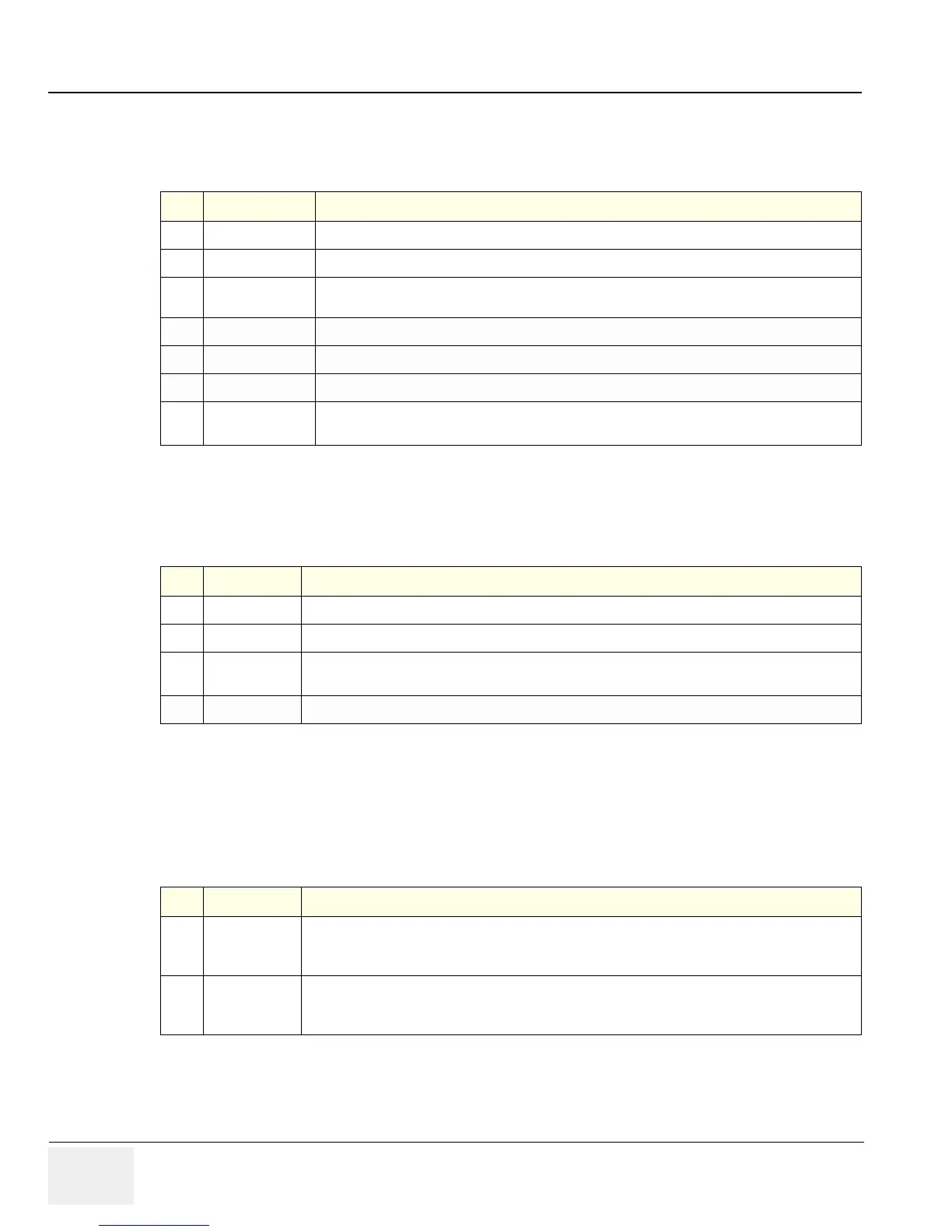GE HEALTHCARERAFT LOGIQ™ S7 EXPERT/PRO
DIRECTION 5460683, REVISION 3 DRAFT (JUNE 25, 2014) SERVICE MANUAL
10-8 Section 10-5 - System Maintenance
10-5-2-2 Peripheral/Option Checks
If any peripherals or options are not part of the system configuration, the check can be omitted.
10-5-3 Input Power
10-5-3-1 Mains Cable Inspection
10-5-4 Cleaning
10-5-4-1 General Cleaning
Frequent and diligent cleaning of the LOGIQ™ S7 ultrasound system reduces the risk of spreading
infection from person to person, and also helps to maintain a clean work environment.
Table 10-6 Approved Peripheral/Hardware Option Functional Checks
Step Item Description
1 B/W Printer
Verify hardcopy output of the B/W video page printer. Clean heads and covers if necessary.
2 Color Printer
Verify hardcopy output of the Color video page printer. Clean heads and covers if necessary.
3
Color Deskjet
(Bluetooth) Printer
Verify hardcopy output of the Deskjet (Bluetooth) printer. Clean heads and covers if necessary.
4 DVR(R1.x.x)
Verify record/playback capabilities of the DVR.
5 DICOM
Verify that DICOM is functioning properly. Send an image to a DICOM device.
6 Footswitch
Verify that the footswitch is functioning as programed. Clean as necessary.
7DVD-Drive
Verify that the DVD-drive reads/writes properly
(export/recall image in Image Management System = Archive)
Table 10-7 Mains Cable Inspection
Step Item Description
1 Unplug Cord
Disconnect the mains cable from the wall and system.
2 Inspect
Inspect it and its connectors for damage of any kind.
3 Terminals
Verify that the LINE, NEUTRAL and GROUND wires are properly attached to the terminals, and that
no strands may cause a short circuit.
4 Inlet Connector
Inlet connector retainer is functional.
Table 10-8 General Cleaning
Step Item Description
1 Console
Use a fluid detergent in warm water on a soft, damp cloth to carefully wipe the entire system.
Be careful not to get the cloth too wet so that moisture does not enter the console.
Caution: DO NOT allow any liquid to drip or seep into the system.
2 LCD Monitor
Clean LCD Monitor surface with a fluid detergent in warm water on a soft, damp cloth.
Caution: DO NOT spray any liquid directly onto the LOGIQ™ S7 Expert/Pro covers, LCD Monitor,
keyboard, etc.
