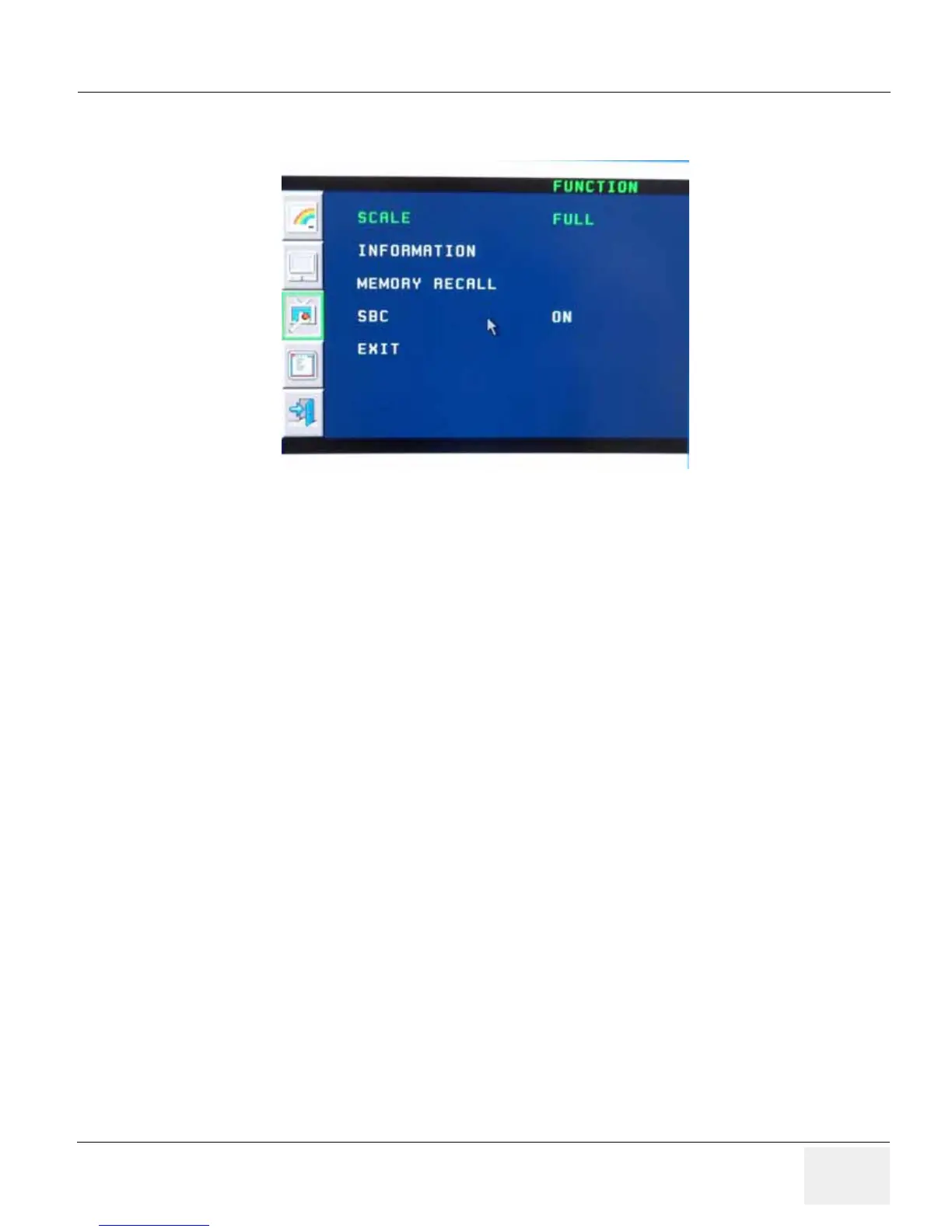GE HEALTHCAREDRAFT LOGIQ™ S7 EXPERT/PRO
DIRECTION 5460683, REVISION 3 DRAFT (JUNE 25, 2014) SERVICE MANUAL
Chapter 6 - Service Adjustments 6-5
6-3-2 Function
6-3-2-1 Scale
1.) Press the MENU (middle) key of the monitor controls over 10 sec.
2.) Select the FUNCTION -> Scale by pressing the < LEFT or RIGHT > button to move the cursor and
the MENU (middle) key.
3.) Select FULL/5:4/NATIVE by pressing the < LEFT or RIGHT > button to decrease/increase the value
and the MENU (middle) key.
6-3-2-2 Information
1.) Press the MENU (middle) key of the monitor controls over 10 sec.
2.) Select the FUNCTION -> INFORMATION by pressing the < LEFT or RIGHT > button to move the
cursor and the MENU (middle) key.
Figure 6-4 Function
