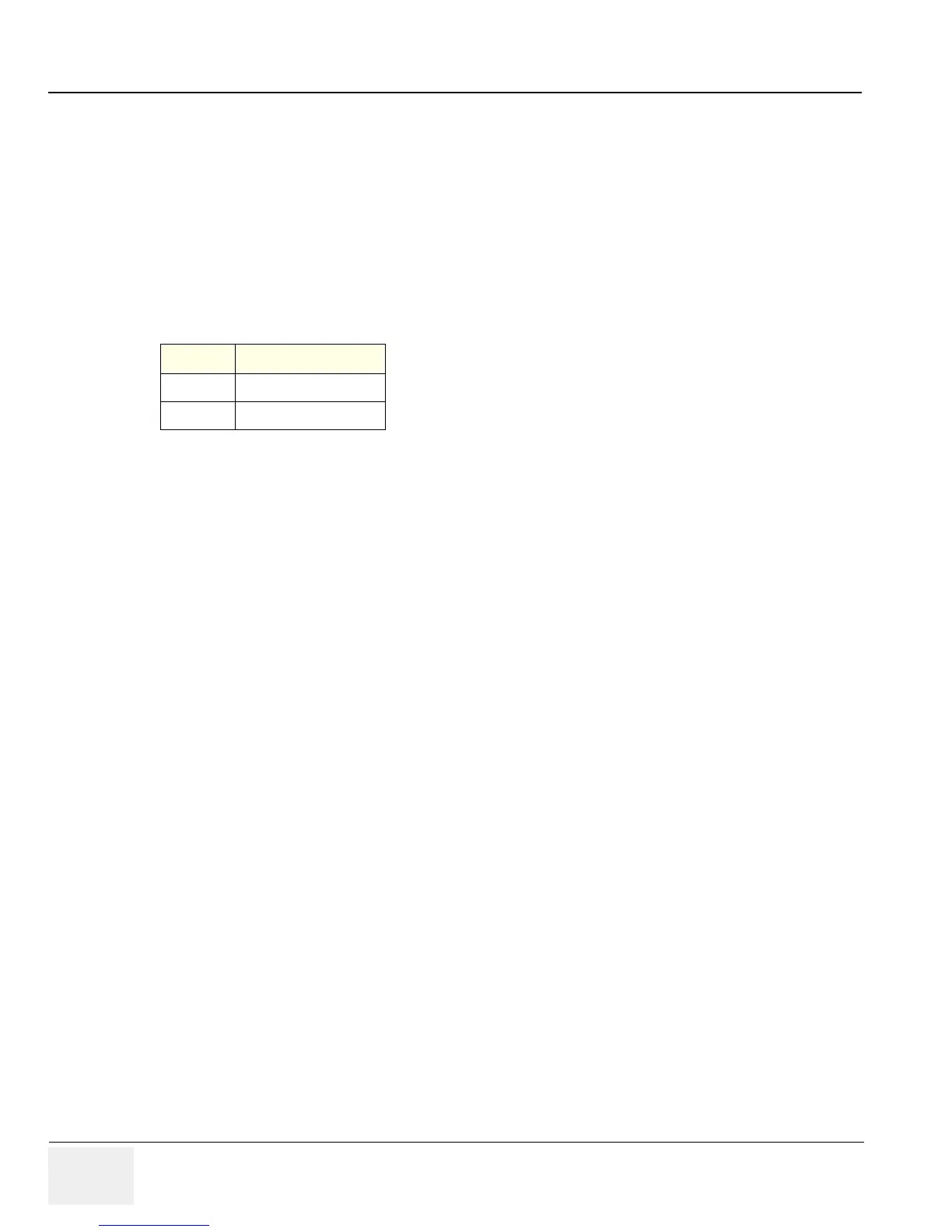GE HEALTHCARERAFT LOGIQ™ S7 EXPERT/PRO
DIRECTION 5460683, REVISION 3 DRAFT (JUNE 25, 2014) SERVICE MANUAL
8-96 Section 8-21 - Replacement of the SOM,HDD and DVR
8-21-5 Note on SOM Replacement
SOM retains its memory (date/time/BIOS setting) by receiving 3V from coin battery on GFS Board.
Therefore, when SOM and GFS boards are separated, SOM is likely to loose its date/time setting. In
such case, follow the procedure outlined below to update BIOS information.
8-21-5-1 Configuring BIOS
1.) On bootup, press “DEL” to access BIOS.
2.) When password is prompted, enter “polaris” from AN Keyboard.
3.) After successfully entering BIOS, verify the following parameters.
4.) Change date/time parameters as needed, and save the changes.
5.) Reboot the console.
Table 8-19 Configuring BIOS
TAB top menu
Main System Time
System Date
