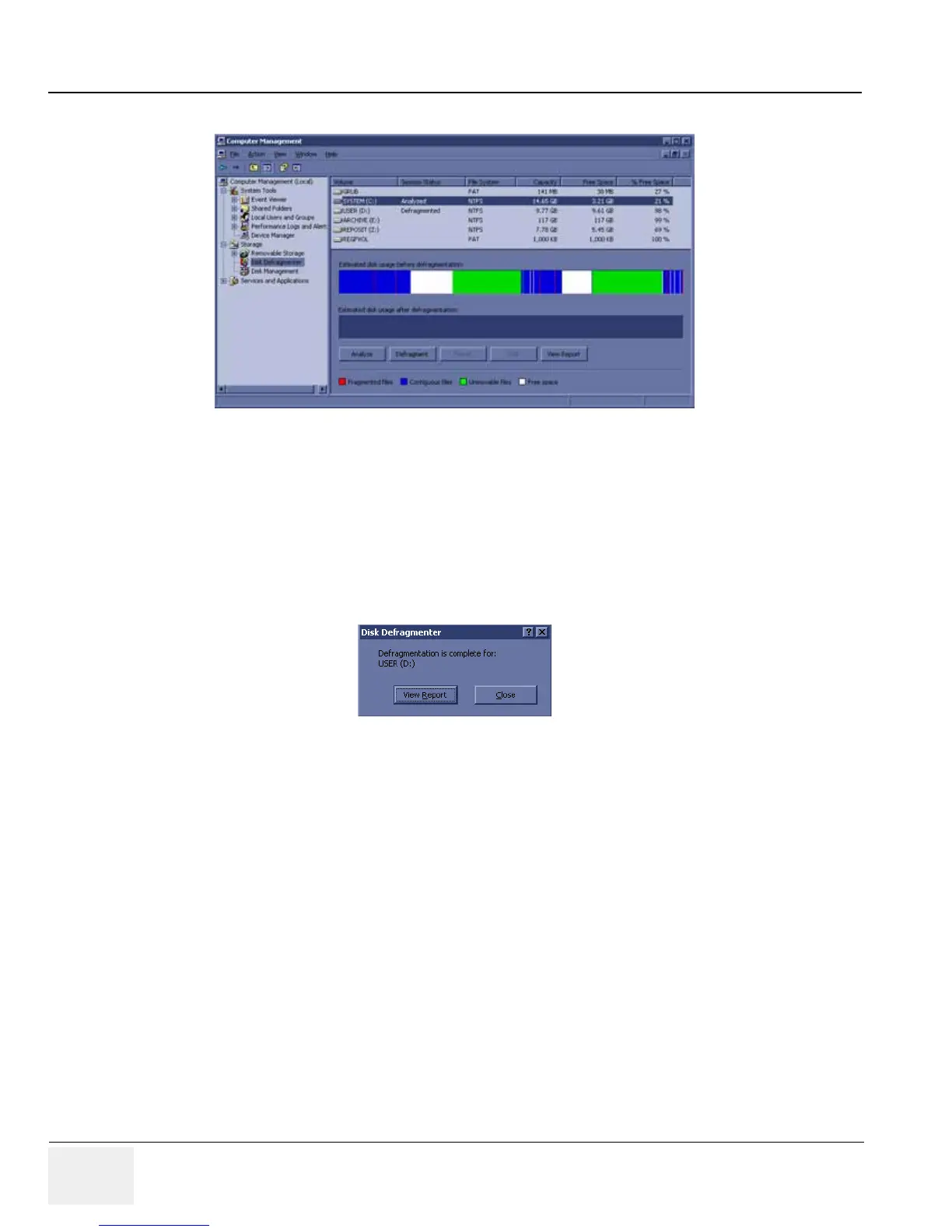GE HEALTHCARERAFT LOGIQ™ S7 EXPERT/PRO
DIRECTION 5460683, REVISION 3 DRAFT (JUNE 25, 2014) SERVICE MANUAL
5-38 Section 5-10 - Common Service Desktop (CSD)
3.) Select “Disk Defragmenter” from left pane
Figure 5-21
4.) Select Disk Drive to defragment on right (upper) pane
5.) Press “Defragment” to execute defragmentation of the selected disk
NOTE: Press “Analyze” button to see current status of the disk
6.) Wait until process completes and report as such.
NOTE: Disk defragmentation - depending on status - may take hours to complete
