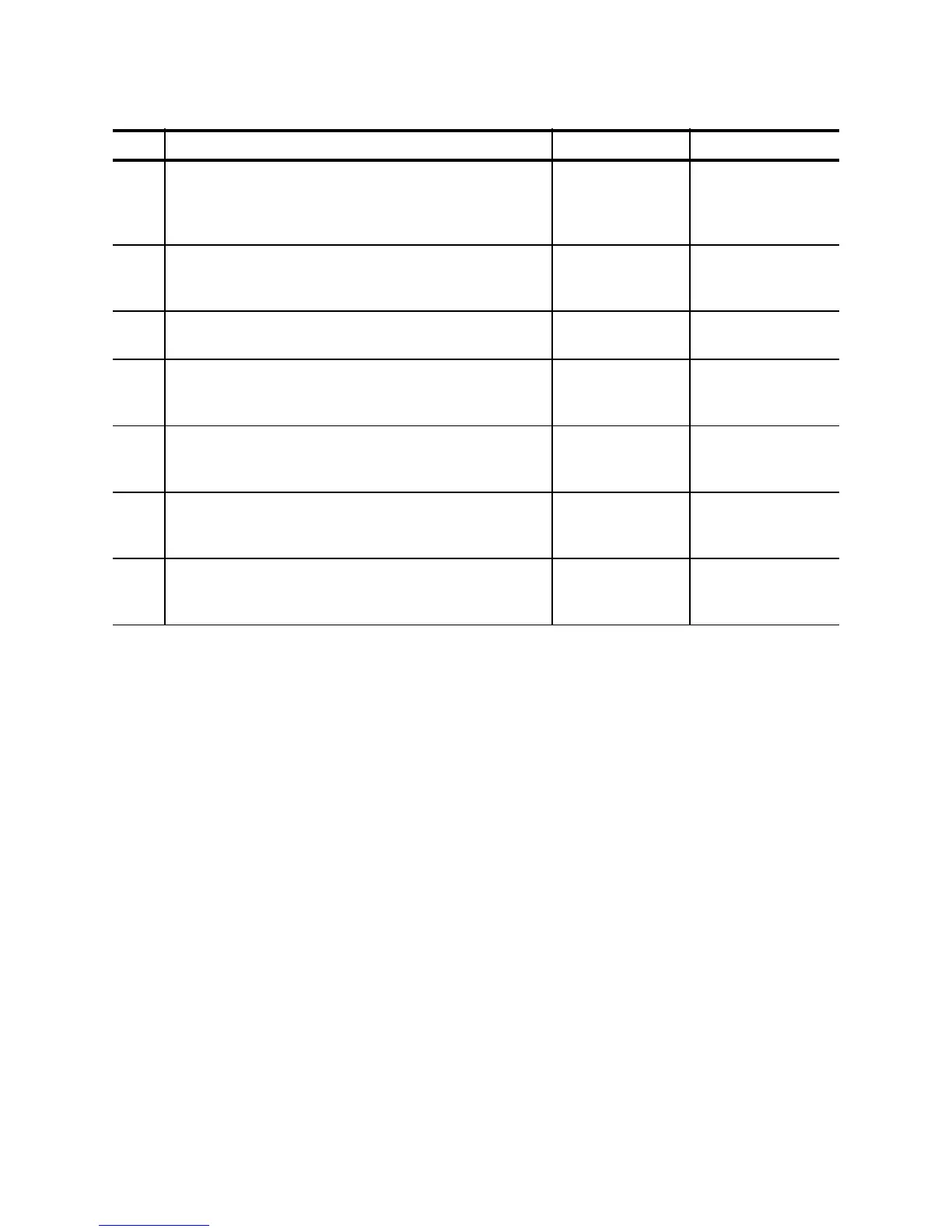1 – 86
Chapter 1 Troubleshooting
FIP3.5 Paper Size Error/OCT
Step Check Yes No
Possible causes:
HVPS/MCU (PL12.1.19)
GUIDE TRAY LEFT (PL7.1.7)
PWBA FEEDER 550 (PL20.1.34)
1
Checking the paper size setup
Does the size of paper in use match the size set by
GUIDE ASSY END?
Go to step 2.
Change the paper
size setting.
2
Checking NVRAM data Does NV01 configuration 2
meet specifications?
Go to step 3.
Modify the memory
data.
3
Checking the paper tray (1)
Is the paper supplied from Tray 1, when Error
occurred?
Replace HVPS/
MCU.
(RRP12.10)
Go to step 4.
4
Checking the paper tray (2)
Is the paper supplied from Tray 2, when Error
occurred?
Replace HVPS/
MCU.
(RRP12.10)
Go to step 5.
5
Checking the paper tray (3)
Is the paper supplied from Tray 3, when Error
occurred?
Go to FIP4.6, 4.7
PWBA FEEDER
550.
Go to step 6.
6
Checking the paper tray (4)
Is the paper supplied from Tray 4, when Error
occurred?
Go to FIP4.6, 4.7
PWBA FEEDER
550.
Replace HVPS/
MCU. (RRP12.10)
