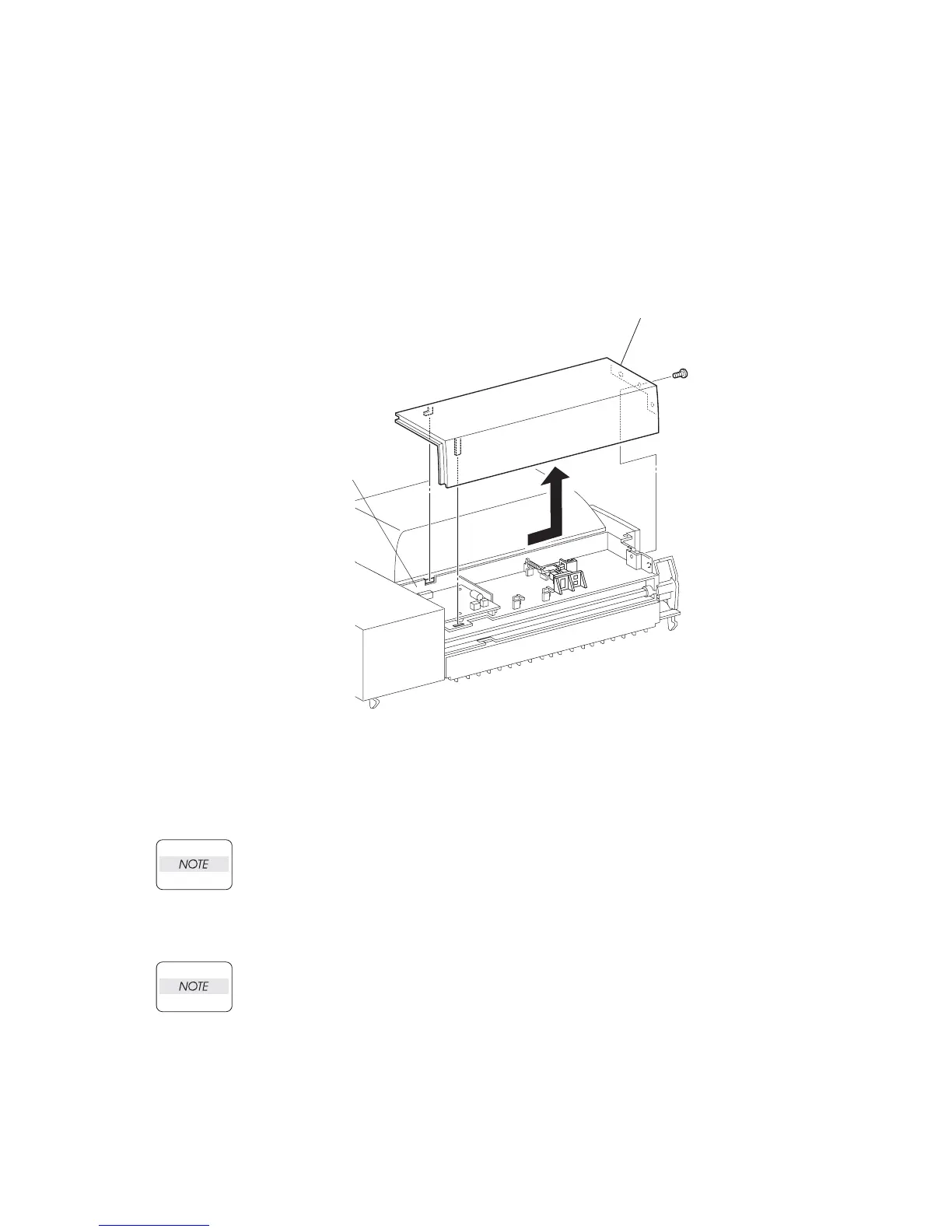3 - 168
Chapter 3 Removal and Replacement Procedures (RRPs)
RRP10.4 COVER TOP (PL10.1)
Removal
1) Remove the COVER RIGHT (PL 10.1). (RRP10.10)
2) Remove the screw (gold tapping, 8mm) securing the COVER TOP to the COVER HSG DUP
(PL 10.1).
3) Shift the COVER TOP in the direction of the arrow to release the 4 hooks, and remove the
COVER TOP from the COVER HSG DUP.
Replacement
1) Shift the COVER TOP in the opposite direction of the arrow to install it to the COVER HSG
DUP (PL 10.1), and secure it using the 4 hooks.
When installing, be sure to fit the positioning holes on the COVER TOP to the bosses on
the COVER HSG DUP.
2) Install the COVER TOP to the COVER HSG DUP using the screw (gold tapping, 8mm).
3) Install the COVER RIGHT (PL 10.1). (RRP10.10)
When installing, be sure to fit the positioning holes on the COVER RIGHT to the bosses
on the COVER HSG DUP.
COVER TOP
(PL21.1.12)
COVER HSG DUP
(PL21.1.18)
J23604AA