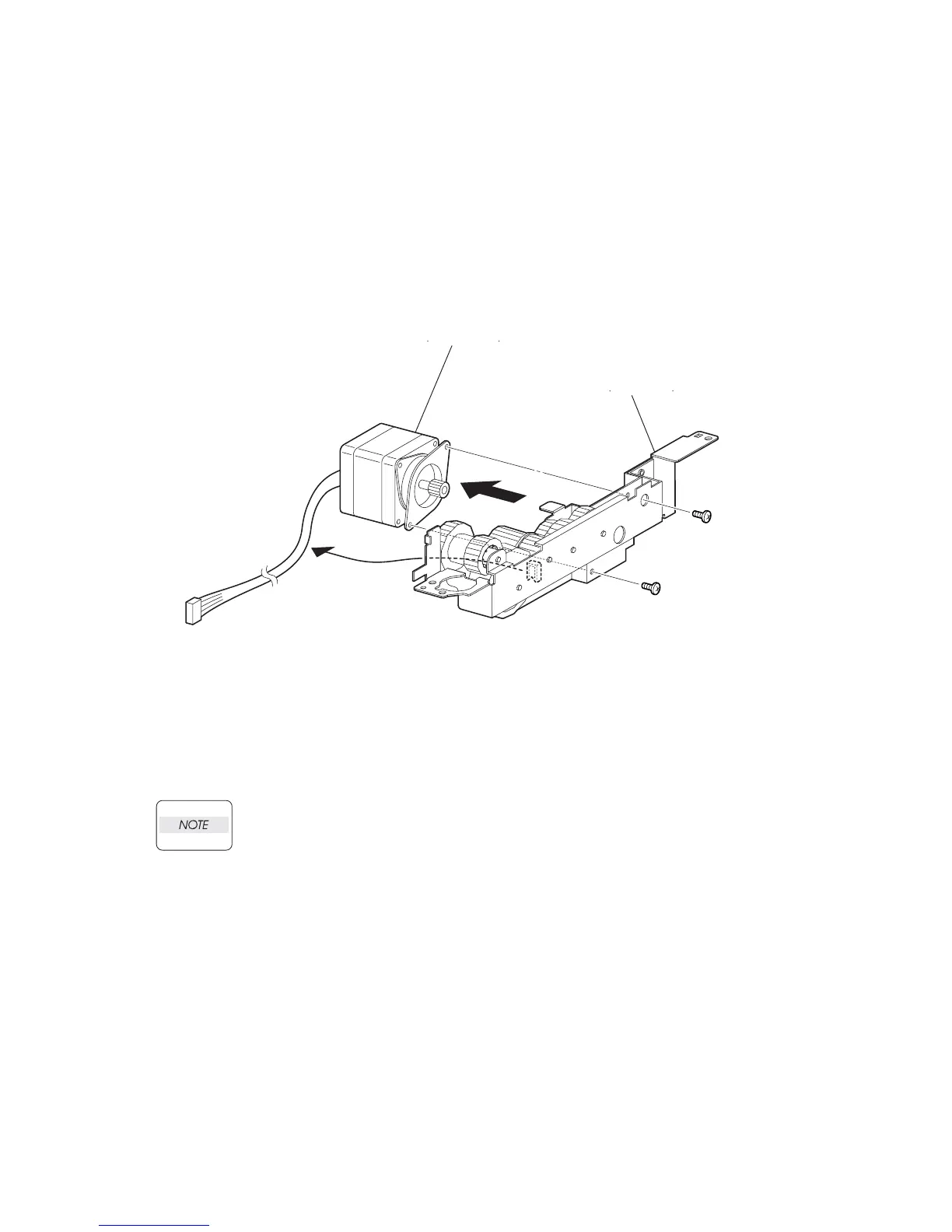3 - 220
Chapter 3 Removal and Replacement Procedures (RRPs)
RRP12.6 MOTOR FEEDER (PL12.1)
Removal
1) Remove the 550 FEEDER OPTION (PL 12.2). (RRP12.1)
2) Remove the COVER LEFT PLATE (PL 12.1.3). (RRP12.3)
3) Remove the DRIVE ASSY OPT FDR (PL 12.1.8). (RRP12.5)
4) Remove the 2 screws (gold, 6mm) securing the MOTOR FEEDER to the DRIVE ASSY OPT
FDR.
5) Remove the MOTOR FEEDER.
Replacement
1) Install the MOTOR FEEDER to the DRIVE ASSY OPT FDR (PL 12.1.8) using the 2 screws
(gold, 6mm).
2) Install the DRIVE ASSY OPT FDR. (RRP12.5)
3) Install the COVER LEFT PLATE (PL 12.1.3). (RRP12.3)
When installing the EARTH PLATE, be sure to install the tip of the EARTH PLATE under
the COVER LEFT PLATE.
4) Install the 550 FEEDER OPTION (PL 12.2). (RRP12.1)
MOTOR FEEDER
(PL20.1.17)
DRIVE ASSY OPT FDR
(PL20.1.8)
J23507AA
