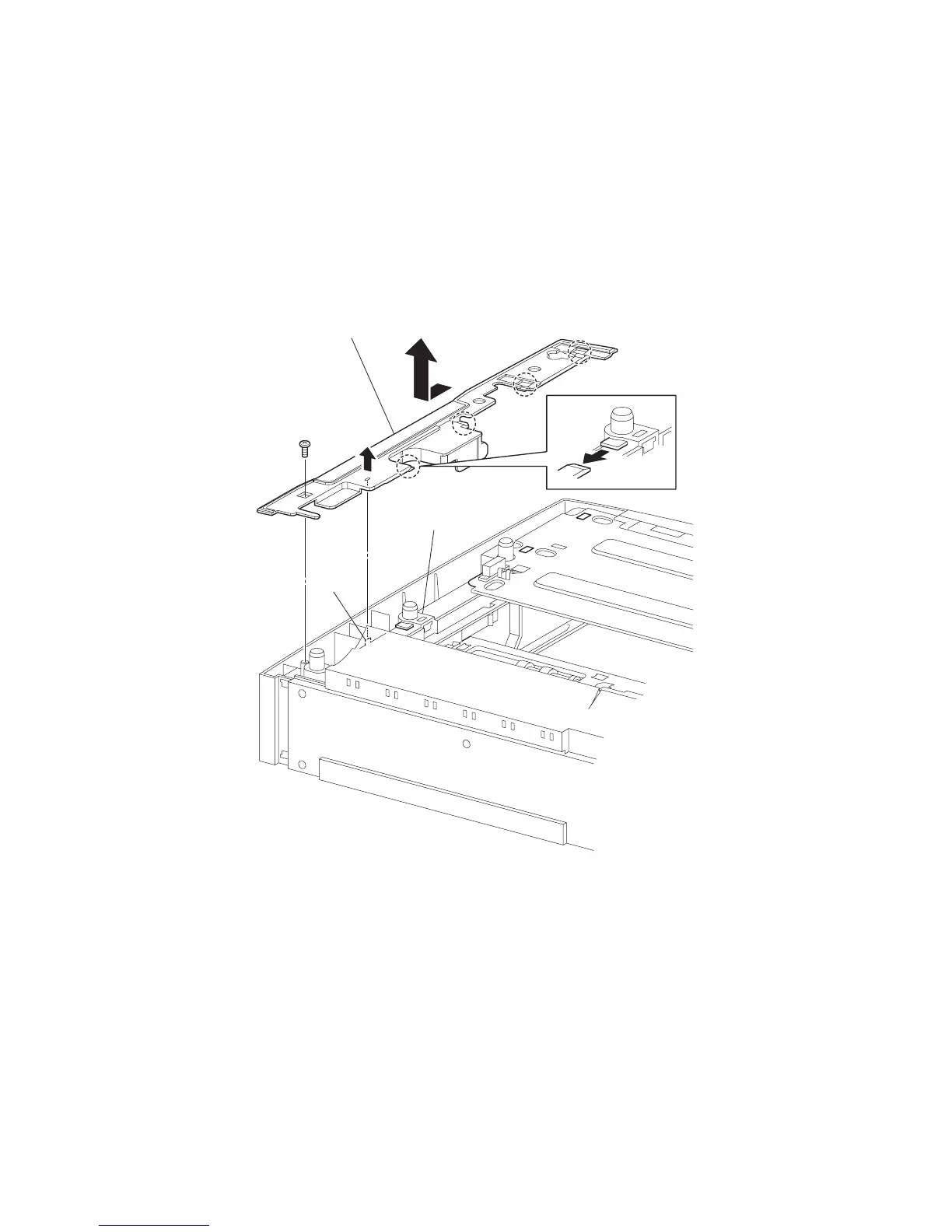3 - 215
Chapter 3 Removal and Replacement Procedures (RRPs)
RRP12.2 COVER RIGHT PLATE (PL12.1)
Removal
1) Remove the screw (gold tapping, 8mm) securing the COVER RIGHT PLATE to the frame.
2) Lift up the COVER RIGHT PLATE just above the boss of the FRAME CVR R550 (PL 12.1) a lit-
tle to release.
3) Shift the COVER RIGHT PLATE in the direction of the arrow to release the 4 hooks of the
FRAME CVR R550, and remove the COVER RIGHT PLATE from the Option 550 Paper
Feeder.
Replacement
1) Shift the COVER RIGHT PLATE in the opposite direction of the arrow to engage the 4 hooks of
the FRAME CVR R550 (PL 12.1) with the COVER RIGHT PLATE.
2) Put the boss of the FRAME CVR R550 into the hole of the COVER RIGHT PLATE.
3) Secure the COVER RIGHT PLATE to the frame using the screw (gold tapping, 8mm).
FRAME CVR R550
(PL20.1.28)
COVER RIGHT PLATE
(PL20.1.1)
BOSS
JG3502AA
