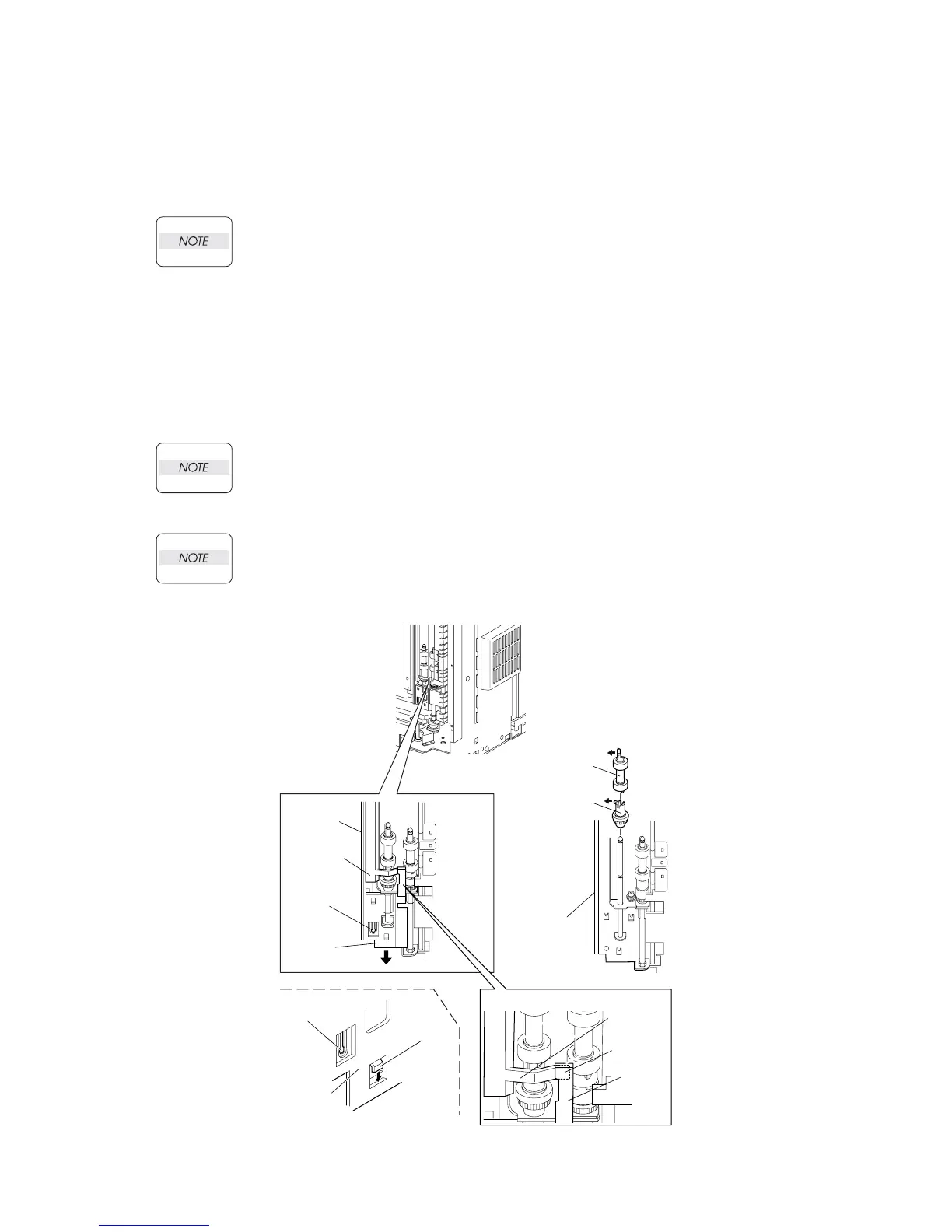3 - 80
Chapter 3 Removal and Replacement Procedures (RRPs)
RRP5.4 GEAR NUDGER (PL 5.1.18)
Removal
1) Remove the COVER REAR 500 (PL 7.1) (RRP7.9).
2) Remove the FUSER ASSEMBLY (PL 6.1) (RRP6.8).
3) Place the printer down on its left side.
Be careful not to scratch the cover, and do not drop the printer.
4) Open the COVER OPEN (PL 1.1).
5) While lifting up the boss of the HOLDER LEFT (PL 5.1) at the back of the 550 FEEDER ASSEM-
BLY, shift the HOLDER LEFT in the direction of the arrow to remove 3 hooks (Figure 1).
6) Remove the HOLDER LEFT from the SUPPORT NUDGER (PL 5.1). At the same time, the ACTU-
ATOR NO PAPER (PL 5.1) is removed (Figure 1).
7) Release the hook securing the ROLL ASSEMBLY NUDGER (PL 5.1), and pull it out from the
SHAFT NUDGER (PL 5.1) (Figure 1).
When removing, do not touch the roller surface of the ROLL ASSEMBLY NUDGER.
8) Release the hook securing the GEAR NUDGER, and pull it out from the SHAFT NUDGER.
When removing, do not touch the roller surface of the GEAR NUDGER.
Figure 1. Nudger Gear
HOLDER
LEFT(PL7.1.13)
LIFT UP
(BOSS)
SUPPORT
NUDGER
(PL7.1.12)
ACTUATOR
NO PAPER
(PL7.1.14)
JG3051AA
ROLL ASSY NUDGER
(PL7.1.19)
GEAR NUDGER
(PL7.1.18)
SUPPORT
NUDGER
(PL7.1.12)
HOOK
LIFT UP
(BOSS)
HOLDER
LEFT
HOOK
ACTUATOR
NO PAPER
HOLDER
LEFT
