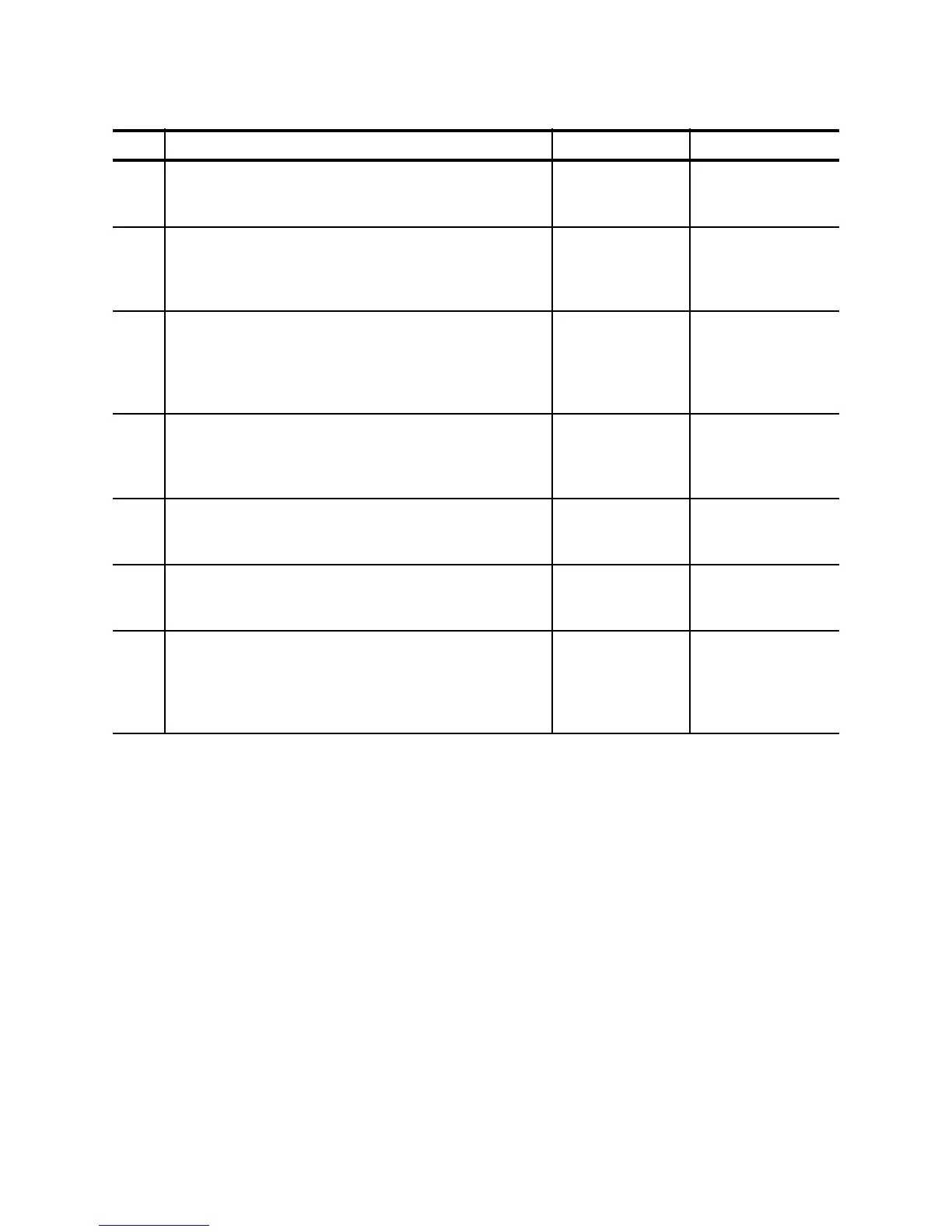1 – 38
Chapter 1 Troubleshooting
FIP1.21 Other Printer Error
Step Check Yes No
Possible causes:
HVPS/MCU (PL12.1.19)
LVPS (PL12.1.5)
1
Run a test print.
Is the printer able to test print?
Check using Chapter 2 Diagnostic [TEST PATTERN
MODE MENU].
Go to step 4. Go to step 2.
2
Checking LVPS (1)
Remove SHIELD PLATE LVPS. (RRP12.1)
Remove EP CARTRIDGE.
Is the voltage across P/J11-13(+) and P/J11-14(-) on
HVPS/ MCU, 5 VDC?
Go to step 3.
Go to FIP1.24
LVPS.
3
Checking LVPS (2)
Remove EP CARTRIDGE.
Is the voltage across P/J11-16(+) and P/J11-15(-) on
HVPS/ MCU, 3.3 VDC?
Replace HVPS/
MCU.
(RRP12.10)
Go to FIP1.24
LVPS.
4
Checking the test printing after installing EP CAR-
TRIDGE.
Is the printer reset?
Go to FIP1.42
Electrical Noise.
Go to step 5.
5
Checking Interface Cable
Does the problem still occur, after replacing Interface
Cable to connect the host with the printer?
Go to step 6. End of work
6
Check after replacing HVPS/MCU
Replace HVPS/MCU. (RRP12.10)
Does the problem still occur, after replacing HVPS/
MCU?
Let the customer
know that possi-
ble cause may be
in the host com-
puter.
End of work
