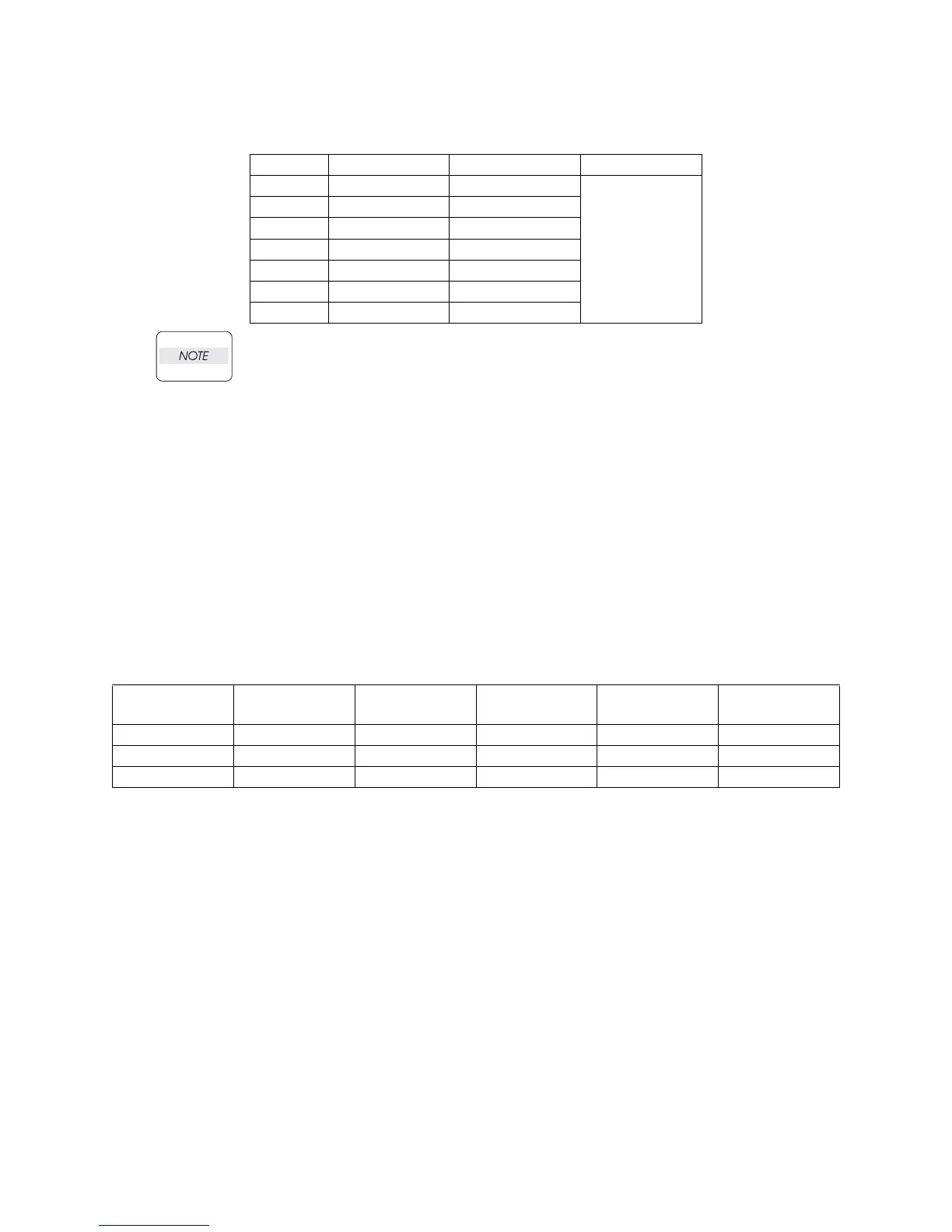8 - 11
Chapter 8 Printer Specifications
This tray shall automatically sense the following 7 paper sizes when the End Guide is properly
adjusted.
:
1. The curl, diagonal curl or concave of Special Media shall be within 5mm.
2. Stack Height is specified with the Label on the Tray.
3. The flap is to be placed in the side edge; otherwise the flap is to be opened at the trail-
ing edge. For this case, the opened flap is to be free of any paste or adhesive tape.
4. “No Paper Sensor” shall be available on this media tray as standard
4.2.3 Auxiliary Paper Deck (Option)
The Auxiliary paper deck may be installed on the printer to provide a 3
rd
or 4
th
550 sheet input source.
The Low Paper Indicator and No Paper Sensor shall also be included on the Auxiliary Paper Input Tray.
Capability to load paper into a lower tray while the unit is printing on paper fed from an upper tray is avail-
able fro the print engine.
Maximum Paper Stack Capacity
Three (3) types of paper tray combinations shall be available as shown below:
No. Type Size (mm x mm) Weight
1 Letter SEF 215.9 x 279.4
(See Note)
2 Legal 14” SEF 215.9 x 355.6
3 Legal 13” SEF 215.9 x 330.2
4 Executive SEF 184.2 x 266.7
5 A4 SEF 210.0 x 297.0
6 B5 (JIS) SEF 182.0 x 257.0
7 A5 SEF 148.0 x 210.0
Combination
1st Tray
(standard)
2nd Tray
(standard)
3rd Tray
(optional)
4th Tray
(optional)
Total Capacity
1 150 sheets 550 sheets 700 sheets
2 150 sheets 550 sheets 550 sheets - 1250 sheets
150 sheets 550 sheets 550 sheets 550 sheets 1800 sheets
