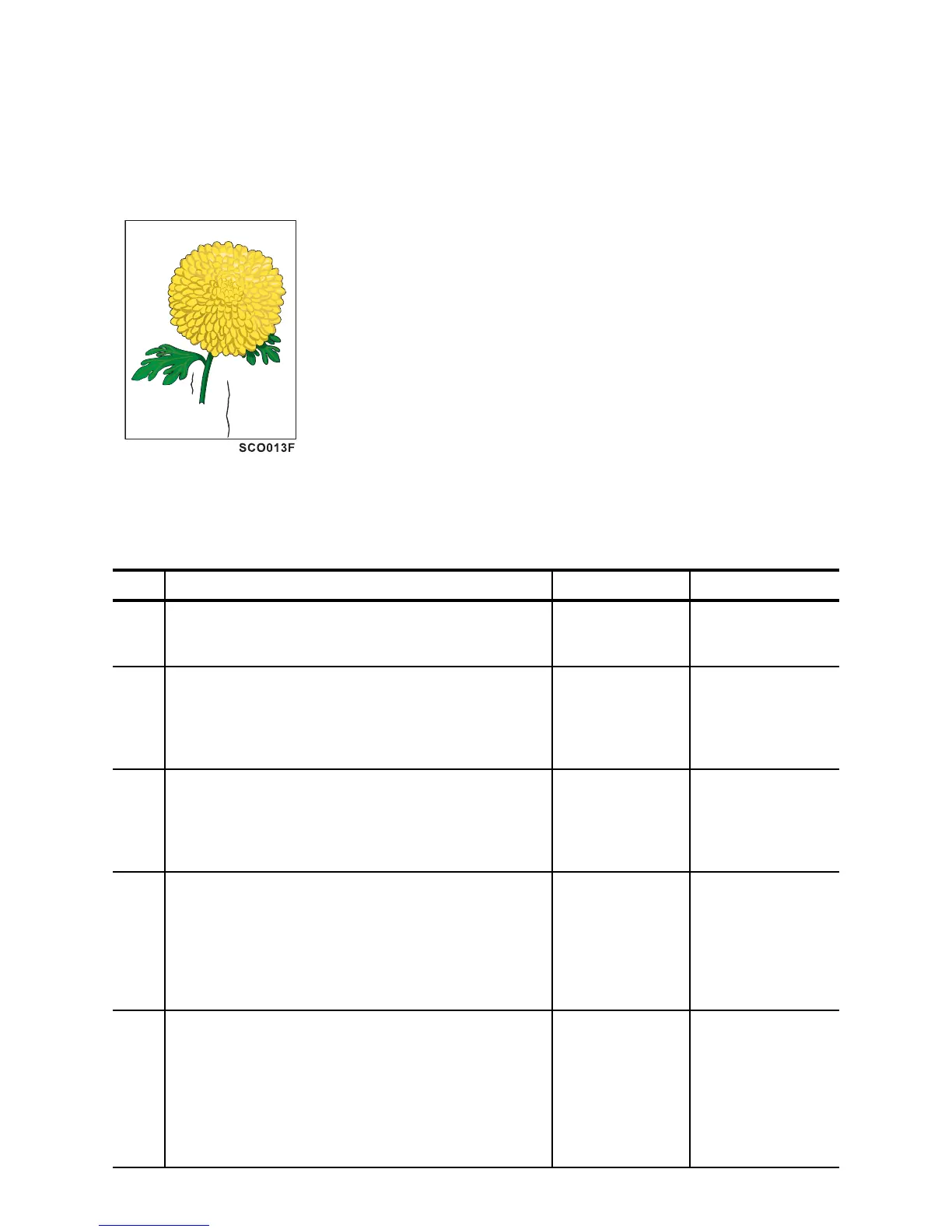1 – 131
Chapter 1 Troubleshooting
FIP- 1.P13 Paper damage
Before commencing troubleshooting, check the paper transfer course. Make sure there is no foreign
articles on the transfer course, such as staples, paper clips, scraps of paper and so on.
Print defect
The paper comes out from the printer crumpled, folded or
worn-out.
ESS and possible causes
- FUSER ASSY (PL8.1.20)
- Heat Roll
- Pressure Roll
- PWBA ESS (PL12.1.13)
- 150 FEEDER ASSY (PL5.1.1)
- EP CARTRIDGE
- BTR ASSY (PL8.1.21)
- Paper Cassette
- PLATE ASSY BTM (PL2.1.10, PL4.1.10)
- 150 Paper Feeder
- 550 FEEDER ASSY (PL7.1.10)
- Option 550 Paper Feeder
Step Check Yes No
1
Checking the paper feeding
Observe the paper feeding condition.
Is the paper fed crooked?
Go to FIP-1.P12
Skew.
Go to step 2.
2
Checking the paper condition
Have new, dry and recommended paper on.
Carry out a test printing. (Refer to Chapter 2 Diagnostic
[TEST PATTERN MODE MENU].
Dose the problem still occur?
Go to step 3. End of work
3
Check the paper transfer course.
Check if there are any stains or obstacles on the paper
transfer course between the paper feeding tray and the
exit tray.
Are there any obstacles on the paper transfer course?
Go to step 4.
Remove the obsta-
cles or stains from
the paper transfer
course.
4
Checking the rolls on the paper transfer course
Check all the rolls on the course, where the paper
transfer between paper feeding entrance tray and exit
tray, and check if there are any stains, wear or dam-
ages.
Are there any stains, wear or damages on the rolls in
the paper transfer course?
Go to step 5.
Replace the dam-
aged or worn-out
rolls.
5
Checking Heat Roll and Pressure Roll
Remove FUSER ASSY. (RRP8.8)
Warning; Start the operation after the FUSER ASSY
have cooled down.
Turn the Gear HR with a finger, and check the Heat Roll
and Pressure Roll.
Are the Heat Roll and Pressure Roll damaged or
stained?
Go to step 6.
Replace FUSER
ASSY.
(RRP8.8)