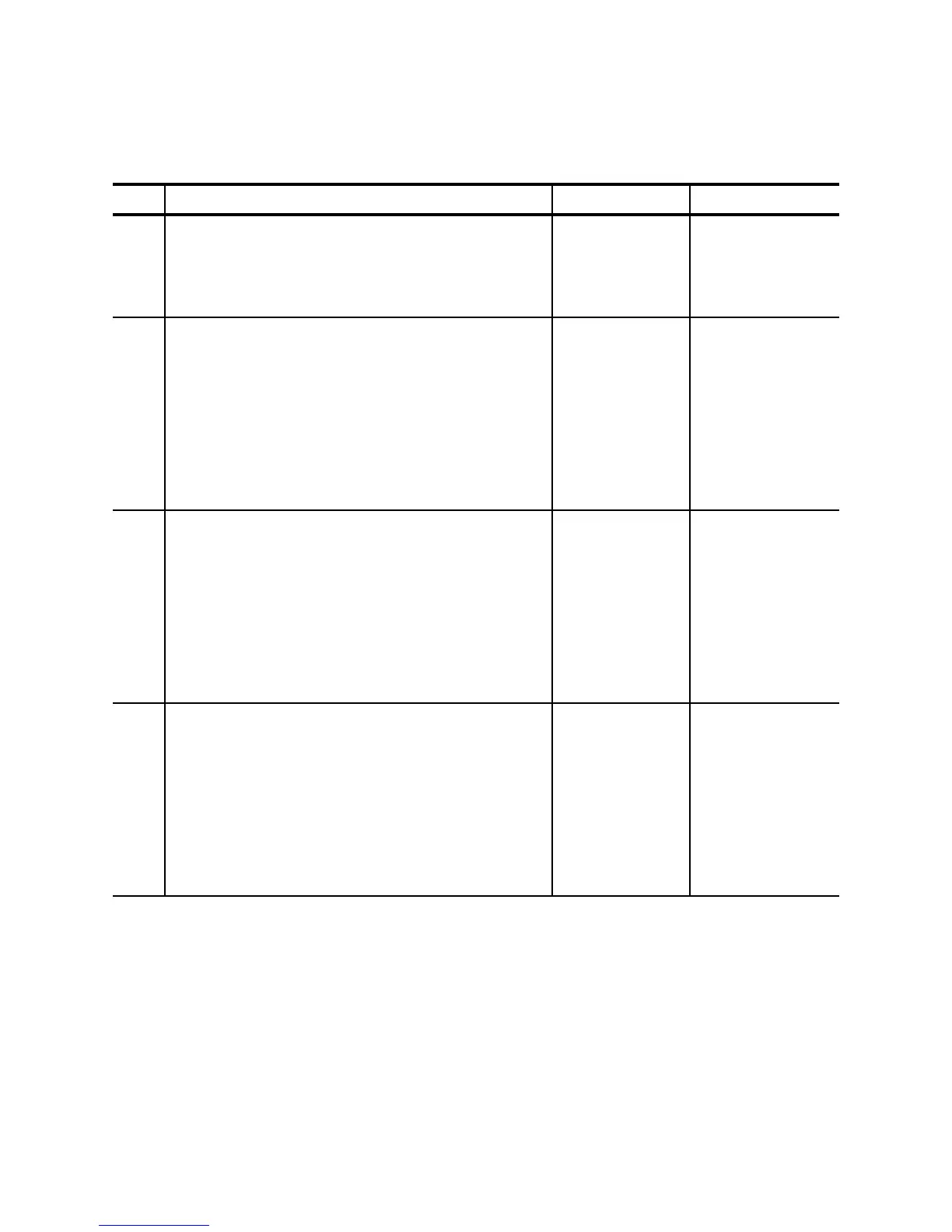1 – 101
Chapter 1 Troubleshooting
FIP4.4 No Recognition of Option 550 Paper Feeder
The description below is on the assumption that Option 550 Paper Feeder's are installed to Tray
3 and Tray 4.
Step Check Yes No
Possible causes: LVPS (PL12.1.5)
HVPS/MCU (PL12.1.19)
PWBA FEEDER 550 (PL20.1.34)
HARNESS ASSY FDR2 (PL20.1.5)
HARNESS ASSY FDR5 (PL20.1.26)
1
Checking HARNESS ASSY FDR2 of Feeder equivalent
to Tray 3 for continuity
Remove Option 550 Paper Feeder.
Disconnect P/J2083.
Is there continuity between each of the following?
J2083-1 and J83-10
J2083-2 and J83-9
J2083-3 and J83-8
J2083-4 and J83-7
J2083-5 and J83-6
Go to FIP4.6, 4.7
PWBA FEEDER
550. Go to step 2,
when Tray 4 is
not recognized.
Replace HAR-
NESS ASSY
FDR2.
2
Checking HARNESS ASSY FDR5 of Feeder equivalent
to Tray 3 for continuity
Remove Option 550 Paper Feeder.
Disconnect P/J84 from PWBA FEEDER 550.
Is there continuity between each of the following?
J84-1 and J8483-10
J84-2 and J8483-9
J84-3 and J8483-8
J84-4 and J8483-7
J84-5 and J8483-6
Go to step 3.
Replace HAR-
NESS ASSY
FDR5.
3
Checking HARNESS ASSY FDR2 of Feeder equivalent
to Tray 4 for continuity
Remove Option 550 Paper Feeder.
Disconnect P/J8483.
Is there continuity between each of the following?
J8483-1 and J83-10
J8483-2 and J83-9
J8483-3 and J83-8
J8483-4 and J83-7
J8483-5 and J83-6
Go to FIP4.6, 4.7
PWBA FEEDER
550.
Replace HAR-
NESS ASSY
FDR2.
