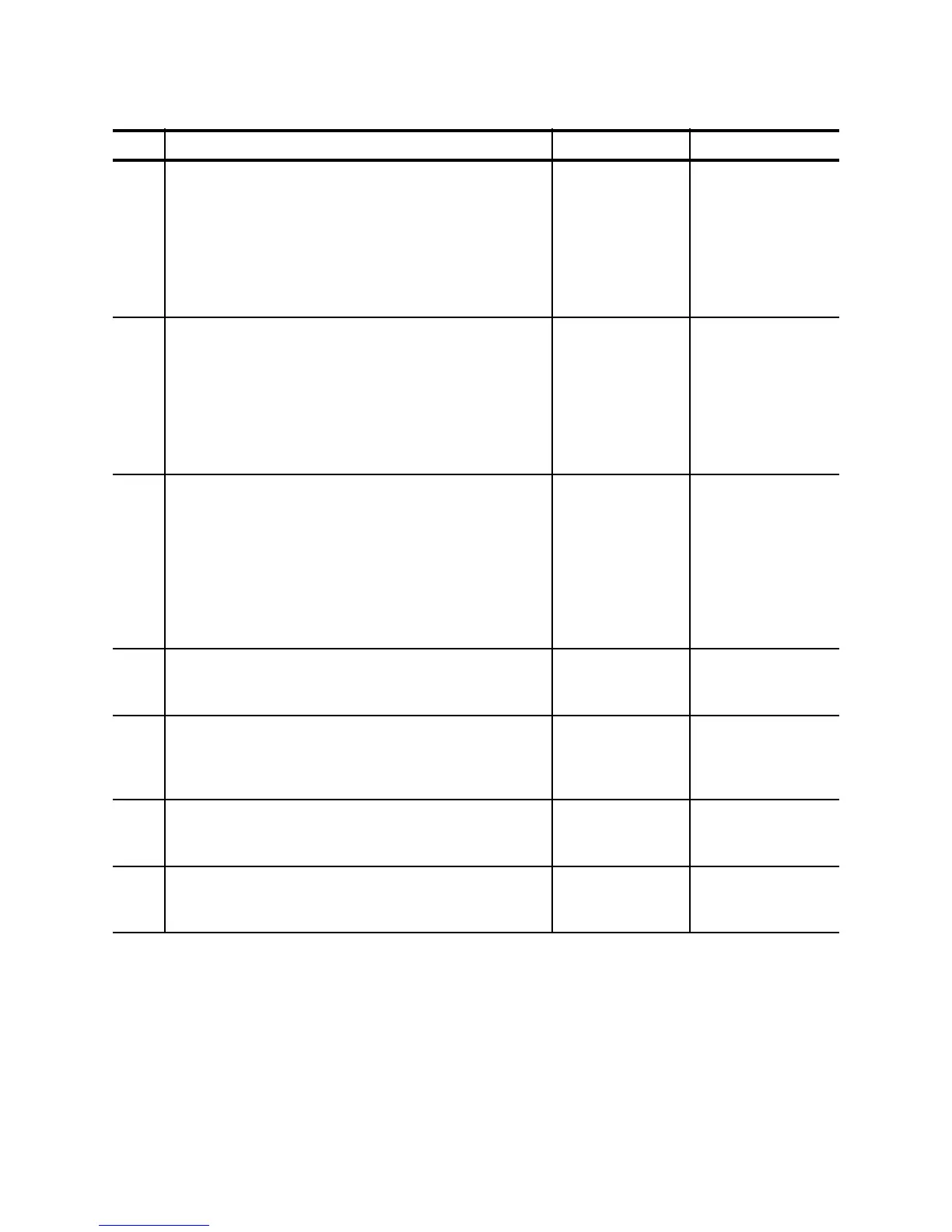1 – 94
Chapter 1 Troubleshooting
FIP3.13 SENSOR OCT
Step Check Yes No
Possible causes:
SENSOR OCT (PL23.1.30)
ACTUATOR OCT (PL23.1.31)
HARNESS ASSY OCT SNR (PL23.1.26)
PWBA OCT (PL23.1.22)
HARNESS ASSY OCT2 (PL23.1.25)
HVPS/MCU (PL12.1.19)
HARNESS ASSY OCT1 (PL12.1.26)
1
Checking ACTUATOR OCT for operation
Remove Option OCT. (RRP23.1)
Open COVER REAR.
Move ACTUATOR OCT with a finger.
Does ACTUATOR OCT operate smoothly?
Does the flag go into the sensor detecting point when
there is no paper, and out of the detecting point when
the paper is set?
Go to step 2.
Replace ACTUA-
TOR OCT.
2
Checking SENSOR OCT (1)
Remove EP CARTRIDGE.
Install Option OCT. (RRP23.1)
Open COVER REAR.
Move ACTUATOR OCT up and down.
Does the number increase one by one, every time
ACTUATOR OCT operates?
Check using Chapter 2 Diagnostic [Sensor/Switch
Check].
Replace HVPS/
MCU.
(RRP12.10)
Go to step 3.
3
Checking HARNESS ASSY OCT SNR for continuity
Remove HARNESS ASSY OCT SNR.
Is there continuity between P/J73 and P/J730?
Go to step 4.
Replace HAR-
NESS ASSY OCT
SNR.
4
Checking HARNESS ASSY OCT2 for continuity
Disconnect P/J70 from PWBA OCT.
Remove HARNESS ASSY OCT2.
Is there continuity between J70 and J3070?
Go to step 5.
Replace HAR-
NESS ASSY
OCT2.
5
Checking HARNESS ASSY OCT1 for continuity
Remove HARNESS ASSY OCT1.
Is there continuity between J30 and J3070?
Go to step 6.
Replace HAR-
NESS ASSY
OCT1.
6
Checking SENSOR OCT (2)
Replace SENSOR OCT. (RRP23.10)
Is the problem cleared?
End of work
Go to FIP3.8
PWBA OCT.
