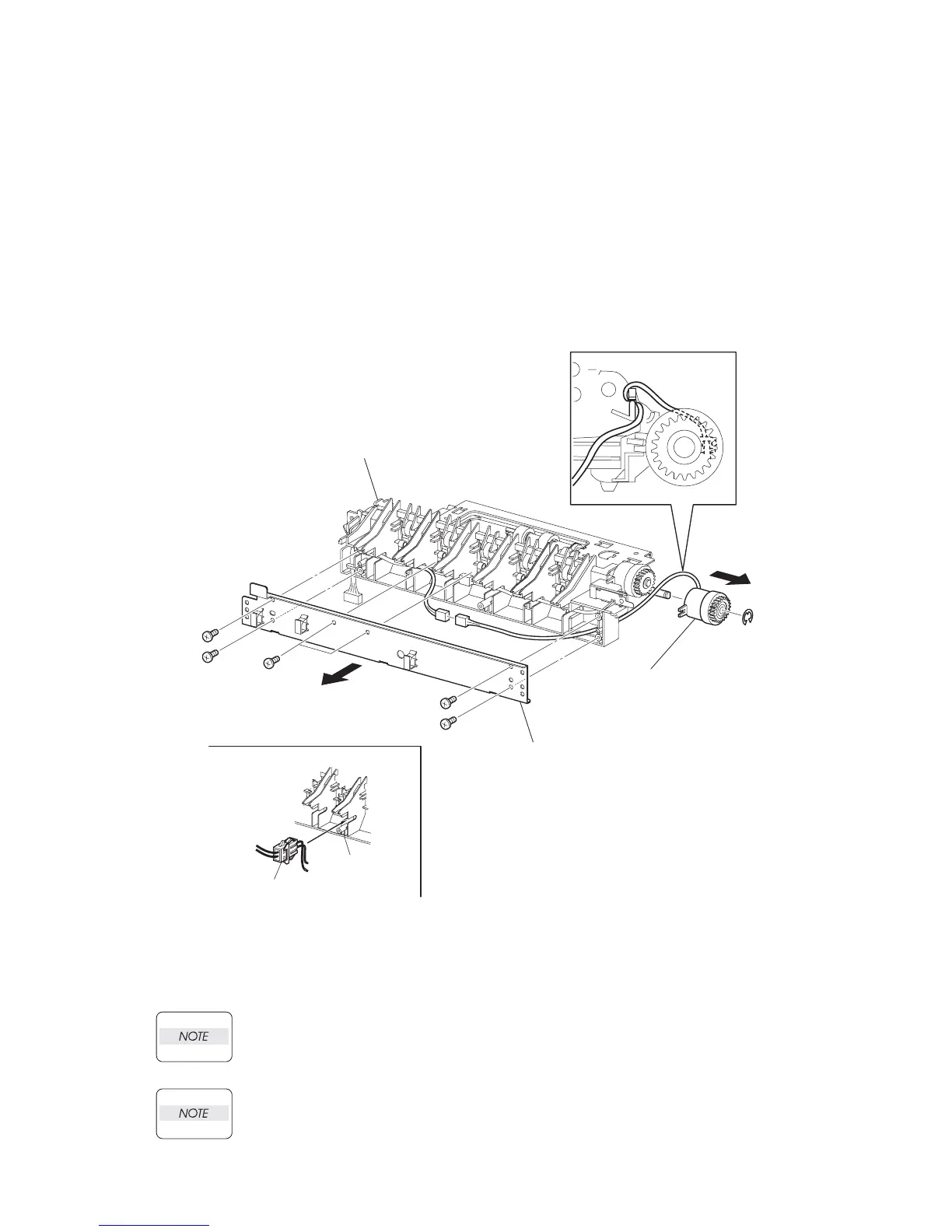3 - 234
Chapter 3 Removal and Replacement Procedures (RRPs)
RRP12.14CLUTCH ASSY PH (PL12.2)
Removal
1) Remove the 550 FEEDER OPTION (PL 12.2). (RRP12.1)
2) Remove the 6 screws (gold taping, 8mm) securing the PLATE TIE (PL 12.2.29).
3) Remove the PLATE TIE from the CHUTE OUT (PL 12.2.25).
4) Disconnect the connector (P/J853) of the CLUTCH ASSY PH from the HARNESS ASSY
CLSNR1 (PL 12.2.31).
5) Remove the E-ring securing the CLUTCH ASSY PH, and remove the CLUTCH ASSY PH from
the SHAFT FEED (PL 12.2.16).
Replacement
1) Install the CLUTCH ASSY PH to the SHAFT FEED (PL 12.2.16), and secure it with the E-ring.
When installing, make sure that the notch of the CLUTCH PH is combined with the boss
of the CHUTE OUT.
Be careful of the arranging of the harness of the CLUTCH ASSY PH.
JG3515AB
CHUTE OUT
(PL20.2.25)
CLUTCH ASSY PH
(PL20.2.21)
PLATE TIE
(PL20.2.29)
CONNECTOR
CHUTE OUT
WHEN ASSEMBLING
Note 1)
