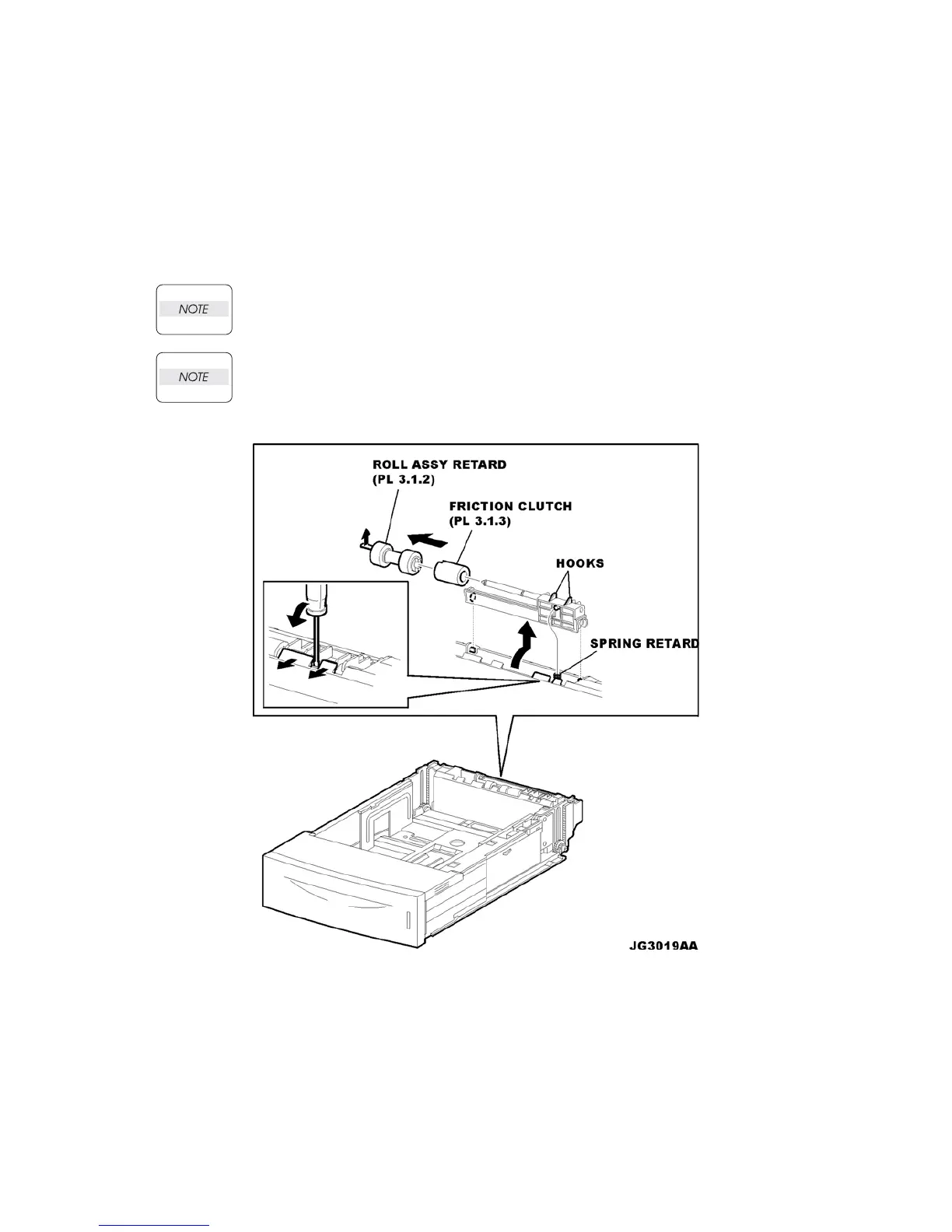3 - 30
Chapter 3 Removal and Replacement Procedures (RRPs)
RRP3.1 ROLL ASSEMBLY RETARD (PL 3.1)
Removal
1) Pull out the 550 PAPER CASSETTE from the printer.
2) Release the hooks securing the HOLDER RETARD (PL 3.1) to the 550 PAPER CASSETTE using
a screwdriver (Figure 1).
3) Lift up the HOLDER RETARD in the direction of the arrow, and remove it (Figure 1).
4) Release the hook securing the ROLL ASSEMBLY RETARD, and pull it out from the SHAFT
RETARD (PL 3.1).
When removing, do not touch the roller surface of the ROLL ASSEMBLY RETARD.
When removing HOLDER RETARD, be careful not to lose SPRING RETARD.
Figure 1. Retard Roll Assembly
